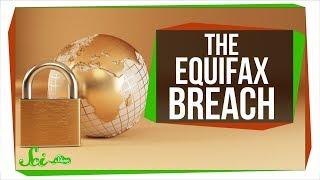How to Transfer Apple Watch Voice Memos to iPhone
Комментарии:

This is one of most frustrating issue about the apple watch. If you google it, there are many people have the voice memo recording stuck in the apple watch and the data could be lost during trouble shooting process. I beleive this is a software bug. I have the same issue and tried to reinstall the voice memo software in my iphone after reading some suggestion online but it magically deleted the recording in my apple watch which the iphone has no access to. I would recomend people use other recording software in apple watch or have some backup plan if doing important recording.
Ответить
Many thanks
Ответить
My particular fail case might be helpful for some viewers of this posting. Recorded clips were getting automatically uploaded until I upgraded my iPhone earlier this month. After that change, no recordings were uploaded. I subsequently learned that it was an Apple ID problem. The setting for Apple ID for the Apple Watch is not under Settings on the watch, rather it is to be found in the Apple Watch app that sits on the iPhone itself. If one opens that app, just under the My Faces section sits 'General' where a somewhat different set of Apple Watch settings are kept -- you'll see Apple ID on that first page in. When opened, you'll see two Apple ID settings -- one for ICLOUD and one for MEDIA & PURCHASES. When setting up one's iPhone, one needs to be sure that they are logged in to both displayed email addresses as, in my case, they were two different email addresses. The reason my voice recordings weren't transferring is that I was not logged into the Apple ID for ICLOUD. Once I logged in, the missing recordings were uploaded overnight.
Ответить
See my watch says it’s not synced
Ответить
Bro, when someone’s looking for the way, how to transfer those, the auto sync with iPhone probably might not work for them. 🙂
Ответить
it worked!! the first step!! thank you very much !!!
Ответить
Awesome, I spent a lot of time listening to the voice note that I needed , tacking notes on my iPhone on a very uncomfortable way,, you are the best !
Just needed to check turn on the iCloud sync on my iPhone for the voice notes.

do you need icloud space?
Ответить
Such a simple stuff , Apple complicates things for no reason
I hate apple

Not working on series 3
Ответить
No wounder mines not syncing
There 6 hours long because I get bored at school-

Thank you. This worked!
Ответить
How do you do the opposite? Getting voice memos on your phone sent to your watch?!?
Ответить
Do you know how long a 4 minute recording might take to sync? It’s been about a day and a half by now and it still hasn’t synced.
Ответить
Worked for me. What I did - Turn off & turn on voice memos & apple watch sync buttons under iCloud drive (settings) . Updated iPhone software & apple watch to latest software update .
Ответить
terima kasih bang
Ответить
worked! Thanks!
Ответить
This was driving me crazy as well. I got it to work by disabling it in the icloud settings, going back to the home screen, then turning it back on. It did not work when I just toggled it back and forth.
Ответить
For how long can it record??
Ответить
Your visual explanation is GREAT!!!! It is unbelievable that Apple cannot explain it and just does not care. Thanks very very much!!!
Ответить
how to sync without icloud
Ответить
can you turn off the screen and does it record even when screen is shut off ?
Ответить
Thank you so much such a big help! 🎉🎉
Ответить
thanks so much, very useful !!!!
Ответить
disabling and reenabling voice memos from icloud settings on iphone worked
Ответить
great
Ответить
It worked for me ! Thank you so much.
Ответить
Fool
Ответить
nothing new. Im frustrated from their app, its the one that works fine but it doesn't sync at all, I used to use other apps but lately I experienced some bugs and errors so I went back to Apple's app.
Ответить
Thanks
(First lol)







![Microsoft Ads Case Study - [PROTETOX] - $1,412 In PROFIT & 220% ROI Microsoft Ads Case Study - [PROTETOX] - $1,412 In PROFIT & 220% ROI](https://invideo.cc/img/upload/dzNrd1AtRHU0THU.jpg)