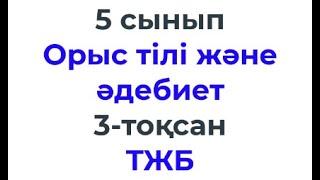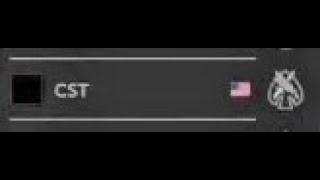![Смотреть Draw Line Renderers with physics - like Brain Dots [Unity Tutorial] Draw Line Renderers with physics - like Brain Dots [Unity Tutorial]](https://invideo.cc/img/full/NE92X00wYzh5Z0o.jpg)
Draw Line Renderers with physics - like Brain Dots [Unity Tutorial]
Comment on any training you want 👊
"The channel name has changed from Golomoder to Game Dev Box"
-------------------------------------------------------------------------------------------------
🟩 Download the Project here:
https://drive.google.com/file/d/1n6-t2HthI3r6jLoyFlObSREWVekaFCJV/view?usp=sharing
🟩 Subscribe to GolomOder :
https://www.youtube.com/channel/UCgXs2PTiL19Rv1qOn1SI7XQ?sub_confirmation=1
🟨 Music: https://www.purple-planet.com
-------------------------------------------------------------------------------------------------
#learnunity #unitytutorial #DrawLine
#gamedevelopmenyt #unity #Gamedev
Remember to like and comment 🙌
If you have any questions post them in the comments and I'll do my best to answer them.
Тэги:
#Education #GolomOder #Learn #Draw_Line_Renderers_with_physics_-_like_Brain_Dots_[UNITY] #Brain_dots #Draw_Line #Draw_Line_unity #Draw_Line_Renderer #Draw_Line_with_Physics_unity #unity_tutorial #unity_tutorial_for_beginners #unity_tutorial_2d #Love_balls_game #make_brain_dots_games #Make_Drawn_Game_unity #indie_games #indie_game_development #Every_Developer_Need #Easy_Draw_In_unity #Draw_with_mouse_in_unity #unity_development_tutorial #edge_collider_2d_unity #Draw_unity_androidКомментарии:

Your tutorial has inspired to make a physics based drawing platformer hybrid game. The project is going quite well, so thank you.
One question I have is that would the number of colliders in the lines have significant impact on performance as more lines are drawn? If yes, do you have any suggestion to optimize it?

I modified your line drawing scripts in ChatGPT, but it doesn't meet my expectations. I'm unsure if Unity's line renderer can achieve what I want. I want a smoother drawing experience by reducing the minimum distance between points while drawing. After the drawing is finished I'd like to simplify the line while maintaining its appearance and avoiding collider overlap. The final result should be an oval line of consistent size, regardless of the drawing's speed or complexity.
Ответить
LineDrawer Script have a error how to fix it
Ответить
Assets\Script\LineDrawer.cs(46,21): error CS1061: 'Line' does not contain a definition for 'SetPointsMinDistance' and no accessible extension method 'SetPointsMinDistance' accepting a first argument of type 'Line' could be found (are you missing a using directive or an assembly reference?)
help

Hi, thanks for the tutorial. I have a question how to smooth the line after drawing ?
Like when you draw faster randomly, some weird corner bugs appears how to fix that

What should we do if we want the user to draw the line only once?
Ответить
Great guide! As soon as i leave my click, i want it to stop, but seems like i have to click again
Ответить
Nice😍
Ответить
Thank you friend. Very interesting keep up the good workand good luck in everything.
Ответить
great Tutorial thanks
Ответить![Draw Line Renderers with physics - like Brain Dots [Unity Tutorial] Draw Line Renderers with physics - like Brain Dots [Unity Tutorial]](https://invideo.cc/img/upload/NE92X00wYzh5Z0o.jpg)