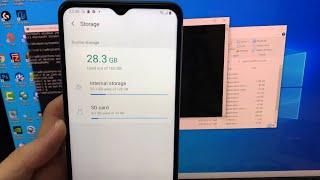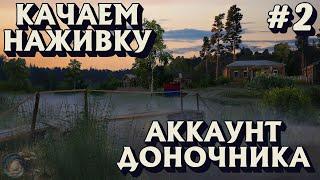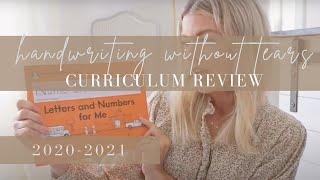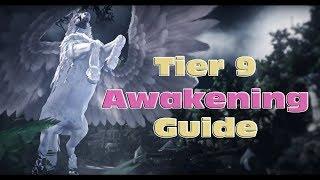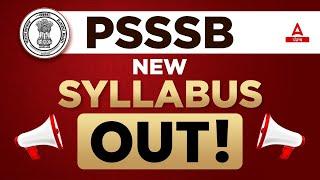Samsung Galaxy A12 SD Card Internal Storage | Use SD Card as Internal Storage Samsung
Комментарии:

Talk!
Ответить
Please view result ... Move your apk to sd card
Ответить
i did this, my phone stoped detecting sd card and the storage remained the same
Ответить
doesn't work :(
Ответить
Does this works on Galaxy J7 (2016)...???
Ответить
How to undo ?
Ответить
Question for everyone in the comments:so I accidentally set my memory to portable storage instead of internal storage and I don't know how to change it back (also it's a a55 android) please help me
Ответить
I tried these SM command on samsung galaxy s20 fe but the sd card stop detecting after all command on sm list-disks adoptable its showing output disk:179,0 what 0 means
Ответить
It's a disaster Now my phone no longer sees the external memory !!!!!
Ответить
Is this allso work for Samsung galaxy A21s??
Ответить
I tap biuld number 7 times and ita needs my current pin
Ответить
To everybody that says it doesnt work it wont work unless your phone has it built-in already i just learned this few weeks ago
Ответить
If you're on android 11 and it doesn't work for you, go back in follow each step and when you get to partition disk do public instead of private then disconnect usb and turn off phone. eject sdcard and put it back in and restart phone. i had to restart phone a couple times and take sdcard in and out but it eventually showed back up in phone storage. Someone please reply if you know of a way to make this work on android 11.
Ответить
does it work on galaxy A30 ?
Ответить
Bro it worked! Thanks a bunch!
Ответить
will there be an Android 11 fix for this, because all these steps don't seem to be working on android 11, hope there is a fix soon
Ответить
It didnt work it restarted my CP and broke my sd card
Ответить
Does not check their channel for any comments. All this process does is trash sd cards.
This was used on a Samsung A12. WORTHLESS.

how do i revert this my phone now has only 8 gb of memory that is already exceeded
Ответить
After I do the command "sm list-disks adoptable" It always is "179,0" It's not finding my SD card. I'm on a S9+ with android 10. Any help would be much appreciated!
Ответить
Doesn't work on new A12 (Jan '22). Maybe Samsung blocked it in Android 11 or latest updates?
Ответить
It does not work bro.. Samsung galaxy j7 core 2017
Ответить
my phone shows a12u: / and in the second to last final steps my phones keeps restarting. It get stuck on cmd on this step
a12u: / $ sm set-force-adoptable private. nothing comes after this and my phone restarts. so It doesn't let me even put set-force-adoptable false......

I've tried this on my A12 and it didn't work. My phone no longer sees my SD card even as external storage. Any ideas on how to resolve this?
Ответить
Jesus **** that going into command line lol
Ответить
can it work on any samsung device?
Ответить
how can i do this with from a chromebook not a PC?
Ответить
doesn't work and it wrecked my sd card
Ответить
Thank you so much! 🙏🏼
Ответить
nah fuck this shit
Ответить
Please it didn't work on my samsung galaxy a02s. It later shows no devices/emulator found
Ответить
If i had already data in SD card and do these process then my data will deleted??
Ответить
Bruhhh I thought this would work and it probably does BUT I DONT HAVE A PC
Ответить
just says access denied.
Ответить
What a genius man, it works!. You saved me...thanks a lot!
Ответить
Corrupted my sd card :/
Ответить
I bought this phone to only be used temporarily, as it was the cheapest option when I lost my Iphone and didn't have the $250 to pay in deductable to get it replaced......financed this guy for $47 out the door in an emergency (need an app on my phone for TFA at work) , it already had android 11 on it (I purchased it Aug 27th). I'm guessing these steps worked when Android 10 was what was on it? (I followed the steps, and they appeared to work, but the phone does not see my SD card as internal storage, still only showing 32GB total (even though I have a 512GB SD card that the phone sees on top of the internal memory).
Ответить
Doesn't work on Android 11
Ответить
I tried it but corrup to make it back i just format it again
Ответить
i dont have the advanced button at the bottom of my storage on my Samsung Tab A7
Ответить
this corrupted my sd card
Ответить
doesn't work
Ответить
doesnt work on m10:'(
Ответить
Too complicated, need something more simpler
Ответить
i am not getting [disk_id] after hitting comand "sm list-disks adoptable".... plz help
Ответить
doesnt work on s9+
Ответить
Whats the pin
Ответить
Can it work on sámung j7?
Ответить
Can i use it on a20s
Ответить