Комментарии:

Thanks for the great video. I have a question, does anyone have experience implementing this on a PI 4 ? Especially Anaconda are difficult to install and Protobuf is difficult to change the system variables?
Thanks for the help

Great video! It helped me a lot! THANKS!
Ответить
You should use a larger font size when making videos, 720 quality is still very blurry
Ответить
Thank you so much! Excellent tutorial
Ответить
Hey, thanks a lot for your video.
I have a small question, would it be possible to install TF2 as shown here in the video also on a Raspberry Pi 4 with 8GB ? Does anyone have experience with this ?
Thanks for the help

I have a gpu on my PC but everytime I try to install tensorflow-gpu==2.10.0 ( is giving me an error) and if I try to install through conda it installs tensorflow-gpu=2.6 ( but I have tensorflow 2.10) so what should I do?
Thank you

I get the following error when I run "python -m pip install ." after copying the set up file.
Pls help :(
"AttributeError: cython_sources"
Edit: had to do the following to solve the issue
pip install "Cython<3"
pip install pyyaml==5.4.1 --no-cache-dir --no-build-isolation
pip install docker-compose

PLEASE HELP , STUCK AT THIS FOR 2 DAYS .........................................
Collecting pyyaml<6.0,>=5.1 (from tf-models-official>=2.5.1->object-detection==0.1)
Using cached PyYAML-5.4.1.tar.gz (175 kB)
Installing build dependencies: started
Installing build dependencies: finished with status 'done'
Getting requirements to build wheel: started
Getting requirements to build wheel: finished with status 'error'
error: subprocess-exited-with-error
Getting requirements to build wheel did not run successfully.
exit code: 1

ERROR: Could not build wheels for pycocotools, which is required to install pyproject.toml-based projects🙃
Ответить
Thank you for making this video!! REALLY HELPFUL!!
Ответить
Getting requirements to build wheel ... error
error: subprocess-exited-with-error
× Getting requirements to build wheel did not run successfully.
│ exit code: 1
╰─> [62 lines of output] i am getting this error can you please tell what can be the fix ?

Hi i want to use my gpu for training can you guide for that
Ответить
Can I do all of this without anaconda ?
Ответить
Please increase the windows display resolution
Ответить
Hi first thanks you helped me alot!! one question why do you make two anaconda env. second is tf_cpu but you open the first in pycharm?
Ответить
Btw great tutorial i have been stuck for a few weeks trying to resolve installation errors following backdated tutorials. Thanks for helping solve my headaches :)😀
Ответить
This was great, one issue which has made me pause though is CUDA. This didnt work with CUDA out of the box. I played around with cudnn, CUDA, and these commands: print("Num GPUs Available: ", len(tf.config.list_physical_devices('GPU')))
print(tf.test.is_built_with_cuda()) Finally after following a guide i found online i was able to get the is built with cuda to return true, only issue is the number of gpu's available was stuck at 0.
Absolutely frustrating. I've spent all day getting this to work and big thanks to your tutorial for getting this far (although i still encountered about 3 issues which I had to overcome - not your fault though!), but I dont want to run tensorflow on CPU....so im thrilled to have got this far and disappointed that CUDA is such a pain in the ass to get working.
If you could come out with another guide to replace your last 25min video on setting this up, or a way to get it working once its been setup, that would be incredible. I have tried changing cuda versions, using tensorflow-gpu, changing cudnn to align with the cuda versions, and more...
Absolute pain in the ass to get working.

WHILE DOING SOMETING IN COMMAND SCREEN PLEASE MAKE THIS SCREEN BIG!!!
Ответить
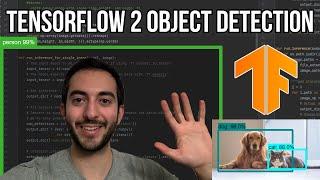
![[SAMSUNG VRF] DVM S Mode Control Unit (MCU Kit) [SAMSUNG VRF] DVM S Mode Control Unit (MCU Kit)](https://invideo.cc/img/upload/NHJWcFFwTHM3Mk4.jpg)
























