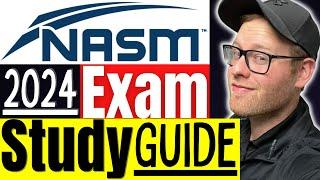![Смотреть [LIVE] How to create Email Account in cPanel? [LIVE] How to create Email Account in cPanel?](https://invideo.cc/img/full/UTkycmxUSHVzTkc.jpg)
[LIVE] How to create Email Account in cPanel?
Today in this video we will learn how to create an Email Account in cPanel.
Follow the steps to create an email account in cPanel:
Step::1 Log into your cPanel.
Step::2 In the Email section, click Email Accounts.
Step::3 In the Email field, type the name you want and select the domain name from the drop-down menu below.
Step::4 In the Password fields, type the desired password twice.
Step::5 Make a selection for Mailbox Quota.
Step::6 Click Create Account.
Once email account is created successfully, you can check it under Email Accounts section.
Now if you want to access your email account them simply click on "More" Action next to your email account and select the option Access Webmail.
Select RoundCube as default and continue ahead. Once you reach to Roundcube webmail you can create, send and manage your email account.
Watch out the complete video so that you don't miss any step
For more information, kindly follow us on social media like Twitter and Facebook and for video tutorials, subscribe to our YouTube channel -https://youtube.com/redserverhost.com
Facebook Page- https://facebook.com/redserverhost
Twitter Page- https://twitter.com/redserverhost.com
Official Website- https://redserverhost.com
Thank you for watching the video. We hope this was helpful to you all. If you have any suggestions or problems related to this video, please let us know via the comment section below.
Follow the steps to create an email account in cPanel:
Step::1 Log into your cPanel.
Step::2 In the Email section, click Email Accounts.
Step::3 In the Email field, type the name you want and select the domain name from the drop-down menu below.
Step::4 In the Password fields, type the desired password twice.
Step::5 Make a selection for Mailbox Quota.
Step::6 Click Create Account.
Once email account is created successfully, you can check it under Email Accounts section.
Now if you want to access your email account them simply click on "More" Action next to your email account and select the option Access Webmail.
Select RoundCube as default and continue ahead. Once you reach to Roundcube webmail you can create, send and manage your email account.
Watch out the complete video so that you don't miss any step
For more information, kindly follow us on social media like Twitter and Facebook and for video tutorials, subscribe to our YouTube channel -https://youtube.com/redserverhost.com
Facebook Page- https://facebook.com/redserverhost
Twitter Page- https://twitter.com/redserverhost.com
Official Website- https://redserverhost.com
Thank you for watching the video. We hope this was helpful to you all. If you have any suggestions or problems related to this video, please let us know via the comment section below.
Тэги:
#How_Do_I_Create_Email_Accounts_in_cPanel #How_to_create_Email_Account_in_cPanelКомментарии:
[LIVE] How to create Email Account in cPanel?
Red Server Host
HOW TO APPLY FOR CANADA LMIA JOBS
Tips and Gist
Qorxlu Kino Azərbaycan Dublyajı.İntiqam Mələyi.Filmində Mütləq Baxın Bəyənin Yorum Yazın
Kino Filim kino Azerbaycan Dublaji Filmler
HIDE AND SEEK IN ONE COLOR! (Camouflage)
Paxton Myler
Дровокол маленький 4.5 Л С
bobrix Х One
NASM CPT 7th Edition | PASS NASM | NASM Overhead Squat, Overactive Underactive Muscles | 2024 Guide!
Sorta Healthy Trainer Education
ЧТО МОЖНО СДЕЛАТЬ из СТАРОГО CD-ROM СуперСамоделка для дома и семьи
Дмитрий Компанец
![[LIVE] How to create Email Account in cPanel? [LIVE] How to create Email Account in cPanel?](https://invideo.cc/img/upload/UTkycmxUSHVzTkc.jpg)