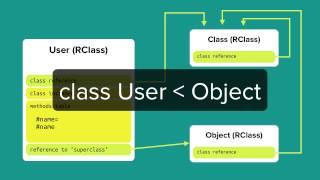How to Manual Reset TN760 Replace Toner Error on Brother HL-L2350DW, HL-L2370DW, HL-L2370DW XL
Комментарии:

literally spent hours trying to figure this out. THANK YOU!
Ответить
I never get to select TN760 on the LCD. It just comes. up with general settings. What do I do?
Ответить
I bought two of your toners in a pack.... NONE of these suggestions work, no combination of these suggestions work. What a waste of money.
Ответить
Sadly, the steps provided were not found on my HL - L2350DW. I did not have a TNR-STR or TNR-HC option.
Ответить
I have a HL-L2350DW. The message was : No toner. I tried these steps and it didn't work. What ended up working was replacing the chip that came in the toner for an original Brother chip (I saved it from the toner I used previously).
Ответить
Many thanks for the instructions. Had to do this on original Brother toner. What a stupid thing to miss such an important step in the manual. I could not find information on any Brother support site...
Ответить
Geez its frustrating to get that TNR-STR message to come up - finally got it.
back and go at the same time, THEN let go of go and and press back quickly once. I think it needs to be done within half a sec, otherwise it won't work.

try troubleshoot, follow online instructions for "toner continue mode." you may have to turn off power and wait a while then restart
Ответить
Very concise and clear. These instructions, however, did not work on my HL2370DW printer.
Ответить
It works! Thanks 🙏💚💚👍🏼
Ответить
Absolutely does not work. It took a while to realize that you had to press Back immediately after you press Back and Go. I selected TNR-HC, and confirmed to Reset, but it just says Close Cover. When I close the cover, it still says No Toner. Extremely frustrating. I have powered down, pulled the plug for 10 minutes, and all sorts of other tricks. It was working fine 2 days ago, but suddenly shows this error message.
Ответить
I almost threw my both brother printers out of the window because of this error message, it even showed up with a brand-new toner. But fortunately with the help of your tip I could resolve it and can print again - big thank you!
Ответить
doesn't work, just says "close cover" then "replace toner " again.
Ответить
I have an HL-L2370DW, and replaced the toner cartridge with a Linkyo LY-BR-TN760D. I tried all of the suggestions here, and multiple times was able to get an "Accepted" message for resetting TNR-HC. However, every time I closed the front cover, the "No Toner" error message still came up. Frustrated, I left the printer sit for a while and used another printer. When I looked at the 2370DW again, it was in a Deep Sleep. I asked it to print something, and wallah - it worked! Go figure
Ответить
omg it worked, thanks!!!
Ответить
worked for me
Ответить
I had a print job in progress when the "Replace Toner" message came up. The solution didn't work for me at first - pressing "Back & Go" together didn't do anything. Then I cancelled the print job in progress and tried again, worked.
Ответить
Fantastic, Thank you so much. worked on my Brother HL-L2350DW series. Cheers.
Ответить
Didn't work for me, tried it all.
One of the sub-comments helped me tho: Did a reboot (taking it off the grid 5 seconds) and then tried and voila! It worked flawlessly. Thanks!

worked on the 70dw. ONLY if i powered off and on first
Ответить
thx, worked on 2470..
Ответить
It worked. Thank you so much!
Ответить
Thank you!!! It worked!!!
Ответить
i dont'know how you guys getting the TNR or anything matching that ? Tried everything in the comment section and all i keep getting is 'General Setup , Printer, Network, print reports, Machine Info, Initial Setup' and back to general setup.
Ответить
I had to remove the toner before I could get the TNR-STR to show up. Then the steps worked perfectly! Thank you so much! This information should be in a manual somewhere. If it is, I certainly could not find it.
Ответить
Does not work on HL L2350DW. Pressed Go+Back together and then back right away, pressed Go first, then back, then back again, tried everything in comments and all it says is “close the front cover”
Ответить
brother hlb2error000d toner error, Plz Share Solution,,,, Regards
Ответить
Tried twice and this isn’t working :(
Ответить
Professionally done, concise!
Ответить
It works!
Ответить
It worked on my HL-L2350DW. You only need to press the BACK button straight away after the GO and BACK, otherwise, it won't work. My toner was printing perfectly and not fading a single line. It would be a waste of money to swap it with a new one.
Thanks a lot.

nope, not working for me - pressing back and Go together dont seem to do anything
Ответить
This worked perfect on my HL-L2370DW. Thank you!
Ответить
Hi ! I have a model HL-L2370DW, after the third time I refilled the toner, the machine keep putting out "low toner".So I printed the report it said 2% toner and 70% drum (I'm quite confused between the whole drum and toner thing btw , if you could enlighten me it would be great ) the machine can still print just fine but I'm stuck with the low toner message and how do I know when it is low for real
Ответить
Thank you!!!
Ответить
It really works on my HLL2350DW. THANK YOU!
Ответить
You need to press first Go button then the back button.
Ответить
Pl tell me brother printer error massege unable printer pl solve this problem.
Ответить
![All About Mounts & Horses in ESO [New guide link in description] All About Mounts & Horses in ESO [New guide link in description]](https://invideo.cc/img/upload/czR3WDFjbDJFekk.jpg)