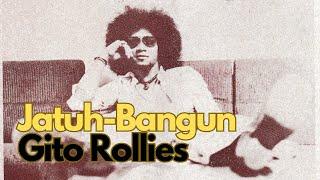Комментарии:

Why isn't my Zoom account on the website showing me "allow live streaming meetings"? I followed the exact same steps and it's not under the list.
Ответить
Thanks you for more help
Ответить
When I click "live on facebook" I don't get the same option as the next step in this video. My computer has a pop-up to ask to make changes to my computer by "ouroborosbrowser.exe" then when I say yes, it brings me to a screen where I have to log in to facebook. Is there something I need to change in my settings? TIA.
Ответить
So i don’t even have a “advanced setting “ tab. So , do I have to upgrade from the free version or?
Ответить
NOPE !! It is not just that easy or basic. You did not go into how you set up the settings in FB so Zoom will connect. I have all the zoom setting set up but I dont know what to do in Facebook with settings when it does not connect on it’s own
Ответить
Do you have to have a paid version of zoom to do this? Because I do not have the options you mentioned.
Ответить
Nice and simple tutorial. Thank you
Ответить
Thank you so much. I have been trying to get this done with looking at Zoom. I was able to get this set up. Thank you from a new user to make my life better. THANK YOU!!!!!!
Ответить
Super helpful, clear and in just minutes. Really appreciated the blow by blow.. so easy! Can’t wait to try it:). THANK YOU;)
Ответить
I don't see that feature on my zoom is that possible because I'm using the free basic zoom and not the paid one?
Ответить
Also what app do u use when you go live on FB and you can use themes and editing like a Live show? The theme will roll across your screen while Live
Ответить
I cannot find this feature on mine? I have an Ultra note.
Ответить
Thank you for this information. Quick question, when I create a fb event page, is it important to include the zoom link as an exteenal live in order to live stream on FB?
Ответить
You will need to upgrade from a basic account to a pro or business.
Ответить
Thank you! I did it! Very helpful video.
Ответить
I have a paid version and made sure FB was checked in settings, but I don't see a More button when I start the Zoom on my chromebook, suggestions?
Ответить
you should put in your video you need an upgraded account! that would have saved me allto ofheadaches/ fgc
Ответить
no live stream option in zoom in settings !???
Ответить
I don’t have that Facebook live option for me to select
Ответить
Hi, I am not getting that option as to where I want "to share on your timeline". I would like to share to a page but I am not being presented with that option. Only to share to my profile, and it gives me various permissions such as me only, friends etc. What could be the issue here? I need help with this please
Ответить
Thank you! Amazing and simple loved it!
Ответить
Thanks, bro you save my time I found so many videos but no one share this thing thanks again 😍😍❤❤
Ответить
how do you check to see if you have an upgraded version. I have a paid version but when I try to steam my only option is to friends. I want to share to my Facebook church page of which I am an administrator.
Ответить
Without reading all the comments... can I live stream someone else's zoom. Like a graduation?
Ответить
This was a great tutorial. Thanks. I am going to try this tomorrow. Will let you know how it goes!!!
Ответить
Thanks for this it helps me a lot. Before we use Zoom to Restream so we able to live in Facebook which is very hassle.
Ответить
Thank you great info
Ответить
Thanks a lot for this video. It solved my problem. Will surely give it a shot now
Ответить
Help! I figured out how to set this up, but when I take all of these steps, the one thing I need is missing: the option to share the live zoom on a Facebook event that I set up. I have the option to share to my page or a page I manage but not to an Event that I set up. Is there a solution?
Ответить
I don't have that option
Ответить
Even just a PRO zoom upgrade is applicable for LIVE?
Ответить
Can you record at the same time?
Ответить
Thank you!! Very helpful video. Subscribing for the short and informative videos :)
Ответить
How & where does one see comments and live questions?
Ответить
Only works if you have premium?
Ответить
thank you for this. useful
Ответить
Easy to follow great
Ответить
Thank you, i have a question when i end live stream from zoom how can i save the live post it on facebook?
Ответить
Thank you.
Ответить
Thank you! It is what I needed!
Ответить
This not working for me. It says I do not have permission to go live to my own group. How may I fix this?
Ответить
Thanks so much man ! Hi from Egypt
Ответить
OK, so when I set this up and enabled it on zoom...clicked the 3 dots and it opened up a page that asks which groups I want to give permission to go live in. I selected my group, not realizing I can't add groups to be able to go live in at another time. Any idea how to edit permissions for which groups are on my list of groups to select from?
Ответить
Nan thank you for a great info video. To the point and easy to understand. Thank you
Ответить
thank you so much! I need to livestream zoom meeting with an external speaker via his facebook. How do I perform this without having access to his facebook page? thank you!!
Ответить


![PYTH STAKING FOR AIRDROPS [TUTORIAL] PYTH STAKING FOR AIRDROPS [TUTORIAL]](https://invideo.cc/img/upload/a1c2VmUxWVY2THQ.jpg)