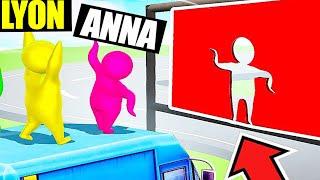Excel Test for Job Interview 2021
It's important to note that none of the questions are "There is just one correct answer" questions. In this video, I'm going to present the questions to you. I'm going to tell you why those questions are essential and give you an understanding of what each question is designed to accomplish. And on top of that, this video will also provide ideas of build-up questions if someone hits a home run in the first attempt.
This video was recorded using Excel 365, and you can follow along its entirety only by using the Office 365 version of Excel.
Chapters:
0:00 Introduction to the video
00:32 Excel Olympics Animation
00:39 Understanding the Tests Structure
1:46 Task 1 - Enters Today's Date in A3:A100000
11:06 Task 2 - Find Errors, Text and Convert Text To numbers
17:35 Task 3 - Sum Of Top 10 Values From a Range
23:43 Task 4 - Join Four Txt Files
33:49 Task 5 - Keeping Up With Microsoft
Additional Material for Task 1:
https://youtu.be/Gm-dOxuYk64
Gear Used:
US Links
Camera: Canon EOS R6 - https://amzn.to/3e9zxML
Microphone: AKG C3000 (Analog Mic) - https://amzn.to/3tYd37w
Audio converter: Zoom UAC-2 - https://amzn.to/3dgM8wS
Laptop: Dell XPS 15 - https://amzn.to/3w8CyoK
Lights: Elgato Key Light - https://amzn.to/3rurte7
EU Links
Camera: Canon EOS R6 - https://amzn.to/3tubwGy
Microphone: AKG C3000 (Analog Mic) - https://amzn.to/32pi2m0
Audio converter: Zoom UAC-2 - https://amzn.to/3amDRXP
Laptop: Dell XPS 15 - https://amzn.to/3effMmT
Lights: Elgato Key Light - https://amzn.to/3vcs6v9
Green Screen (visible in bloopers): https://amzn.to/3ajUm6Y
Recorded With: Camtasia - https://www.techsmith.com/video-editor.html
Subscribe for more Excel tutorials on the Excel Olympics YouTube Channel: http://bit.ly/EOYTsub
Subscribe for the Excel Olympics Newsletter: https://bit.ly/3w3rkjK
DISCLAIMER: Links included in this description might be affiliate links. If you purchase a product or service with the links that I provide I may receive a small commission with NO additional charge to you! Thank you for your support!
#Excel #ExcelOlympics #gasperkamensek
Тэги:
#excel_interview_questions #excel_test_for_job_interview #excel_interview_test #excel_interview #excel_test_questions_and_answers #excel_test_for_employment #microsoft_excel_interview_questions #excel_test_for_job_interview_2020 #excel_test_for_job_interview_2021 #excel_interview_questions_for_business_analyst #excel_interview_questions_and_answers_in_english #excel_assessment_test_for_job_application #interview_questions_to_ask_employer #MS_Excel #Excel_Olympics #Gašper_KamenšekКомментарии:

Thank you so much for this amazing tutorial. I learned so much from it it's remarkable! In 40min i upped my data skills 10 notches. It helped consolidate what i knew of arrays into an applicable real world scenario and the fact that you contrasted and compared the more "traditional" or antiquated ways to solve those problems in Excel with the latest and hippest was really useful. My only regret is that you didn't include a link to a test question file and more crucially to the 4 text files that were transformed in power query. I literally just discovered Power query and those text files would've been a great tool for practice. Anyway, fantastic job and i am now
Ответить
So the best question is to ask several ways to a certain outcome
Ответить
Excellent
Ответить
I love your delightful videos. Thank you again.
Ответить
Loved it! Thanks. Regards from South Africa. (learned something new - the index to get top empty rows and use that value in the next step to remove top rows in sample file).
Ответить
Thanks for the training. Please I need the data for practise. Thanks
Ответить
Brilliant you just solved so many of the things I’ve struggledd to solve. Thank you once again. If you still have the files I would love to follow your tutorial hands on. Tracy
Ответить
Please I need to try my hands on this, please share the file.
Thank you

This is great information but one problem is that I wanted to be able to download the spreadsheet so that I could work in the errors myself. I realize the first question is blank but the others are not.
Ответить
I was playing along and did a couple of them slightly differently. Q1 was such a great question, so simple but really had to think about it. I used CTRL + G to go to A100000, then CTRL+SHIFT+UP to fill the range back to A3. Didn't know you could select a range the way you did, that will prove very useful!. Q3 I used SUMIFS(range,range,">"&LARGE(range,11)). In power query I would have removed the blanks by filtering a column and would never have considered your method but it's a good tip to learn! Great video!
Ответить
I cannot use unique fonction because i have excel 2016, i Can only use the power query solution or pivot table
Ответить
Gasper, one word Excellent, where Can i find the txt files ?, From France i watch all your vidéos congrats
Ответить
Where can I find these files please to practice with? Thanks
Ответить
Great job. I continue to watch videos from several Excel MVP’s and am always amazed with the new features and techniques you come up with. One of my challenges is to have new applications to use these great features (i.e. Power Query, Unique, etc); After using a few of them, work becomes repetitive and it’s just updating the data with new data so I find it challenging to develop a need to use theses new great features unless I have a new assignment requiring me to think differently. Thanks for all your great research and easy to follow and use examples. Tom
Ответить
Evening what are the most Formulars or purchases
Ответить
Brilliant tutorial - I just need to update my excel to the current version with Power Query
Ответить
Please send me the files you used in your video, thank you.
Ответить
Hello, is that ok if you could make available the big file with the txt files and the transformed data you di so that I can practice the importing on my end and comparing with yours to see if I am getting right. So I need data to play with and follow with your exercises. Thank you again for your generosity.
Ответить
Gasper, you are such an excellent Excel teacher. Thank you for sharing👍🌹
Ответить
Hi Kasper. Really enjoyed your video. If possible can you please send me the 4 files you used in question 4. Cheers and thanks.
Ответить
Great video. I want to work as data analyst and those video is excellent for improving Excel skills.
Ответить
i just love how this guy talks and delivers his content. very useful content also a lot more in depth and complicated than other content creators.
Ответить
great video
Ответить
Is that ok if you can provide the files for us to practice. Thank you.
Ответить
Oh God, I have already failed. LOL. I am so rusty. Don't use it, lose it.
Ответить
Thank you Gasper. Great video. All Tasks are good, but Q4 & Q5 are awesome. I would appreciate if you would send me the files you used. Also, please keep up with the EXCELLENT work. I've looked at a few other "Interview Exam" videos. But none like yours!
Ответить
This is pretty cool. I have done VBscripting of editing excel files but still am not aware of some of these basic functions. Normally I don't have to worry about it, but apparently for a test next week I do. Also, my very first question is: What is faster? Doing it manually or spending 20-30 minutes trying to figure out the elegant solution and is this a one time thing or will I have to perform this calculation multiple times?
Ответить
You are amazing!! I've never seen these skills from any other excel teaching sites! I am glad I came across your teaching! Thanks
Ответить
Thank you very much Sir very helpful
Ответить
You are an excellent instructor; however, I am a word person and not so much a numbers person. I will watch this video again. Thank you.
Ответить
Absolutely enjoyed your work! Super!
Ответить
Thank you so much for this! This is mind-blowing!
Ответить
I can never get half of the things on video instructions to do the same thing. I put an apostrophe in front of and number and tried to find it with goto special but it couldn't find it. I typed it in the exact same way but it can't find it. I must have something different in my excel setup I guess.
Ответить
These are amazing. I have an interview tomorrow that requires me to take an Excel test.
Edit- I failed the test lmaooo. I was preparing for hard stuff and they got me with the basics

Hey Gašper, big fan of yours. Keep it going. I'm glad to found this channel.
Ответить
So helpful to have this guide for the process to use when interviewing candidates - thanks
Ответить
Thanks for the video, you're a boss!!
Ответить
No fill button :(
Ответить
I am completely blown away. From start to finish I couldn't take my eyes off the screen! you are really an MVP ! could you please share the files with me. It will really help me practice and master these teachings. Thanks in advance!
Ответить
It's very helpful, thankyou
Ответить
I have to say this is hands down the best Excel video I have watched so far. If there ware more people teaching this level of skill I can't imagine how faster and better the BA world would be. You have my gratitude subscription and like on this. Keep up the great work!
Ответить
Thanks ,I would like to have the files please,thank
Ответить
In Question 5, what is the last symbol you added to the formula for the source in the Data Validation dialogue box? I couldn't get the screen to be clear enough to see how you did that to keep it dynamic. Thanks soooo much for all of this content! I'm learning lots, including directions for continuing to keep learning.
Ответить
My mind is completely blown. Is there anyway you can send me the files so I can practice with you please?
Ответить
Superb content, loved it.
Ответить
I definitely can't apply to you. I hope I have easier tasks to solve tomorrow 😁 But thanks, I learned a lot.
Ответить