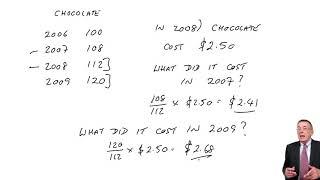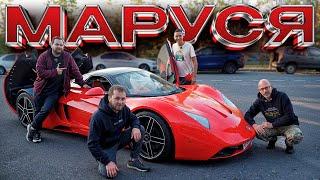Quick Loading Animation in Adobe XD | Auto Animate | Design Weekly
Комментарии:

Nice video! Love to see these animation tutorials
Ответить
Your videos are very helpful for a young, up-coming designer like myself. Glad I found your channel!
Ответить
This was really clever.. it saved me at work! thank you!!
Ответить
how to import this animation to my website?
Ответить
If you’re finding it hard to draw the circle ⭕️ with Adobe XD, you can use Adobe illustrator, draw the circle with any stroke(you can edit the stroke on xd also), then use the scissors ✂️ tool (C) to cut out the little space, then copy and paste it to XD. I hope this is helpful 💪🏽👌🏿
Ответить
👍🏼...😎
Ответить
How to use them in other artboards as animated icons ?
Ответить
Brother...how...to add preloader at thr time of designing the whole....web layout
Ответить
I really like your videos and I deeply appreciate. I will also love to know the soundtrack you used in this video too. pls
Ответить
hello
Ответить
Umm.. how to export as GIF from XD?
Ответить
hw can i export this animation into android studio ?
Ответить
really appreciate
Ответить
Hi, i'm new here. I'd like to know how do we export the animation of adobe Xd to HTML.
Thank you

how to export this animation for android and iso app?
Ответить
How to I save it
Ответить
No meu adobe não aparece a opção timer, alguém sabe onde encontro ?
Ответить
Great tutorial! Can I export this animated graphic to let's say svg?
Ответить
Sir can you please share your telegram id
Ответить
great tutorial
Ответить
When i see this kind of work, i wonder if DESIGNERS really understand that this "nice jobs" do not have sense if they do not tell us how to exported to HTML, CSS or Java Script languages!!!! DESIGNERS we, developers do programming in C#, HTML, CSS, Java Script, Swift NOT IN XD or Photoshop, or SKETCH!!!!!!!!!
Ответить
Guy , hello , nice tutorial , but there is creation artboards , how can i do it with states
Ответить
This kind of stuff is not easy for developers..! of android ios
Ответить
How to export to gif?
Ответить
Hi punit. I was trying to change this animation to resize to iphone x resolution in XD..when changing resolution its stop animating? why?
Please give me solutions for this.

Hey Punit! Loved this. Used it on one of my prototypes. Looks amazing :) Cheers
Ответить
i am not getting time trigger it is showing tap trigger only not able to do this animation please help
Ответить
Thanks G
Ответить
This is great, thanks! The only problem is I can't seem to get my prototype to then transition to the next wireframe on a time delay. Any idea how to fix this?
Ответить
XD
Ответить
Thanks for the tutorial. What's with the half Indian & half American accent though? :P
Ответить
I used figma to make the partitioned circles and then just imported it into xd. Great tutorial!
Ответить
Didnt help me 😣😣
Ответить
how to export it as transparent gif please ?
Ответить