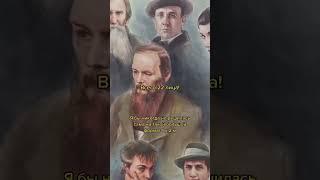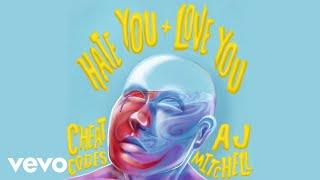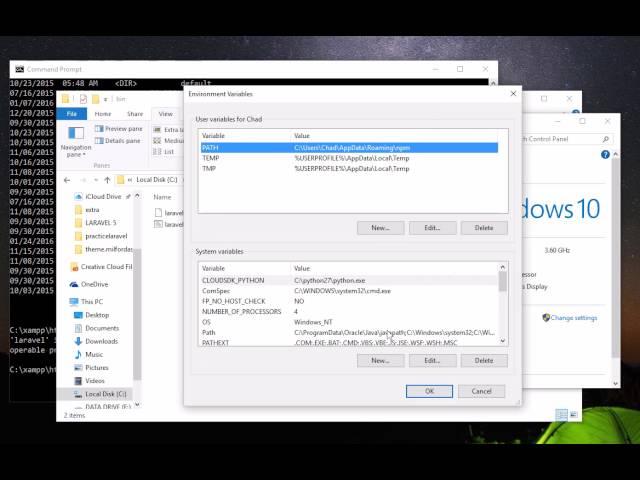
Adding Laravel Path in Windows 10 Environment
Комментарии:

ty <3
Ответить
ThanKs MANNN
Ответить
Very best solution
Ответить
Thanks use full
Ответить
thank you so much. you saved my day!
Ответить
Thank you!! I've spent the last 3 days trying to get it to work now it is!!!
Ответить
Still works in 2021. You're awesome man!
Ответить
Thank u so much bro
Ответить
کهونی خو اول بگو کار میته مه ریستارت کدم
Ответить
Thank you! The laracast instructions weren't clear.
Ответить
thank you sir
Ответить
nc 3x
Ответить
Maraming salamat boss
Ответить
thanx nice and valuable info
Ответить
Thank you. You just save my day :)
Ответить
thanks a lot .
Ответить
I didn't get the vendor file after composer
Can anyone please help me??

Doesn't works ?
Ответить
After installing composer, if you can't find the vendor folder in the composer directory, you should try running this command "composer global require laravel/installer" in your command line. After that, it should show.
Ответить
I think that the computer restart is not really necessary. Restarting the console shoulb be enough in most cases...
Ответить
Thank you so much! I was struggling with this for hours. Very easy and good explanation
Ответить
my vendor folder is missing, what could have happened
Ответить
worked after restart ty
Ответить
this should never be a thing to have to fix... already had it with laravel...again,,3rd time now...P.R. is a powerful thing..
Ответить
I was searching for this 3 days. Thanks a lot ! On the internet it's so complicated explained and most of times for OS X or Linux..
Ответить
thanks for sharing this, helped a lot. this video should be included in laracast.
Ответить
Very Good Video.... i was searching for this only... Many Thanks
Ответить