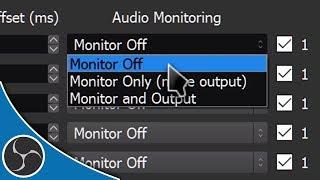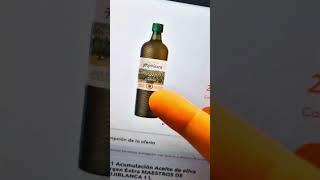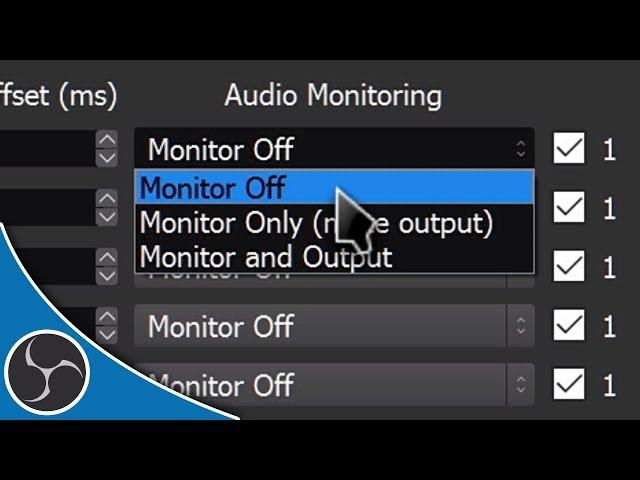
OBS Studio 111 - Audio Monitoring Guide - How to hear your capture card on PC in OBS! (TUTORIAL)
Комментарии:

If i have no Internal audio in my monitor will it not work as well
Ответить
Thank you so much!!! It worked
Ответить
Is it possible to recover sound of a recorded video if you recorded a video on monitor only
Ответить
This desperately needs to be updated for more modern versions of OBS. Not only has the setting been moved to a different tab, it makes no mention of how to deal with the persistent issue that your game audio gradually drifts out of sync when you monitor this way.
Ответить
It's a good idea to restart the application after changing the settings. Mine didn't take effect until I restarted OBS. Then monitoring worked perfectly.
Ответить
Thank you! I was struggling with finding the monitor options, and this helped a lot. Made digitizing my family's old VHS' much better, since I could watch at the same time :)
Ответить
Thanks for the great video and it solved the issue I had. 👍👍👍
Ответить
How to remove audio other my friends this games and only audio sound desktop and games
Ответить
the mic has delay like this
Ответить
I LOVE YOU!!! Another guy was making me install software??? LOL
Ответить
i still cant hear it after all of this was done
Ответить
Awesome tutorial! It helped me figure out why I could stream my audio from my homebrewed vita so now I can!
Ответить
HELP... im seeing NO OPTIONS in my audio selection
Ответить
tyanks
Ответить
I'm still new to recording and streaming so do you have to have them all in 1 track to have them all to push into one stream and only get one of check in the track you need for when you need to edit a video
Ответить
for the mic audio i have monitor off and i also dont have it on playback on my pc but I can still hear it. Does anybody know what is the problem
Ответить
Yaayyyy thanks🤝🤝🤝❤❤
Ответить
Whoa look at that monitor!!! What a classic!!!
Ответить
still very useful video in 2021
Ответить
sooooo.. your answer is to google the problem, nice
Ответить
Love the video! Still running into an issue though. Since my Desktop Audio is set to hear any audio sending to my headphones, if I attempt to send the OBS Monitor through my headphones as well, my mic ends up getting included and sent through to my stream twice. Also there is no monitor level adjustment through OBS. Help!
Ответить
I don't have the audio section in my advanced settings option..
Ответить
thank you so much mann now there is no static in my in game sounds <3
Ответить
Is there a possibility to recover audio from screen recorded video(OBS)? Because during the recording I plugged in my headset then it did not capture the audio in meeting. It captured the audio in headset.
Ответить
worked now ily
Ответить
I the audio capture happening just fine - what I'm having an issue with is the audio isn't in STEREO?!??!?
this capture card works just FINE and dandy on my LINUX MINT 20 os - but Windows hates it. and I hate it also...
The only reason I want to use Windows is because I want to play a game that Linux doesn't support, and OBS is free, but REALLY buggy imo.

Thank you so much i was having trouble with my audio and couldn't hear my commentary very well. I think i fixe it. Thank you
Ответить
1 PC Setup - Default Playback Device in Windows is Astro MixAmp Pro Game. This is also where all the game audio gets delivered to and nowhere else, so Desktop Audio has to be a source (I think). I have copyright-free music in my broadcasts but as a precaution I do not include these in the VOD track. The music app is routed in Windows to a display's audio output. The music app source is excluded from the VOD track. I then have a TRS cable from the display to the Aux of the MixAmp. I would like to avoid this as it does not give an accurate perception of the volume level of the music. If I "Monitor Only" the music app source this not only loops back to the Default Playback Device/Desktop Audio but it also saves the music into the VOD because the music is playing on a source that is included in the VOD track. I'm missing something clearly. How do I monitor the music app to my headphones if I can't change the Default Playback Device in Windows due to games needing this as a requirement?
Ответить
Thanks! I know its an older video but it helped me solve that exact problem so I can hear the audio from my capture card without delay now. Just a FYI for others audio monitoring is now under audio settings, not advanced
Ответить
thanks bro!!
Ответить
thank u so much
Ответить
So how do I listen to my sound alerts but not my game audio?
Ответить
I'm using OBS to output video and audio to zoom. But I don't want to monitor my mic (hearing myself while talking). Is there a way to send audio from OBS to zoom without monitoring?
Ответить
Mines sounds like there is a flanger on my voice and I do have the monitor in and out on and it wasn’t coming through to the live before yesterday
Ответить
So what you’re trying to say is I can hear my alerts from my PC even though I’m using a capture card chat link cable
Ответить
i have a problem with the sound..when im playing game on my phone with this setting i can't get the in 3d surround mode..its not virtual i can hear footstep from both side speaker
Ответить
Thanks!
Ответить
helped me big time. Thank you
Ответить
What do I do if in advanced there is no audio section. It just skips over audio and I dont know why. Is there a fix to this?
Ответить
life saver! thank you!
Ответить
So Im not sure if it helped me or not.. so to kinda explain. I have no physical mixer. I am currently using 2 pc set up, my stream pc has and elgato pro 4K. So I am using monitor and output on my video capture to capture all audio coming from my gaming pc into the elgato. Now my problem is I get nothing but cutting in and out with audio. More on louder DB sounds in game..? About to just say F it and buy a mixer
Ответить
thank you !! the option for monitoring only- if you record to a file or doing zoom from OBS
and u still need monitoring but the audio will be taken from say headphones plus a mic or mic alone and mixed and recorded than added later (imho)

Still having issues with Monitor Only (Mute Output,) mainly that I'm getting no audio to my headset via the Monitor function, with or without mute output (I'm using this to monitor things like Channel Point redemptions I have setup for use via Lioranboard, as well as Capture Card audio.) I'm using a Logitech G935 with the wireless USB dongle. I'm going to take to the forums, but if someone here has had the same or a similar issue and managed to solve it, I'd appreciate any help you could give.
Ответить
could you help if the monitoring device is NOT the speaker and some other device
Ответить
this did not solve my problem, but i finally found what the problem was and going to upload it to my channel lol
Ответить
yeah!!!!! EposVox to the rescue, I suddenly had my voice coming back with a slight delay.. got no idea what I did but this helped me a lot
Ответить
didnt help at all. cant monitor my audio at all and have given up.
Ответить