
Edit 4K Videos FASTER on a SLOW Computer| Optimized Media | Davinci Resolve
Комментарии:

da vinci resolve is legenrary. the render cache was such a great thing to learn about bless up
Ответить
very helpful, life saving info thank you
Ответить
I keep getting error generating optimized media.
Ответить
Thanks for the useful tips
Ответить
i love you <3
Ответить
my laptop just dies after i open davinci
Ответить
Remember that Davinci Resolve doesn't support GPU rendering, so you'll need a really powerful CPU to keep things running smoothly. Only the paid version allows rendering with a graphics card.
Ответить
Excellent info thanks!
Ответить
so once im done editing and render the video, do i have to "undo" the optimized media or will it still render in full resolution?
Ответить
Much Appreciated!
Ответить
So what do you have to do when rendering to make sure it renders in 4K? Thanks for this btw.
Ответить
You saved my psyche! Thanks.
Ответить
Hi! Very helpful video. What's the difference between this method and the media management tool?
Ответить
Hows theming this move I call it the johmb
Ответить
The actual information starts at about 4 minutes into the video. If, you can watch that long ?
Ответить
This is a motivation for editing 4k footages! Thanks bro! appreciate it :) Godbless u
Ответить
Awesome! Thanks
Ответить
is there a button to toggle between proxy on and off ? maibe i want toe full resolution original file for colorgrading for example
Ответить
Wow, this is very helpful. I was holding off editing in 4k thinking that it would slow editing down too much on my MacbookPro but this is a brilliant solution!
Ответить
How do I know if my laptop is suitable for editing?
Ответить
Can we grade optimised media..?
Ответить
I'm pretty sure onone knows the answer here, but can you do proxies for Avid/Premiere this way?
Ответить
But optimizing media takes ages...
Ответить
Hi, I am not able to import, edit 4k videos in this app, pls assist me
Ответить
Going to give this a go, really been stuggling with some projects, been using older clunky H/Drives having just added an SSD for workspace, machine should fly 👍, I've tipped it into the 1K on likes for good measure
Ответить
Man i think you've saved my life. I have a dell xps and it struggles even with 1080p edits on davinci.
My GH5 arrives in a few days and i was really worried i wouldnt be able to edit 4k at all.
I knew about the proxy mode Half and quarter... But didn't know i could drop to one-sixteenth from master settings😍
I really hope this works for me. When i come to colour grading, should i delete optimized media? Thanks for you time. I've subscribed.

You saved my life thank you sir lo.
Ответить
Excellent tutorial. Not sure why anyone would dislike this video. Thanks for the info!
Ответить
Can you please share what should be timeline resolution for editing 4k Footage. I am using GTX 750ti graphics card and I am not able to edit 4k footage. Please help
Ответить
Is there a video editing speed difference between 256 or 512 ssd size?
Ответить
wish people would actually tell windows users what optimized media format they need to use. I am beyond frustrated with my 2.7 k 120fps go pro footage. i have decen spec on my computer too. 17 16gb ram 500gb sd drive and gtx 1070ti hybrid
Ответить
does using this proxy file method affects on quality of color grading?
Ответить
Thank you - I know people love Apple so every tutorial on proxy recommends Pro Res. So thanks for mentioning DNxHR LB. Took me a while to find the equivalent of Pro Res proxy.
Ответить
When your done and want to export the final cut with the original files, what do you do? Just erase the optimized media or what is the proper way? You forgot to mention that at the end? Thanks!
Ответить
I was just searching for this, my machine is pretty great but 6K is stutters, could not find how to work with a lower quality files like I do in fcpx. Thanks!
Ответить
Why would you choose optimised media over the traditional trans-code method??? what is the difference?
Ответить
Does it matter if my playback is set to 60frames, seems to be alot of droped frames
Ответить
When I try to export my video as 4K it says that the resolution is not the same as my timeline and the video that renders is really small but super clear. How can I fix that.
Ответить
Hi, I have edited multiple 4K videos with heavy grades, on my existing system and resolve 15 with no problem. Lately, all my videos in all my projects plays only at 10 fps while in the Media and Edit window. But they play perfectly fine in the Colour, Fairlight and Deliver window. I have followed what you said but the play back is still between 9 - 11 fps. Any idea why? I have moved back to Premier after 4 years of Resolve but love to be back again.
Ответить
I know this is a dumb ques.. but this optimized media is just for editing with smoother footage, right? when you export the final project the original resolution files will be rendered, correct?
Ответить
1min40 just to say why oh why, we all know why we are here, try to make another video where you do the same but this time for 10min, at the end you dont show how and stuff, one dislike comming up
Ответить
I keep getting an error message when I try to ""Generate Optimized Media" - any ideas what I could be doing wrong? I have followed every step as you explained, but I am on a Windows machine, my codex is DNxHR LB which I believe is what you suggested. I notice your codex has the word Proxy at the end, I have no such option.
Ответить
what would cause resolve 16.0 to show an error message then close the optimized media window when starting to generate optimized media..?
Ответить
Before rendering the edited project do I have to disable the proxys somehow? Thanks.
Ответить
I wonder whether my playback speed is still choppy because i've imported my timeline from an XML file
Ответить
That "Delete Optimised Media" option under Playback is waaaaaaay too easy to accidentally click in its current position. Imagine sitting out 7 hours for your machine to transcode the optimised media, only to accidentally delete it all in an instant!
Ответить
If I have a strong PC... 8700K overclocked to 4.7ghz, 1080 Ti, do I need to make proxies? Or can I just go straight up import my raw 4K footage into the media pool and scrub/edit without any lags and frame drops?
Ответить
just a quick question: if you generate a "quarter" file resolution and edit it...when you will export, Resolve will work automatically with source file or proxy file??
Ответить
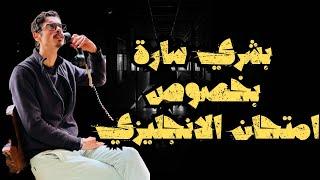



![(FREE) MAYOT x OG BUDA x NEW JAZZ Type Beat - Your voice [prod. flowy] (FREE) MAYOT x OG BUDA x NEW JAZZ Type Beat - Your voice [prod. flowy]](https://invideo.cc/img/upload/c0xFcm00b2RpVW4.jpg)




















