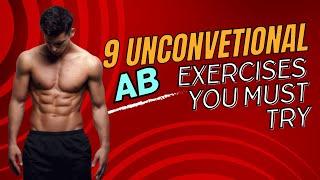Best Export Settings - Why Does My Mix Sound Bad After Exporting? - FL Studio
Комментарии:

Do you have a video in regards to macbook audio software (drivers)?
Ответить
In place of trim PDC delay...im seeing trim PDC silence...are both of those the same thing?!
Ответить
I wanna give you a hug or sum bro I thought i was goin crazy
Ответить
Thank you
Ответить
How do you get the audio file to you phone after you’re done exporting it?
Ответить
Thank You Bro 🙌🙌Very Helpful Video🔥🔥.
Ответить
What sample rate should I be exporting at?
Ответить
Man.. turns out 'Disable Maximum Polyphony' was the causer of my pain.. Had terrible low end which became distorted every time the bassline and sub came in.
Ответить
I always make a folder for each project, then use the Split Mixer Tracks option, so there is a stem of each channel individually, plus the Master.
This is useful for importing multitrack data to different DAWs, such as ACID (save ACIDized, so the beatmapper metadata is included), and just in general, because people use different tools for different purposes. Old habit, but before FL had the current Playlist window that showed waveforms, it was just blocks where sounds were, but no representation of what the pattern is, so during FL3 days, I'd export from FL being used as a drum machine, then do the finished mixdowns with ACID volume envelopes.
Lots of tricks and ways to mix. Been using FL since 2001, and ACID since 2000, the evolution has been phenominal, and I appreciate your tutorials about the newer features.

Thank you bro for your wonderful explanation, but finally what to do to get a final good-quality volume on exported file, it sounds very low on smartphones. will you master and give me an exported file
Ответить
Man that was the best advise ever in the internet :) I searched for a week for an advice that something or someone will help me but YOU was THE ONE! All is technical problems yeah I had on my sound card turned on mastering options additionally :D All is good right now thanks a lot :)
Ответить
Realtek sucks so much I don't know why ASIO4ALL isn't standard for everything
Ответить
Not at all this is internal process of FL Studio... then you record your mix on the fly in Edison the recorded sound is great in comparison to exported mixdown. In general audio quality in FL Studio is a rubbish in comparison to sound quality in Studio One 5..... Best solution in recording in FL Studio is from line/monitor output. You can make circut line out ->line in and record it would be the best quality. I do it with my Apollo Twin.
Ответить
How come when I export I get like 50 versions of my song sent to my folder?
Ответить
5 years later and this video was the most helpful 💯
Ответить
so it was my computers fault the whole time damn... thank you for this video, the last part was really helpful to me
Ответить
I'm trying to make my export sound exactly like the project and it always sounds different sadly
Ответить
On my PC it sounds decent, but on my phone with my earbuds it sounds amazing! I often don't know which to accommodate for considering my PCs sound has always been a bit more lack luster...
Ответить
I was at 32 point for some reason LOL no wonder
Ответить
Boy... and I was thinking. wtf is wrong with my ears. I mastered the mixer again and again and again and again. and couldn't get it right. thank you dude. Im finally done with my track XDD after 12 hours trying to get a good sounding file.
Ответить
What if you exported your song and just opened the WAV file up in fl studio to listen to the final product?
Ответить
HEllo,but professional muisc .....sounds good with for example with VLC even before tampering with the equalizer ? is it because they use high end software and hardware ......kindly assist
Ответить
The mix sounds good on my laptop but when I upload it onto my google drive and download with my IOS it’s bad bro
Ответить
Brooooo 4 times I been exporting n it’s still ass
Ответить
Pfff.... Groove music was the villain all along. That's what I get from working on my laptop rather than my main PC :D
Ответить
The problem I keep running into is that my tracks are out of sync when exporting
Ответить
@InTheMix do the same thing for mp3
Ответить
Thank you for this video.
I am reassured now !

Hi, I have a problem and really hope you can help me out. I made a song in FL Studio and it sounds great. When I export it as a Wave file with 44100/48000 hz and 24 bit or as a video (to an MP4) the song starts to crackle at certain points when playing it in QuickTime Player or the Music app (on a Mac). When I export the song as a Wave file with 44100/48000 hz and 32 bit the song also sounds great in QuickTime Player and the Music app. I was really happy about that but as soon as I uploaded it to TuneCore the sound started to crackle again at the same points it does when exporting it with 24 bit. Extra information; audio setting inside FL Studio: 44100 hz (also tried 48000), buffer length 512 smp (12ms), priority Highest and 512-point sinc. Exporting settings to a Wave file: Full song, Cut remainder, 32Bit float Stereo, Resampling 512-point sinc.
Ответить
I'm a beginning amature and my mistake was that i forgot to turn off the PC's EQ. Now all my projects sound only good on my PC. (Also after exporting) But on other devices they suck big time. The solution (the fastest one that is) was turn it off and let an EQ inside FL do half the settings of the external one. Still not sounds the same as with the external one, but a lot better.
Another thing i allways do is listening to the exported track on multiple and different devices. I listen to it on the PC i made it on, which i know sounds terrible without EQ, but also on a mobile phone and a little BT speaker. It's hard to make it sound good on all devices, but if you listen to it on different players / devices at least you can spot problems and patch them a little so it sounds acceptable on all of those.
Another thing: lots of people use (big) PA speakers on their PC. Those speakers most of the time have bass and treble knobs on it. Make sure those settings dont interfere with what you do. If you put the speakers bass or trebble level too much up: then thats not what others will hear on their device or what you will hear on your phone and so on. And if you use 600 watts speakers to create your thing: don't expect your work to sound the same on a mobile phone. Lol. I made that mistake and i still do sometimes.

So pluging in headphones directly to my laptop without an interface will force fl studio to use default windows drivers or does fl have its own drivers I can enable?
Ответить
Just bought 21 and fire. What did I do. I don't think I'll ever have time to learn this shit. I can't even start a project right. I use channel rack to load up stuff then .... not sure how to put into.... arrrr
Ответить
If I mix in mono should I reset the master track back to original stereo separation before exporting my project to wav or mp3? Also, for online streaming should I export to stereo or mono?
Ответить
And here I am, already released a docent of EPs always exporting unmastered WAV files with 32bit float but 16-point sinc 😂 Super professional artist over here. Thanks for the enlightenment, mate. 🤡
Ответить
Is there a way to export all tracks on the timeline at the same time?
Ответить
I had this problem and thought that fl studio not a good daw
as keep mixing for hours the sound is great at FL studio and shit outside so FL studio not a good daw
(That what I thought ) and decided to use another

It happens the opposite to me. It sounds ok on my laptop, but trash on my phone.
Ответить
If you have the issue where you lose noisy high-end sounds, just disable the "HQ for all plugins" which will prevent FL studio from doing an automatic EQ when exporting
Ответить
THANKS
Ответить
Still making music away from home, just me and my laptop .all my external hardwares are in my home..🤣
Ответить
Thanks, i was always on some confusion on my tracks but now I can hear it clearly what i wanted FL studio to do, THANK YOU VERY MUCH!!!
Ответить
🔥
Ответить
Hey @In The Mix! I’ve been dealing with an export issue for the last week. When I make beats everything is working fine. But after I export a track there is lots of static and noise. I don’t know if this from the FX I put in the mix. This never happened before. I have a feeling it has to do with the way it was exported.
Ответить
The most important thing has been omited: "What option is "Disable maximum polyphony?" how it effects of the panorama and width of the sound??
Ответить
Good day...i have been following your page and been learning from most of your videos...i really have improved alot ever since i started watching them...i know this is the old video but i will be pleased if you reply to my question...
Is it important to export my mixed music band or instruments as a wav audio file before importing it to record vocals on it...or i can record vocals even if i still have the patterned beat?

Im pissed i was runnin 32
Ответить