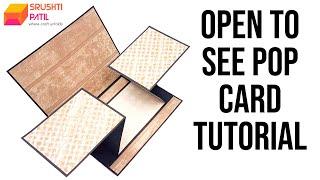CLIfm: Is This Really A Terminal File Manager??
Комментарии:

It's realy neat, love it
Ответить
I wonder what was the rationale behind starting entry list items at 1 instead of 0.
Ответить
Yoooo talk to me about those figures.
E: YOOOO Holocure! My man. I just found a new parasocial best friend.

I've been using clifm as my terminal file manager since seeing this video when you first posted it and I love it.
Ответить
Holy shit this is perfect!
Ответить
Put you TUI in my GUI. LOL
Ответить
My favorite terminal file managers are cd, ls, cp, and mv
Ответить
this looks very stupid
Ответить
i'll stick with Ranger for now :P
Ответить
The developer, Leo, is very active and also open to suggestions for improvements. Responds quickly to issues. Best thing, as Brodie has pointed out, is the extensive and up-to-date documentation and builtin help system.
Ответить
Wow, nice!
Ответить
Great video. I was thinking about some way to merge shells and file managers just yesterday and this seems like exactly what I envisioned!
Ответить
Awesome, basically what I was looking for without knowing that something like this actually existed! I love living the command line live as much as possible, but since TUI file managers somehow never really did it for me, file managers were the only but inevitable thing that kept me reaching for GUI apps. I have the immediate impressions that clifm is about to change that! Thanks for sharing!
Ответить
Thanks. Been using broot so far, which is powerful, but far too cumbersome for most everyday use cases. Have been playing around with clifm a bit, and I really like it. Simple, but powerful. Only downside is that I can't use Nushell with it, but for more complex tasks I can just start it, I guess. Again, thanks. Have been looking for something like this for a while.
Ответить
Wow, this looks really nice. Thanks Brodie!
Ответить
Kneel to your God, Dired.
Ответить
"Put your TUI in my GUI"... that's what she said.
Ответить
An interesting take on file management but my brain is hard-wired to the old-style command-line file management. GUI file manager users have no excuse not to use the command-line for file management now - clifm seems to combine the "simplicity" of a GUI with the efficiency of the command-line. The bookmark feature though makes this tempting because it would make navigating to projects faster.
Ответить
Congrats !
I haven't been using a file manager for the last 3 years, GUI or CLI altogether, thinking they were mostly a waste of time but...
That just might change today!
now-we-be-gamig.mp4 😎

You should make a more in depth video on this
Ответить
Might be a nice toy for my Cyberpunk riced KDE setup.
Ответить
nnn 😎
Ответить
This is pretty cool. Thanks for this, Brodie! Always looking for new and interesting ways to make my cli workfllow more efficient and fun. 🙂
Ответить
Looks kinda cool tbh
Ответить
おはようございます
Ответить
hey i've been putting off learning to use fm's like ranger and such but now this seems to be very fun. thanks for sharing :)
Ответить
Neato, haven't heard of this before and I really like some of the features, guess I've got a new weekend project to sink my teeth into :)
Ответить
This is the CLI file manager i was looking for :9
Ответить
Holy shit, this has already been made the "Introduction Video" at the top of the README on the gh project
Ответить
This is probably the coolest filemanager I have ever seen. maybe it replaces lf for me. Though lf's server-client model is one to die for.
Ответить
Really interesting.
Ответить
Interesting ... thanks for showing!
Ответить
Fascinating. I often find myself not even opening lf or anything else graphical/TUI while navigating and running commands, so this is actually a very appealing concept for me.
Ответить
It's CL time...
Ответить
nr;wu == Not Rust(y), Won't Use 😤
Ответить
ls -lathi
Ответить
👍👍
Ответить
I see what you did that 1337 mins long :)
Ответить
Ayyy, clifm. I found it last year only a few weeks after it was released from a Reddit post by the dev. The complexity of it is astonishing lol.
Ответить
nah, fzf is for me, works inside vim too, and with file preview. Another one I started to use more and more is Fasd a command-line productivity booster.
Ответить
This is actually a pretty compelling fm I might try out. I never really got the point of ranger and similar ones, since I'm pretty fast with plain commands and if I need some hybrid, using my drop-down terminal (guake) alongside Dolphin (KDEs GUI FM) is fine.
I kinda still prefer my gui fm for simple browsing and most everyday things. For the quick command I can also use F4 for a split-screen terminal in the same window. This way I can keep track of an ongoing operation and don't have to open a terminal window and attach it to the tmux session I use in guake (since I have it always on my main monitor and set to hide when not focused).
I personally don't get other FM's other then KDE's Dolphin. I find it has the most power user features (tabs, bulk renaming / numbering, sftp, can even do archives without a separate window). It has a nice optionally expandable tree view with customizeable details shown, nice file metadata previews, lots of integrations with kde stuff like KDE Connect and much much more. I also hate that most other file explorers start a ** search when I type letters instead of just jumping to a file/folder starting with those, which breaks my navigation style and.
For those reasons, I'm not convinced that any other GUI FM I know of would be worthy and even compare feature / usability for me. I used nautilus and pcmanfm. PCManFM is nice for minimal desktops in a RPi or dockerized desktop where I don't use it a lot, but nautilus just seems flashy with horrible usability for me. So if you're using those, I can understand that you want to replace it. There might be others, but then those would probably loose in terms of looks / desktop theme integration.
TL;DR: Dolphin is the only worthy GUI FM imo and it actually does support a split terminal kinda similar with F4. For everything else, a shell with some sensible auto-complete (zsh, fish, not bash!) is everything I need.

I'm glad to see all those man of culture "files" in your trash can 🥰😝🙏
Ответить
So how do you get FFXIV working on Arch, and how well does it work?
Ответить
Logseq AppImage pops up... I sense a note-taking video coming?
Ответить
This looks amazing and the bookmark feature sells it for me. I'm going to mess around with this. I currently use ranger; I love ranger. But this more "native" terminal style of interacting with it might just have it become my default way of traversing my file system. Right now I only use ranger when I'm working in a well defined project hierarchy or am doing a large bulk file operation
EDIT: oh cool, it essentially "passes" through to your normal terminal (there isn't strictly true and has caveats) but you can actually spawn a ranger instance inside of CliFM. Also, if you use Kitty and enjoy its image protocol, calls to it work just fine (a la icat kitten). I'll have to look at how to get my aliases working properly but this looks very promising and probably will simply super charge my workflow rather than replace large parts of it
EDIT: the more I play with this, the more it makes me want to just ditch zsh and go back to just bash, using CliFM as my fancy shell extension

Brodie never ceases to amaze me... He can find these interesting things for stuff that is very yawn and has questionable functionality when you have a desktop.
Such as a simple terminal file manager, this one has sufficient stuff that will tempt you out of the GUI :D

SERIOUS QUESTION: DOES IT SUPPORT IMAGE PREVIEWS??
Ответить
bro this thumbnail 😆
Ответить
Thank you so much Brodie for finding new amazing software. Definitely wouldn't have found this myself.
Ответить