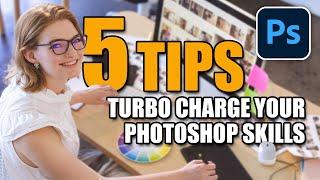Комментарии:

10 years later this is used for NFTs
Ответить
nice but... dota 2 > lol hahahaa sorry
Ответить
Thanks for the straight forward video.
Ответить
Could anyone help me in that ????
When i work on this on a tablet or mobile phone ..how i can control the walkthrough with touch ???

Helpful and good job. Thanks
Ответить
Thank you
Ответить
Can anybody help me on the materials? I export .fbx from revit and then try to put it right away to unity but materials dont work! Why is that? thanks!
Ответить
Also, its better to set the scale of the model and not scale the fps controller. Default is 0.01, I find 0.1 is bets for everything... although sometimes just 1 works too
Ответить
Also, no need for 3ds, you can click on the model once, then click on an object inside the model, create your materiel inside unity and apply it :)
Ответить
You adjust the Character Controller for steps silly goose.
Ответить
is this different now with Unity4 and Revit 14? If so could you run another video. Oh - thanks for posting video very helpful to watch
Ответить
6:53 - The problem here is, that two meshes are on the same spot, and Unity doesn't know which one to render, so it just creates this weird effect, trying to render them both.
Ответить
Awesome job found this to be very informational.....
Ответить