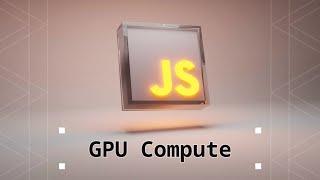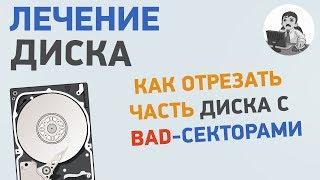Recreate Stunning Product Sections with Functioning Add to Cart Buttons for Divi
Комментарии:

Why are we doing this as a page instead of a product? Also, I tried following this but so many things are different in my version of divi (latest) that it is near impossable...
Ответить
No simple way of adding an Add to Cart button to product lists and category pages. Shame on ET.
Ответить
Good Info but youre going much too fast for people trying to follow along. We're not in a race.
Ответить
OK, I got it! Add to Cart Button is the punch line. Cool Beans.
I watched this the other day but left too soon because it did not seem to address my issue. But now I see I just need to bare through the whole process.
--
Most of the first info was not really needed... and a bit distracting from the main point.
The main part of value was ... about adding the Product Id to a custom button .... that was good stuff.
Because I can make my own Stunning Product Page and simply make an Add To Cart button... cool
One more issue which I still have not found on Divi.... adding Variables... Like some of us actually sell products with various sizes, colors, materials, and price.
Yeah, I see it in Woo Commerce backend, but it is very confusing.
Maybe it's just me?

Waste of time, have to work all the products.
Ответить
beautiful
Ответить
is there any way to add a quantity button as well?
Ответить
Nice video I was asking how do you add product variations? to this page if you have one?
Ответить
Thank you so much. This is what I looking for. 👍🤗
Ответить
This is great do you know how to add also the rating stars too?
Ответить
My url redirects to my home page after I click the add to cart how do I change that
Ответить
please show how did you get that ".....add-to-car=PRODUCTID url?
Ответить
great
Ответить
Quick feedback. When you zoom in and make changes, we can't see the result of the changes in real time because the affected section is outside of the window or behind the settings box. Also, in addition to missing how the changes were affecting the page, you were going too fast. Other than that, good tutorial.
Ответить
Your tutorials are great, but please, please, please, stop saying 'subcategory'... 'Settings' or 'Options' is fine...
Ответить
Love the tutorial but how could you implement this with products that have variations? For example: white vs black for an iPhone 8 or 8+.
How would you be able to give the option of selecting the variation you want then clicking “add to cart”?

Nice layout but unfortunately you have to do this to ALL of your products and that is so much time consuming :(
Ответить


![Neem - Tonight at 8:00 PM - [ Mawra Hussain, Ameer Gilani, Arslan Naseer, Syed Jibran ] -HUMTV Neem - Tonight at 8:00 PM - [ Mawra Hussain, Ameer Gilani, Arslan Naseer, Syed Jibran ] -HUMTV ](https://invideo.cc/img/upload/WTQ1Q19OMVBoZE0.jpg)