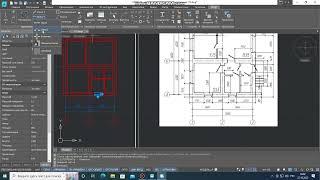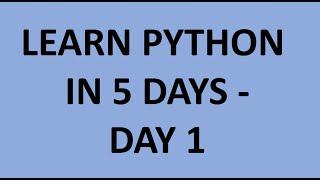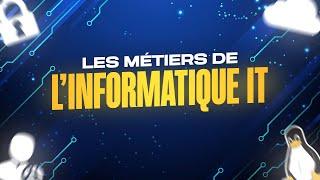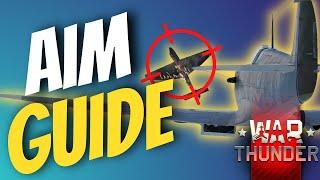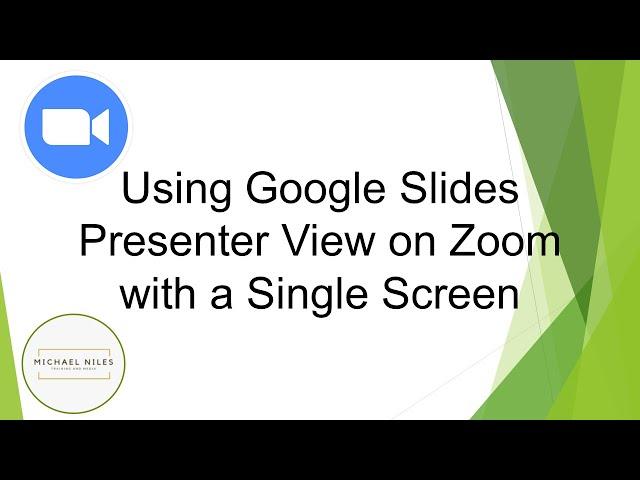
Using Google Slides Presenter View on Zoom with a Single Screen
Seeing your Google Slides presenter view on a Zoom meeting when you have only one screen is a bit of a pain. Here's a tutorial with a solution whereby your attendees can see just the slides and you see the notes.
Website: www.mn-trainingandmedia.co.uk
Twitter: https://twitter.com/MikeN_Training?lang=en-gb
Facebook: https://www.facebook.com/MNTrainingAndMedia/
Website: www.mn-trainingandmedia.co.uk
Twitter: https://twitter.com/MikeN_Training?lang=en-gb
Facebook: https://www.facebook.com/MNTrainingAndMedia/
Тэги:
#Zoom_tutorial #google_slides_presenter_view #using_google_presenter_view_on_Zoom #Google_slides_tutorial #zoom_tutorial_for_beginners #PowerPoint_presenter_view #free_google_slides_tutorial #zoom #managing_online_meetings #screen_sharing_on_zoom #virtual_meeting_tips #zoom_meeting_tutorial #small_buisness #Using_Google_slides_presenter_view_when_presenting_on_Zoom #start_up_business #Google_SlidesКомментарии:

Daniel Flynn - 06.06.2023 07:02
You've probably already figured this out but in google slides select Presenter View in the upper right, drop-down menu. Move your cursor to the bottom left of the slide show and the options menu will appear. Click on the three vertical dots, then choose “Enter full screen”.
Ответить
Hassan L - 15.03.2023 17:20
Very easy to get rid of the address bar : Press F11 key . Problem solved
Ответить
Hamza Qamar - 10.08.2022 13:01
Getting rid of the address bar: Using chrome go to slides > click the 3 dots menu of the top right > more tools > create shortcut. Use the shortcut on your desktop to present and open presenter notes.
Ответить
Darshi Ranmuthu - 01.09.2021 07:36
Great! Thank you.
Ответить
Using Google Slides Presenter View on Zoom with a Single Screen
Michael Niles Training and Media
Нанокад.построение окон и дверей
Ольга Харыбина
Learn Python in 5 Days - DAY 1
Alex Shafe - Databoard Analytics
Materi Sepak Bola Menggiring zigzag dan berputar
Arnufa Project
LES MÉTIERS DE L'INFORMATIQUE - Les 6 meilleures opportunités dans le Digital
Formip - Certification IT