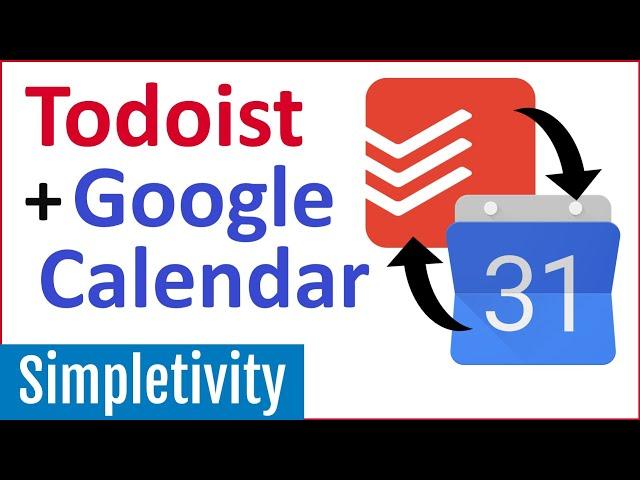
How to use Todoist & Google Calendar Together (2-Way Sync)
Комментарии:

Hi Scott, I happened to notice that your Google calendar also has Google tasks in it. I am trying the same approach where I stay within the calendar and combine it with tasks - plus it also allows me to drag tasks into the calendar at will. This way I can do it all in one place and I also don’t need another app like Todoist. I am wondering what you think of this approach and whether you have any detailed videos on it.
Ответить
Does not work
Ответить
So it will only sync projects? Not general tasks?
Ответить
Nice video/instructions...but I can't agree with their description of this being a "2 way sync". You can't mark tasks as 'complete' via Google Cal and if you choose to leave completed tasks visible in GC, you can't really determine which ones are complete and which ones are still pending by simply viewing your GC. You still need to jump back and forth between GC and Todoist to get a true picture of your productivity! I do agree, however, that it's a great tool for scheduling tasks within the same app as your appointments/events for a better picture of how your day looks! As a long-time Todoist user, I'm actually starting to warm up to Google Tasks. Since it's also visible in GC, it allows you to view tasks and events side by side for better scheduling control...and, of course, you can mark them 'complete' within GC too! My main gripe with Google Tasks is that it doesn't exist as its own app and doesn't have a "today" view that allows you to see all tasks, across all lists, at the same time. I guess there's no perfect to-do app out there! LOL
Ответить
Very informative and helpful
Ответить
Can anyone help with this problem I have? I have two master Gmail accounts, one for my personal and business then one master that checks/manages 4 business email accounts. If like to tie my one Pro Todoist to both of those master Gmail accounts. Is this possible?
Ответить
Thanks for the clear and helpful video! I read the ToDoist description of how to do this but wanted to see it in action, your explainer is just what I needed.
Ответить
Why use both? Isn't it just duplication?
Ответить
Except that I continually have problems with Google calendar notifications on my iPhone. I got tired of reinstalling, rebooting over and over to get my notifications. Both of these greedy companies don't want to play well with the other. Am in the long process of switching to iCal bc of this.
Ответить
Does this mean you changed your mind compared to when you did the "Why I don't use todoist" video? Because they upgraded integration to being 2-way rather than 1-way?
Ответить
Only works for premium accounts? On my iPad, I don’t see the integrations
Ответить
Omg I never knew this thank you so much!
Ответить
Just watch your why you don’t use Todoist. Would love an update to see if you still don’t use it.
Ответить
How do you clear task, once they are done, from Google Calendar?
Ответить
Hey there. Thank you for the usefull video. I followed the steps as in the video but the tasks in my google calender won't show up. Any tips to fix this? Thanks a lot. Have a nice day!
Ответить
Hello, do you still use only Google Calendar for to-do lists?
Ответить
I also like the week view in Google Calendar. But unfortunately it seems to happen on occasion that I have more than three things I'd like to do on one day. If you have more than three all-day events on one day, Google Calendar's week view, at the top of that day, will display only the first two and then "2 more," "3 more," etc. So, I find a separate task manager much more helpful. (For years I've used and loved Toodledo; that app is beginning to show its age, but it ain't broke.) Day- or time-critical tasks go on my calendar; less-critical, do-them-when-I-can tasks go in the task manager. If a project has lots of tasks that would be too unwieldy for a task manager (e.g., look into each of the 37 new productivity apps I learned about this month), those tasks go on a project-specific checklist (in a Word document or OneNote page). To all the three-task-a-day folks: I envy you.
Ответить
A to do list must have some form of auto advance (some call it floating events) for items on the to do list that are not done for whatever reason. For this gmail week view if an item is on this week's to do list will it be 'left behind' if I can't manage to do it this week? If yes such a to do list is near useless.
Ответить
why doesnt google integrate the task ?? on mobile
Ответить
Why should I need a ToDo-App if I use calender for todos?
Ответить
Excellent, Thanks 🙏
Currently I’m used google. Calendar as my todo.
1- can I put start and end time for my tasks in Todisit and sync with google calendar?
2- How is the mobile features to sync between both of them?

Nice!
Ответить
Can I mark task as completed from g cal? What happens if a task is marked as completed in todoist?
Ответить
Impressive video!
Ответить
This is great. It is something I actually use in my Notion organization, having my tasks and events in the same database so I can see and move them all around. I didn't realise you could sink todoist and google calendar. If I wasn't so setup in Notion I may use this a little more.
Ответить
Thanks!
Ответить
Great video, thank you Scott!
Ответить
Cool thx
Ответить

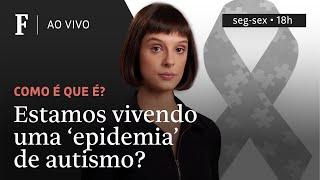




![[YBA] ВАЙП СБР ВТРОЁМ (С ДРУЗЬЯШКАМИ) [YBA] ВАЙП СБР ВТРОЁМ (С ДРУЗЬЯШКАМИ)](https://invideo.cc/img/upload/UW1XSWN1MXduZTc.jpg)


















