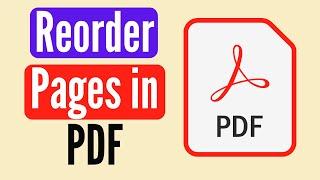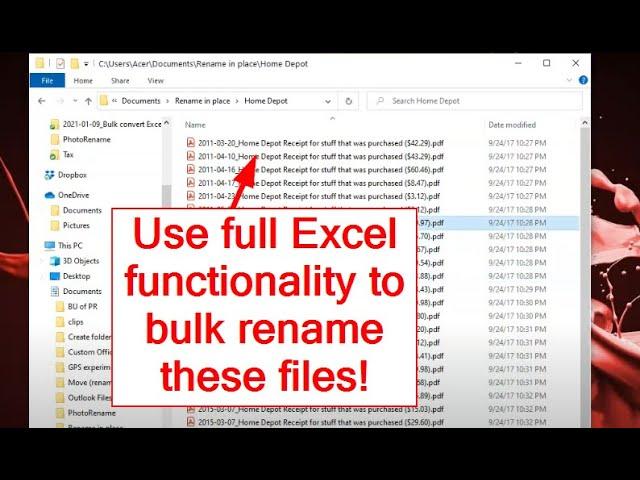
Excel spreadsheet with macros to bulk/batch rename, copy, and move, files in Windows Explorer
Комментарии:

Bravoo👏👏👏
Ответить
Hello. I am from India and I cannot be able to make the payment
Ответить
this video is very well but i didn't find the excel file can you give excel file ?
Ответить
I bought this macro 6 months ago. It is excellent. However I moved this file from one folder to another for easier access. It is disabled. I have tried to enable in trust centre, it still does not work? Do you have any suggestion to resolve this? Or do I have to pay again to redownload? Thank you
Ответить
Hello Michael, I purchased your spreadsheet, but I get an error that it can not run the macro. Could you help me?
Ответить
Wow thank you so much, work’s amazingly!
Just a question, we cannot rename subfolders is that correct ? Only files?

this is free?
Ответить
Any way to get a little support? Love the idea and the flexibility and the simple instructions and functionality... but getting a run-time error even after passing the "pre-check for errors" on Rename Files In Place... 145 files for which I pasted into the last column (rather than edit original names) the new filenames, as text, with extensions, from another spreadsheet.
Ответить
we have lots of excel file ...then how to convert the excel file name with the specific cell value....
every file have different cell value....

Hi,
The rename paths function is throwing an error and not allowing me to run the macro. The paths exist, they're spelled right, I have copied as values but I cannot seem to get it to run. I even renamed the file names to numbers just to see if it was a formatting of the file names in the folders themselves. Not sure what else to do

I cant kiss you. But I would! Damn this so helpful. You created a new horizen in my mind!
Ответить
I tried multiple times doesnt seem to work with zip or audio files
Ответить
Wow Michael !!
thanks fir sharing, its saved my 10 days work.

U deserve millions bro
Ответить
Thanks this is rather useful - I was doing it using CMD, but this is a lot quicker.
1 item to comment on - around the 13 min mark you reference using another methodology for extracting the date modified details for each file. If you copy the location of the files and paste them into the URL bar in Chrome, it will list everything as text. Ctrl+A then Ctrl+C and paste the details into Excel - Job is done! Much quicker ;-)

This is mind blowing and really helpful.
Ответить
Amazing!! Thank you.
Ответить
it works great
Ответить
I get this error. How do I fix it? "The file extension for the new name does not match the file extension for the new name. Spaces on the end of the new name may trigger this error"
Ответить
You are amazing! Is there a direct shortcut key to paste data as value?
Ответить
You!, Good sir are god sent. God bless you. Saved so much of my time. I can't believe this only got 2k views. Definitely subscribing.
Ответить
GOAT
Ответить
No words..thanks a lot...amazing
Ответить
Hi Michael
Great video - could you please help or direct me to one of you vids.
I have hundreds of files with unique names. I have then produced those files into basic file names but in order as originals. Eg.
OLD NEW
ancdef.jpg = _01.mp4
bcffgff.jpg = _02.mp4
...and so on. I would like to replace new names back to original names.
Thank you for your help
Frank

Thanks this really helps
Ответить
Wow!!!! Thank you for this Michael this is really such a big help! Been doing the manual renaming of PDF file for such a long time! Finally save a lot of time bcoz of this! A day will now be a minute only 😍 love this! super helpful 101%
Ответить
Thanks man
Ответить
it is magic you are amazing reallyyyyyyyy really thaaaaaaank you man
Ответить
Bravo!
Ответить
Really, that is like a magic tools
Thank you

Excellent tool Michael and a great video. Bravo!
Ответить
so helpful thank you
Ответить
Waw... Very nice.. Thanks you..
Ответить
Very helpful. Thanks a lot!
Ответить