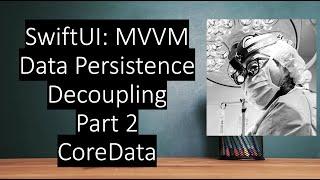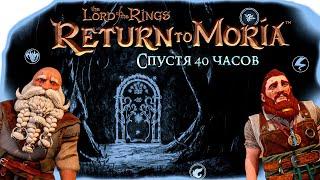15 Things to do after installing KDE neon (2021)
Комментарии:

I am using gedit text editor, and unfortunately, when I set us default to open any txt file it tells me that I have no permission to open txt, so I need to use it as administrator and put in a password, this is very annoying why is that previously I used it on Zorin 16 Pro without any problem.
Ответить
KDE Neon Score: 1 out of 5 - How I as a VIsually Impaired evaluate a product:
1. Does it enable a Dark Theme by default?
2. Can it be switched to a Dark Theme?
3. Are the Text/Icons/Pointers large and readable?
4. Can the Text / Icons / Mouse Pointer/Cursors be changed to a very large size?
5. Does it maintain the Dark theme and large text/icons/mouse pointer througout all applications?
For me, trying to read black text on a white background (in a dialog box) would be like you staring into the sun. NOt only is it painful, you see absolutely nothing inside it. I see the world like you would see the world thorugh a frosted car Window on a cold winter day. It's very bright and blurry. If someone held a STOP sign up to your window, you could read it, but as they moved further away, it would blur to a red smudge and then disappear into a world of blur.
Final verdict: FAIL> UNUSABLE
I was able to change to a Dark Theme with black background. No support for large mouse pointers. Installation was very painful. Does not maintain the Dark Theme throughout all applications.

Kubuntu driver not found in synaptic....HELP PLEASE
Ответить
Your video is very helpful. you might also want to run sudo touch /var/lib/man-db/auto-update && sudo mandb -pq
Ответить
Nice video thnx for help us ❤️❤️
Ответить
There will be be any video like that for the new version 5.24 ? thanks
Ответить
Very usefull, thanks a lot
Ответить
It be nice if there was a distro like KDE Neon for all other desktop environments or if the "minimal" versions of Ubuntu, Manjaro, etc were as minimal as Neon. I'd probably be using Neon if it was based on Manjaro or Fedora or if it had an ISO available with Nvidia like Pop OS.
Ответить
Driver manager does nothing. I waited for more than 5 minutes to let it collect info about my system, but nothing happens. And why gufw when it already has a firewall? With synaptic when I use Breeze dark, synaptic is white. Because KDE is QT and Synaptic is gtk?
Ответить
kubuntu-driver-manager dose not work !
Ответить
If you disable KDE Wallet then the Krfb, Akondi and Google Chrome sign-ins no longer function...
Ответить
What is the ram usage of kde? is it better than mint cinnamon in terms of ram usage
Ответить
Great video 👍What a beautiful lightweight distro. This is on my main pc and my laptop
Ответить
merci mon ami, du Canada,andre
Ответить
It's really helped thanks ! but how to update synaptic package manager to new version ?
Ответить
I just love your dialect
Ответить
Cheers fot this
Ответить
After installed KDE Neon ? Just deleted it... I can not understand since more than 20 years Linux developpers had time to develop nice interfaces on top of Unix. When you check macOS you don't want linux distro. Maybe in 20 years...
Ответить
Very enlightening and even more useful. Congratulations.
Ответить
yup, double click,, this is one of the linux people problem, trying too hard to be different, its so disturbing the first time i used plasma,,,,
Ответить
font rendering very bad... any fix plz.. Iv found font rendering very poor in all linux distros.. esp in dark mode
Ответить
"kubuntu-driver-manager, kubuntu-restricted-extras, kubuntu-etc..." - perhaps it is a better idea to install kubuntu instead. ain't it?
Ответить
Pure excellence.
Ответить
Hi, thanks for a lot for good content! I switched to KDE Neon from Win 10 recently. I run dual boot, use Widnows only fro my Adobe software that I cant replace on linux, yet... I'm very happy, recommen KDE Neon for everybody switching from Windfows! BUT there is few things that I cant solve, maybe you or someone can help.
1. Not all my folders in "places" are visible within Libre Officec and other apps. Only Doplhin does shows all.
3. When I try to open an image file with Gimp from Widnows harddrive (using Dolphin to locate the file) I get error message "no permission".
4. In Doplhin re-pointed y documents and pictures catalogues to my wdinows drive corresponding folders. Great BUT. I cant see those locations from other app than Doplhin. So now Dophine folder "Pictires" shows different folder than "Pictures" seen within apps like Libre Office.. tottaly confuisng.

Thanks alu for this video 🔥
I'm curious about disk partition in linux.
How you manage multiple SSD's for storage, os installation and multimedia. I have one SSD and HDD so how can I use hdd for storage purpose?

Wow, disregard previous comment on the 2018 version of this video, this is awesome, thank you.
Ответить
I like single click. It’s much faster when you need to move through files
Ответить
Nice!
Ответить
this video used to have 666 perfect likes, sorry for ruin it. Thank you for the video
Ответить
Some things like touchpad tap option, scrolling was not set properly for the first time. And, KDE wallet sucks.
Make this kinda videos.

Great video; thank you for it. Will watch next time your video on the firewall. However muon shows that gufw is not installed, yet a firewall is instilled in latest KDE Neon and in the about box says it is based on ufw...so I am a bit confused as to the two different firewall programs which I am sure both run off of ufw.
Also...quite quite upset over KDE Neon's usage of flatpacks which cause some system wide behavioural issues and issues with flatpacks themselves. I am really dismayed they allwed this without ironing the many issues out. So far I noticed the following - if anyone has a suggestion, I am all ears!
Seems a lot of apps are bundled now as flatpacks when installed from the discovery app store.
1. App configs of flatpacks is not stored in traditional place (.config or another traditional .folder). Noooo... Thunderbird for instance stores it under .var/.... Yet, when you run it and make a new profile, it lies to you that it is installing under ~/.thunderbird/..... It took me several hours (and no internet did not have much to say on this either) to find out where it sticks it now. I needed this to put in place my email files from my previous computer
2. Flatpacks do not allow you to launch commands from them. For example I use KeepassXC. It can launch commands as part of the url when auto opening websites. I use this in conjunction with a script to open the URL in specific Firefox containers. It simply refuses to work. I know this is related to the flatpack running in sandbox and not being configured properly to invoke commands
3. Contrary to you, Average Linux User, I actually do prefer to have previous session launch applications I ran before. I run several desktops and the apps are forced to open on their specific desktops. I also use a window manager kwin script.
Regular programs open nicely upon starting a session. But every single flatpack app, does not reload when session relaunches!
4. Flatpacks do not work when you want to launch an app via keybinds you set in shortcuts in settings. All other apps will get invoked, but none of the flatpack apps will.
All this is incredibly aggravating. I am a true average linux user, in that I know few things already, but still not enough. If it takes me this many hours to iron out this dumb decision to switch flatpacks, how is a true novice or other average users going to grapple with this? The won't it will just increase the annoyance and adoption of KDE. I see these as glaring issues with flatpacks. And I am sure there are more issues; this is just what I have discovered and already waster bunch of hours on in past 3 weeks.
I know some might say 'well this is a learning process'. I disagree. There is much to be learned about linux and KDE, much to explore and I rather explore these wonderful and challenging areas and not be mired down by what is frankly a poor decision on the KDE's team to use flatpacks and badly tested as to how they really work.
If anyone has any feedback on this, please let me know.

The driver manager has been depreciated, and sat and spun attempting to "detect" - from my understanding, this is due to various issues with Neon. I didn't discover a "perfect" driver manager, but ran hw detection, then manually installed my WiFi drivers.
Ответить
I am using KDE NEON for about 1 month. I have faced many issues that I could not resolve. Screen brightness buttons not working. I have googled multiple times but couldn't resolve the issue.
Please HELP!!

I tried KDE Neon, but I am unable to get it to communicate or open files on my windows NAS drives. I use MX Linux and Peppermint which can easily communicate with my network drives and files. However, following all the procedures mentioned on the web, I cannot get anything to work. If you know how to do it please post the method. Otherwise a nice video. Thanks.
Ответить
"sudo apt install kubuntu-restricted-extras build-essential libreoffice libreoffice-style-breeze libreoffice-gtk3 libreoffice-kde smplayer clementine kup-backup gwenview kate gimp speedcrunch chromium-browser ktorrent kfind partitionmanager kio-extras gufw" isn't working! I copied and pasted into terminal and I just get Waiting for cache lock: Could not get lock /var/lib/dpkg/lock-frontend.
Ответить
Thanks for this over view!!! I love this distro.
Ответить
Another great video! Thanks!
Ответить
Thank you that helped ! Also recommended from my side : imwheel for mouse scroll speed. It's weird that linux still doesnt have anything native for that after so-many-years.
Ответить
Great video! Any fix for this: My display reverts to 800x600 after system restart (running as a guest VM in VMware workstation, open-vm-tools installed). I tried this: disable Kscreen 2 at startup, then in terminal $ sudo xrandr -s 1920x1200
This works for the session but will not stay on reboot.

but chromium doesn't have play drm content so there is any option to enable this thing in chromium browser.
Ответить
thank you for the video guide. kde neon is just perfect, very minimal installation, few programs and a very polished plasma desktop.
Ответить
Why are we (as the Linux community) still showing tutorials or videos using the terminal? New users dont want to see or use this. We should try and show these videos using the gui thats available. This will probably not scare potential new users.
Ответить
Or install kubuntu instead lmao
Ответить
I really like kde neon but for some reason on both of my laptops which are different manufacturer and processor and what not I have the issue where the battery is shown as charging when I disconnect the charger. I wonder if it affects the battery life too
Ответить
Are you running this on Kubuntu?
Ответить
What is KDE Neon?
Ответить
thanks, very helpful
Ответить
The double click is just a matter of time. I found single click more usefull and save times. Of course I am a windows user dualboot with linux but yeah, Single click is so good when you already used to that
Ответить
Thank you, saved me a ton of time!
Ответить