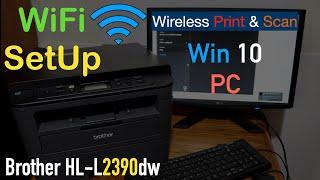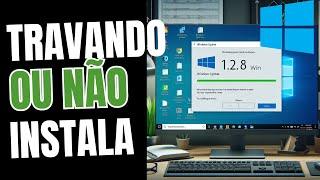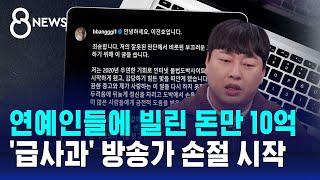Brother HL-L2390DW Wireless WiFi SetUp PC, Scan to PC, Review.
Комментарии:

Thanks. Had trouble using the Brother documentation but yours worked great.
Ответить
Quick note - please install the "Windows Scan" app from the Microsoft Store for scanning on PC.
Ответить
Thanks for posting this video, it was very helpful.
Ответить
Thank you so much!!!!!!
Ответить
thanks sooo much master !! this is really help me .. im from malaysia ,.
Ответить
Thank you so much!
Ответить
Thanks!!!!
Ответить
Very helpful! Thank you!
Ответить
Thank you so much for your clear instructions!
Ответить
Well done.... Super helpful
Ответить
thank you that was helpful
Ответить
thanks brother
Ответить
I spent all my time reading the instructions in the manual without success and watching your video, I installed it in five minutes. Thank you so much.
Ответить
On my old printer I never had a USB cable. Does this printer require one for first time setup? I will be primarily printing from my cell phone. I thought I may need one since I have no cd drive and have been told you must download software for the printer from brother before first use. I want to use after market toner if possible and the latest software eliminates the option I have heard.
Ответить
thank you
Ответить
I just purchased this Brother Printer and your reviews will be very helpful when it arrives. I like to be prepared ahead of time and you have made my life so much easier. Thank you so much!!!
Ответить
Thanks, much appreciated
Ответить
Thank you 🙏
Ответить
I spent all my time reading the instructions in the manual without success and watching your video, I installed it in five minutes. Thank you so much. But i can not open scanner from my laptop. Any suggestion?
Ответить
Thank you! I would have never figured this out on my own since someone gave this printer to me without the info that came with it. Much appreciated!
Ответить
Thank you for the information :)
Ответить
So helpful, thank you for posting!
Ответить