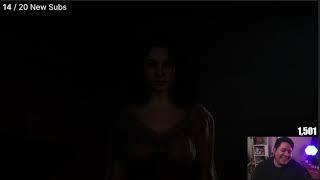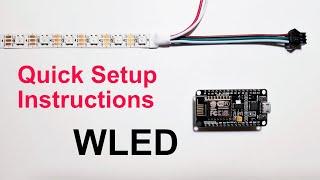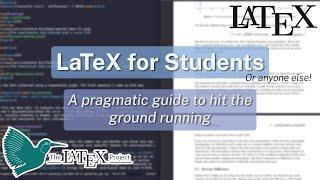Termux X11: How to install Kali NETHUNTER on ANDROID using Termux PROOT - No Root - Kali Linux
Комментарии:

❤❤
Ответить
Thanks
Ответить
🎉🎉
Ответить
Can i use nmap metasploit everytool?
Ответить
wich one better between termux x11 or vnc viewer ?
Ответить
it needs password to update.... idk the password
Ответить
hey bro, i just want to say THANK YOUU, because of you i can run linux with GUI on my phone, it's really cool. but i think i might have to buy tablet with better processor and large screen
Ответить
if you guys have potato phone, using termux native + termux X11 without Proot or Chroot, because native termux have a better performance, even on my phone Samsung A13 with 4 gigs of RAM, Exynos 850
Ответить
I have been experimenting with these programs for a while now. What I remember doing to fix the FireFox problem in Kali Nethunter was the following:
1. Open the Firefox configuration:
- Type `about:config` in the browser address bar and press Enter.
- Accept any permissions or warnings that may appear.
2. Modify the security settings:
- On the settings page, look for the option called `security.sandbox.content.level`.
- Double-click on it to edit its value.
- Change the value from `4` to `0`.
3. Configure the program launcher:
- Right click on the Firefox icon on your desktop or taskbar.
- Select the option to edit the program properties or settings.
- Add `--no-sandbox` to the end of the command in the "Target" or "Command" section.
- Save the changes.
With these steps, you should resolve the error in Firefox, I hope you find it useful!

in firefox address bar type -> about:config , search for security.sandbox.content.level and change its value to 0. You can also change the value of media.cubeb.sandbox to true. close firefox and reopen it, problem fixed.
Ответить
If you want to use Firefox, do the following:
Step 1: Open the Firefox browser and type "about:config" into the address bar.
Step 2: Press Enter and accept the warning message by clicking on "I accept the risk!"
Step 3: In the search bar at the top, type "sandbox" to filter the settings.
Step 4: Now locate the settings "media.cubeb.sandbox" and "security.sandbox.content.level".
Step 5: Change the value of "media.cubeb.sandbox" to true and "security.sandbox.content.level" to 0.

Bro we need tutorial LXC + custom kernel instead of chroot/proot
Ответить
I help you Firefox arror
Ответить
Please med video for root method
Ответить
Termux not working android version 12
Ответить
After sudo pkg update.... it downloaded 1gb..then stuck on 1% for like 4/5hours..... didn't close termux...then force stopped... uninstalled and installed again ... again stuck on 1%😐..then I closed and open termux ,, logged in nethunter....sudo apt upgrade..
It says
Waiting for cache lock: Could not get lock /var/lib/dpkg/lock-frontend. It is held by process 13504

Yo, there's an issue with setting up the libc6:arm64 library, any idea on why this might be?
Ответить
Hi @DroidMaster, nice work but I am stuck because I do not see any $PREFIX/bin/nh file (it's missing or what), so before continues I want to ask it is secure to go to the next final step ( download and run script). thank you, and again great job !! 👍..opss I did it but when run the scripts ( requiered file not found)
Ответить
Amigo, acabo de instalarlo y tengo problemas con el audio. No funciona help.
Ответить