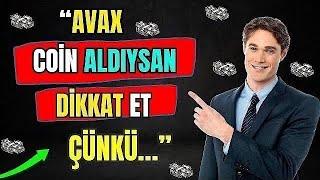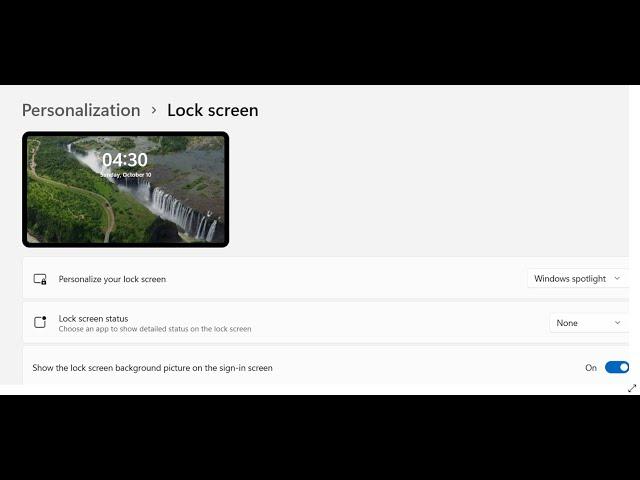
Windows 11: Fix Windows Spotlight Not Changing Picture, Lock Screen Picture Showing Same Picture
Комментарии:

Mine is not working, as soon as i change it to windows spot light through dynamic themes the system changes automatically to pictures menu and which switch back to windows spotlight in system no change in wallpaper still that blue one.
Ответить
Thank you very much sir, this video is super helpful. Thanks 🙏
Ответить
Finally changed the picture that was stuck on my lockscreen for more than a month!
Ответить
⚠⚠⚠⚠⚠⚠Help I can't re-register it shows "Unable to install because the following apps need to be closed
Microsoft.Windows.ContentDeliveryManager_10.0.22621.2506_neutral_neutral_cw5n1h2txyewy". Please Help.⚠⚠⚠⚠⚠⚠

In my laptop C/users/username/appdata/local/packages/microsoft.windowscontentdeliverymanager_cw5n1h2txyewy/localstate/assets. (This file not find) after copy in command promt. How to fix this problem? Thanks sir
Ответить
I installed and then uninstall Dynamic theme to get my windows spotlight back to working.
Ответить
Thank you in my case powershell method works very well
Ответить
For safety, I just renamed the one image that kept on appearing, and that fixed everything. I renamed it as a JPG file (I called it jolly.jpg ).
Ответить
it solved the lock screen but not the background somehow?
Ответить
That worked , thank you
Ответить
didn't work
Ответить
Metered Connection was my issue. Thanks!
Ответить
It doesn't work, I have no files at Microsoft Commander and Windows Powershell says "error"
Ответить
Thank you so much. I tried to do so many things with my limited computer knowledge as well as solutions I could find on the internet and nothing worked. I thought it was because I was doing something incorrectly. Turns out, it was not as your instructions were so clear and easy to follow. After following through all your processes, dynamic theme turned out to be the only thing that worked but hey, at least something worked and now I can enjoy getting new pictures daily again.
Ответить
Thanks a lot! I had this problem for months and your tutorial helped me fix it. It worked after step 4
Ответить
My wallpaper is not changing please help
Ответить
I think sir aap ko nhi pta. That's you didnt reply
Ответить
Bro plz help me. I want to move my quick access pinned tools like pictures, videos, desktop to my N-Drive but i didnt created a new folder for them and directly move them to N-Drive and now those folder or tools are working as to display N drive. I want to fix the problem and restore them as how they were before or want to move them as videos,pictures, documents, music folder only to N-DRIVE. BUT i cant. It is pinned as N:\ in quick access. Iwant to solve the problem and accordingly i want to create a default folder where my all pictures are saved and also want to create default location of images like DOWNLOADS, SCREENSHOT. PLZ HELP
Ответить
Thank you so much! My God you really don't realise how much you miss something until you lose it. I hated having the blue wave screen. i don't know why my computer updated itself. and people were asking microsoft how to get it back but their instructions all didn't work. I tried all your methods, but only the last one worked where i had to get Dynamic Theme app. so happy now. Thank you for being so clear with your instructions
Ответить
thanks
Ответить
it works for me!! Perfect and smoothly...thanks brother
Ответить
Thankyou. But I have seen a nice artistic picture and I don't want it to change ever again even if I am connected to the internet. Please help on that too.
Ответить
Thanks !!!
Ответить
not working i tried all of your instruction and in the last even tried powershell but in there the command you gave in the descrip is not working after pasting that command i hit enter many times but nothing it just getting to new line down can you help me to fix it?
Ответить
Bots
Ответить
GG thanks
Ответить
Thank you So Much it worked...🙏
Ответить
Hi, I used to have a n Asus now I have an Acer. I thought all Windows 11 came with Spotlight themes but do some not?
Ответить
Thank you very much.
Ответить
Solved a problem that I couldn't find a solution to on any Microsoft site. Thanks!
Ответить
It's totally working thankyou so much sir fir your guidance 🎉
Ответить
Step 5 finally solved the issue for me. Thank you so much.
Ответить
second last worked for me
Ответить
thank you so much, mine started working after step 5! I've tried different tutorials before, but nothing worked for me, but yours made it work right away. THANK YOU👏
Ответить
Thank You so much for this video. I tried second step and it worked❤❤❤❤
Ответить
yo nice vid it helped me a lott hands off to you man, keep it up , btw how is ur pc so fast ,it works like butter can u make a video on the tips to improve performance like urs plsssssss
Ответить
worked the first time I tried it, but the new picture would not change to a new one either, so I had to do all steps again. Now I'm stuck with the blue cloth/ribbon background in my lockscreen. had to use Dynamic theme... not happy
Ответить
Thank you this works:)
Ответить
Thanks bro
Ответить
Thanks a lot mate. Really helpful. Just subscribed to your page :)
Ответить
You are the best Man! I had this issue for months and tried several options, but yours was the best! You are great!!!
Ответить
thank you
Ответить
thanks bro. it worked
Ответить
Its working but not suddenly it show me same wallpaper even after restart, and then I keep my laptop shutdown for an hour and when I open it show me another wallpaper. Thank you
Ответить
Thanks man by powershell it got fixed.
Ответить
You are the One!!! Thankyou very very much for the tutorial!👏👏👏
Ответить
I had to replace my laptop, it's the same company and Windows but slighlt different model. My previous one did it automatically, but this one keeps givng me the ugly blue background, and as a geoagrapher and travelman, I really enjoyed having the random landscapes with information.
I followed your steps, and the first set of Files you said to delete, I didn't even have those. And for the second pair, one of them wouldn't delete because it said it was open in another system. Step number 5 was very complicated for me, and I couldn't figure out how to Paste the command into the box.
I'm attempting Step Number 6 right now, but for some reason my WiFi is running SO SLOW! But I will try Step Number 6, and if it doesnt work, I'll just use the sunset picture they have. Thanks anyways! There's a reason you guys rank Number 1 in tech support!😂