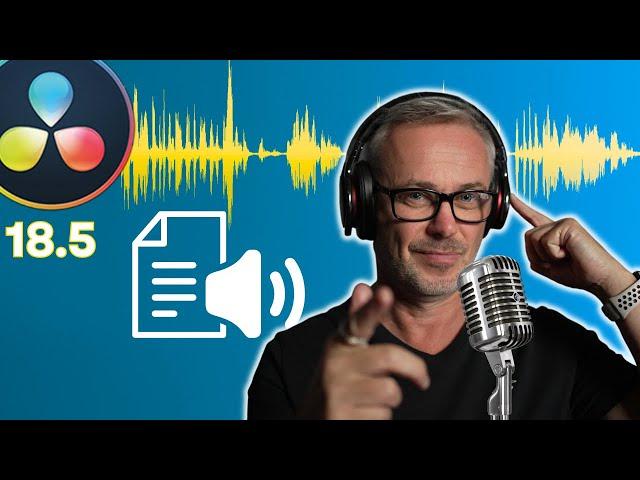
DaVinci Resolve 18.5 Transcribe Audio is INSANE!
Комментарии:

Exciting new feature. Thanks for demonstrating so completely and effectively. Darren - you are the best!
Ответить
Is this available in German?
Ответить
Superb tutorial. This has saved me days of work, my friend. Especially helpful since I only made the leap to Resolve comparatively recently..... Thank you.
Ответить
Hey Darren, thanks for the tip, great video, do you know if it's possible to transcribe like multiple languages at the same time? Or if anyone here read this comment knowing how to do, let me know please! Thanks for all support!
Ответить
not available on free version ?
Ответить
Excellent explainer. Thanks Darren.
Ответить
yo so one thing you missed out, for anyone watching this, you have to go to the deliveries tab and go into the subtitle settings and check EXPORT SUBTITLE. AND THEN you have to click an option that says "format", a drop down option that is in the subtitles settings and choose BURN TO VIDEO, in the deliverable tab, on the left where the custom export is.
Ответить
To my surprise, it also got it right with another language (Dutch in my case) without having to enter the language in advance (automatic recognition, but of what languages?).
But, you can only export a full text without a column of time codes meant for a text editor. A CSV with that information doesn't seem possible either.
In short, nice attempt by BMD, but just wide of the mark.

Is there a way to use the edited transcript to generate captions, which I can then export with timestamps as an .srt file?
The AI engine in Resolve is fantastic, I found it was far more accurate at transcribing my conference content than premiere. I went in and edited the transcript but now I need an exported version with timecode and there doesn't seem to be a way to export it. I thought no biggie, let's generate captions from the transcript but when I generate captions, it uses the AI from scratch, ignoring all the corrections I made manually in the transcript.
I made the initial transcript by clicking the audio in the media bin rather than on a timeline. For short videos I could consider doing it manually, but mine is over an hour long piece and it would take forever. Any advice greatly appreciated!

Good start, but not really usable for interviews – yet. Doesn't identify speakers or even indicate a change of voice (it just puts ellipses where there is a break, which don't export to the text file) . Hopefully in the future...!
Ответить
wonderful
Ответить
Sounds cool, So I tried it but once rendered out the subtitles are missing.
Ответить
It also works if you right click on a timeline icon in the media pool so you can do an entire edited video in one go.
Ответить
How do you pull the audio transcribe window back up if you happen to click somewhere else and it gets hidden?
Ответить
Paid for Studio and this rocks. I just can't find a way to make a shadow or darker text box around the subtitles as they disappear against a white background and black is not an option. Any ideas?
Ответить
Nice vid, thanks for posting.
Ответить
This would be handy. but as a starting out YTer paying the £300 for the Full version so I can use it isn't really a thing... so this feature is only available to people who have paid for the full veriosn
Ответить
Awesome job on all your videos. Just a caveat here: Create subtitles from audio doesn't work on the free version. Time to upgrade!
Ответить
I'm editing a documentary for the first time and was really not looking forward to having to scrub through and mark every piece of the narration and interviews. My job just got 10x easier. Thank you so much!
Ответить
Fantastic overview of the new feature! The feature itself seems EXTREMELY useful instead of having to make every little subtitle manually (very excruiciating). I guess it's another reason to swap over to 18.5 lol. Thanks a ton, Mr. Darren Mostyn!!!
Ответить
It seems that DVR is able to create subtitles with translation to other languages from English. I know, it is not supposed to, it is not indicated in the user manual but IT WORKS. I have made the test by selecting "french" in the "Create subtile from audio" window and it works pretty well. But the opposite doesn't work. If the audio is in french and i i select "English" as a language, that doesn't work. Any idea why?
Ответить
Uppercase is not there1
Ответить
Does not work in free version, scam!
Ответить
Is it possible to now translate the subtitles to a different language?
Ответить
We need now audio translate AI tool
Ответить
super Thanks
Ответить
Is caption translation also possible that can be checked with Deepl?
Ответить
Can I change a word that is misspelled across all the subtitles in the subtitle option as you can with transcription?
Ответить
incredible dimostration! thanks Darren! is it possible to find a wrong transcribed world an substitute all the wrong world in the text? like "find&change" feature
thanks in advance!

You flew right past what you do to find this feature really fast. Had to back up a few times. You right click on the file in the media pool and choose AUDIO TRANSCRIPTION not Transcribe Audio (might have changes since this review. This thing is amazing! I had my wife and I acting a short skit at the beginning of my video and this thing not only transcribed our dialogue but also what was happening like door knocks and such! THIS is going to save me so much time transcribing to the written form because I also publish the video episodes of my show as blog posts.
Ответить
Hey Darren, Do you know how to export a 608 and a 708 CC for broadcast? I can't seem to find any solution (note: Broadcasters standards cannot be changed and require both CC608 and 708 standard). Thank you for your videos. Absolutely Great!
Ответить
Hi Darren, I edited my transcription because some of the names and words were misspelled and can I now turn my transcription into subtitles?
Ответить
Hi Darren, is the function "Audio transcription" free in Davinci Resolve 18.5 or do I have to extra pay (with Davinci Resolve Studio)? Thank you, greetings from Switzerland, Raffaello.
Ответить
Now that that 18.5 update is out of beta, I finally tried it out for myself, and I gotta say, the AI text editing sucks for removing silence! It leaves all kinds of gaps and extra stuff that is silence, but is not detected as silence. Trying to get it to work currently ADDS time to my workflow.
They need a SIMPLE silence remover like Recut or Auto-Editor where you just specify a few things like dB threshold, # of frames to keep before/after each chunk of silence, etc. For silence removal, that works 100x better, and is 100x faster.
The transcription is useful for a lot of other stuff, but for silence removal, it's worse than bad, because it does the opposite of saving time.

Holy Cow! I just used it for my new tutorials. Absolutely nuts! Even in german language now. It`s such a timesaver. Thx for the tutorial!
Ответить
Does this work in the free version of Resolve or do I need the Studio version? Thx
Ответить
I was looking forward to this transcribe feature, only to find it was on the Studio version only! This is sneaky!
Ответить
Can you use it to edit out and/or replace words directly from the transcribed text like Descript?
Ответить
After having done the transcription and closing the transcription video, how can I re-open it to do further work? I only see the option to re-transcribe the whole audio one more time
Ответить
Hi only available in the paid £290 version?
Ответить
that's amazing. Thanks for the great video!
Ответить
I was looking to make the switch as well and this solidified things for me. Great feature but disappointed that it's only in the studio edition.
Ответить
I've never been so gassed for a resolve update! Switching over from adobe last year was the best descision I've ver made.
Ответить
All the info I needed in the first 53 seconds THANKS!
Ответить
thank u very much.! Any Idea of how I can transcribe the audio in sync with the video? It came from the voice recorder instead of the mic of the cam time timecode noise. :)
Ответить






![Dao Episode 29 - [Eng Sub] - Atiqa Odho - Haroon Shahid - Kiran Haq - 1st April 2024 - HAR PAL GEO Dao Episode 29 - [Eng Sub] - Atiqa Odho - Haroon Shahid - Kiran Haq - 1st April 2024 - HAR PAL GEO](https://invideo.cc/img/upload/Y2tkcmZvOGZDQ3A.jpg)


















