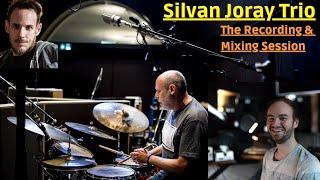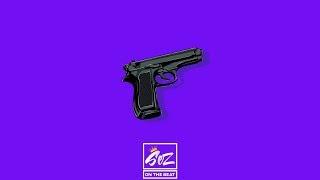THIS is why your vectors are BLURRY in After Effects
Комментарии:

its solve my issue,thanks buddy
Ответить
It is possible to export graphics from After effects as vector graphics? :/
I created a graphic in AE and now my boss wants to print it. Printing house ask about vector graphics.

No! That's not it. I'm using the Camera feature to zoom in, and I export, and it's fuzzy.
Ответить
Still the same thing
Ответить
Gosh, this SAVED me for my schoolproject animation. Thanks SO much!!!
Ответить
wow very helpful also i get my problems solution, much appreciated
Ответить
bro thank you
Ответить
Hello! Tell me, please, why the vector animation rendered in After Effect (the output vector animation is clean without pixels), in the premiere, for some reason becomes partly with pixels.
Ответить
So incredibly helpful. Thank you.
Ответить
I appreciate this video! I've recently been trying to give After Effects a real go and encountered this same problem 😅
Ответить
Lesson: Continuously Rasterize means Continuously Rasterize. Fuck. I feel dumb.
Ответить
Thank you SO much! I'm new to After Effects and I was struggling so much trying to figure out why my vectors were blurry. You're a lifesaver!!
Ответить
This didn't help. My vector file is still pixelated in After Effects.
Ответить
THANK YOU YOU KIND KIND SOUL
I WAS LOSING MY SHIT OVER HERE BUT THIS SAVED ME

..."continuously rasterize switch" = DUDE!!!!! Thank you SO SO MUCH. I am completely new to AF and banging my head against a wall trying to figure out WHY my imported .ai files in AF were all lame and fuzzy. You are incredible. Thank you SO much!!!
Ответить
This was super helpful, thank you so much! (:
Ответить
Bro please give me solution same with animate cc
Ответить
Thanks for saving me from pulling out the few hair I have left.
Ответить
OMG TYSM IDK WHAT TO DO BUY U LITERALLY SAVED ME<33
Ответить
This guy is a monster!!!! Thanks man
Ответить
legend!
Ответить
THANX
Ответить
Exactly what I needed! Blurry Ai vectors were driving me crazy. Problem solved.👍
Ответить
OMG you SAVED me!!! Thank you!!!
Ответить
That thumbnail was enough for me to come in an give you a thumbs down.
Ответить
Everytime I design a phone with after effects in 3D and I rotate it, it always get blurred. Please, how do I correct this.🙏
Ответить![Albin Olsson [abbedabb] Albin Olsson [abbedabb]](https://invideo.cc/img/src/anItb24tZmZmZmZmMDB4MGMtay1jLTA5cz1Ba195UGx0b3Mydm9RNWVsTlFxR0tnNGRSUG1OcVd0Z0N0UmpTZEtZS0Zya1BBL2N0eS9tb2MudGhwZ2cuM3R5Ly86c3B0dGg.jpg)
This video actually didn't answer my question. When I upscale SWF-files in After Effects, they are pixelated. But I found the solution in another video.
Ответить
Thanks
Ответить
thanks, that helped me a lot. Keep up the good work man.❤❤
Ответить
thank you, you helped me a lot!!
Ответить
1000th like
Ответить
Thank you for a great tutorial. I have a question, or two, in regard to this video. If I want to import ai files into After Effects to create a comp that is meant for broadcast, should I create the illustrator artwork in Pixel preview? In that case, will I still need to turn on continuous rasterization in AE? Thanks
Ответить
I don't know why I exported vector video in After Effects got blurry?
Ответить
Tysm!
Ответить
Excellent job explaining this...and you solved an Ae viewing problem I was having. Thank you!
Ответить
Thank Jake for this information
I want you make complete in depth tutorial at difference between pre-com in after effect and Nest in premiere pro because I am so much confused 😕 😕 usiing pre-com again and again .Please make outstanding video that can resolve my issue with them.

Yo Jake! just starting my journey with After Effects.. this vid came in handy. Thanks for your time n efforts!
Ответить
Very nice and well explained. Every tNice tutorialng is crystal clear and easily understandable.
Ответить
Great man, helps a lot
Ответить
Thanks for help brother.....!
Ответить
Hey Jake, I have a question: I want to export my animation ( two different shapes from After Effects and a linked ai. graphic) with Lottie for a website. However, the shapes are rendered perfectly on the web, but the linked graphic is not. I'm sure this is due to the export (Lottie rasterizes the graphic). Do you know if there is a way to still display this as a vector / svg in the jsn file when exporting?
Thanks in advance

The lighting in your vid is too cool!!! How do you make it look like your like a 3D animated character or something? Looks very cool!
Ответить
Sir, I do have a question. When I am importing illustrator artwork into after effects it comes stretchy (out of proportion). Sir, how can I resolve it? Thanks
Ответить
Hey Jake, I'm having an issue where my text looks fine on AE but then pixelated after i export to an .avi file. Any ideas?
Ответить
Great video. Please keep it up! Soo helpful!
Ответить
What about illustrator layers? Because I made a comp same size as my illustrator project but it looks blurry in after effects. I had to increase the size of most of my vectors in illustrator then shrink them in after effects.
Ответить
I know that I've hit that button before to fix something that didn't look correct in a precomp, but I never knew why.
Ответить