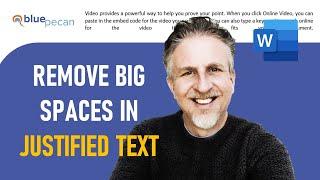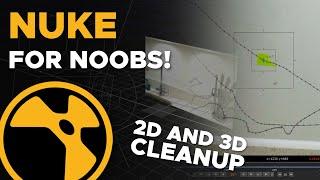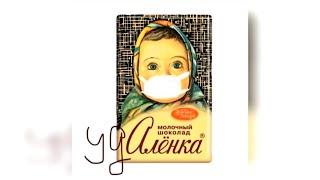How to Justify Text Without Big Spaces in Microsoft Word | Solve Extra Spacing Problem
👍👍If you have found this content useful and want to show your appreciation, please use this link to buy me a beer 🍺.
https://www.paypal.com/donate/?hosted_button_id=CGKRY2BAYEQBQ
Thank you! 👍👍
In this video I look at three methods for reducing the amount of spacing between words in justified text. A justified paragraph forces every line to be the same length: Microsoft Word achieves this by adding spacing between words. I look at three different methods for reducing this spacing.
Table of Contents:
00:00 - Introduction
00:08 - SHIFT & RETURN issue causes last line of paragraph to display extra spacing
01:04 - Reduce spacing between specific words using character spacing
02:01 - Use WordPerfect spacing settings for justified paragraphs
------------------------
https://www.paypal.com/donate/?hosted_button_id=CGKRY2BAYEQBQ
Thank you! 👍👍
In this video I look at three methods for reducing the amount of spacing between words in justified text. A justified paragraph forces every line to be the same length: Microsoft Word achieves this by adding spacing between words. I look at three different methods for reducing this spacing.
Table of Contents:
00:00 - Introduction
00:08 - SHIFT & RETURN issue causes last line of paragraph to display extra spacing
01:04 - Reduce spacing between specific words using character spacing
02:01 - Use WordPerfect spacing settings for justified paragraphs
------------------------
Тэги:
#how_to_justify_text_without_big_spaces_in_word #how_to_fix_spacing_in_justified_text_in_word #how_to_control_word-spacing_in_justified_text_in_word #how_to_remove_spacing_in_justified_text #how_to_remove_big_spaces_in_justified_text_in_word #how_to_remove_blank_space_between_words_in_justified_paragraphs #how_to_solve_extra_spacing_problem_in_ms_wordКомментарии:
How Responsible Was Yoda?
James Clark (Long Live Geek)
V-Ray 5 Top 5 New Features
Architecture Inspirations
2D and 3D Cleanup | NUKE FOR NOOBS!
Alfie Vaughan
10 CHALLENGING Latte Art For Experienced Baristas (2024)
Dero_De_Barista
Коронавирус Карантин МЕМы Приколы
Дмитрий Щетнев
Cara lain dapat Uang dari Snack Video tanpa Undang Teman
Felly Tutorial
MTV Bumper - Focus
lbulbu