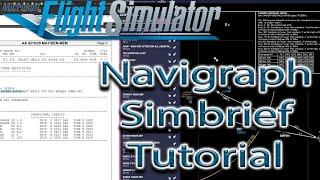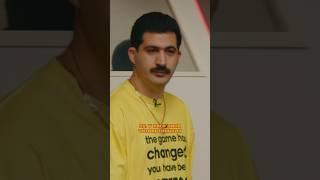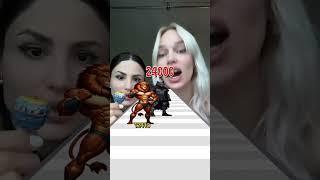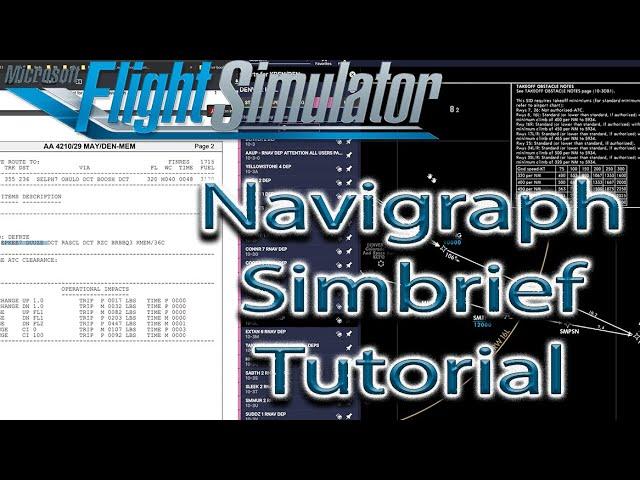
Microsoft Flight Simulator | Simbrief Navigraph | Tutorial
Комментарии:

We have to have a paid subscription to use this in FSX? Watched this for 18 minutes only to hear this.
Ответить
This is really helpful. Thank you very much for taking the time to help.
Ответить
Very informative tutorial. What do you do when your approach and arrival don't connect but have a dotted line? The plane won't follow the dotted line on autopilot. I am trying to land at KMCO with a GRINCH4 arrival to ILS36R with the transition TRAMP. Between GRINCH4 and TRAMP is a dotted line. How do you connect in the FMC? Thanks
Ответить
I'm late to the party but just found this tutorial and just wanted to say this it is fantastic! So helpful for a novice like me. Thanks for sharing it!
Ответить
You are having fun! Waypoint Saucc part of Barbeque 3 just before waypoint Barbeque 😂
Anyway, a real good explanation which made some things clear. Thanks from The Netherlands.

Thank you so much for the excellent explanation! Just subbed navigraph and this tut explains it all…cheers!
Ответить
My attention span diminishes on a video tutorial within first 15 minutes. However, you kept it going without dragging over a point and kept moving with information or honest IDK. Would love to see more of your videos. Thanks a ton
Ответить
Great Tutorial 👍
Ответить
Very helpful tutorial, thank you!
Ответить
Big-time help, thanks a million for a wonderful tutorial.
Ответить
Brilliantly done.. ! I VERY rarely sit through a 50min YT video, but this was well worth the view, learned heaps too
Ответить
Learnt so much, thankyou, im 54 just learning flight sim the tutorial was fantastic, I now follow, cheers Snatcher
Ответить
I think I may need a bigger PC & I will be watching this once or twice more but great work on the video, content & narration. Great Stuff as I know it can get more complicated. OMG lol Thanks, man.
Ответить
Thanks for the tutorial. By the way, you can use FlightAware charts for free instead of Navigraph. I’m looking into a basic Navigraph subscription but wondering if that will suffice for the the Flybywire a320. Anyone know?
Ответить
Thanks for the great tutorial. I am looking to subscribe to Navigraph. One question I have is when I subscribe and login will it automatically update my MSFS database with the latest Airac data or do I need to do something specific. Also does the 28 day update cycle happen automatically or???
Thanks,
Steve

You're awesome dude.
Ответить
Thanks for the very informative video!! Just one area you didn't go over was as too how you import the Simbrief FP into the Navigraph charts. Thanks again
Ответить
Your taxi review missed the fact that the terminals are shown twice: in the overall scale, and the larger view which is more of a close-up.
Ответить