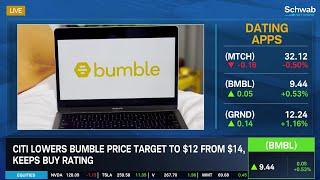UiPath | File and Folder Automation | Using Default Activities | Scenarios | RPA
Комментарии:

Excellent video Mukesh! Thank you for explaining the content in a simple yet detailed way. After watching this video, everyone will get a complete understanding about File and Folder Automation.
Ответить
Newbie here in UIPath may I know how can I create multiple Folder and check if exist or not exist then create folder needed
Ответить
How to find the latest two file from the folder
Ответить
Hi Bro. i am getting this error when trying to delete the folder.
RemoteException wrapping System.IO.IOException: The process cannot access the file 'C:\Automation\UIPath' because it is being used by another process.
Please help me ASAP

i am getting this error bro. while trying to delete the folder - Delete Folder: The process cannot access the file 'C:\Automation\UIPath' because it is being used by another process.
Ответить
Hi Mukesh explained amazingly!!
I need help in uipath related to delete folders
This is the task :
Need to create a utility workflow to delete older files and folders: Input is a spreadsheet with 2 columns: FolderLocation and NumberOfDays Robot has to iterate through each of the row in the spreadsheet and delete all the files and folders inside the 'FolderLocation' value which were created before the 'NumberOfDays' value.
For example, if "FolderLocation' value is D:\Sample Folder\2022\ and NumberOfDays' is 10, robot should delete all files and folders inside D:\Sample Folder\2022 which are created on or before May 8 (today's date: May 18 - 10= May 8)
Can I get an explanation regarding this usecase please 🥺

This really helped. Thanks for always sharing
Ответить
Great explanation Mukesh. Thanks for the session.
Ответить
New concepts
Ответить
Looking for ward to attend the session
Ответить