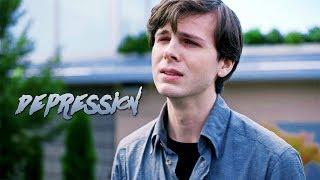New EASY Multi streaming OBS Tool FREE!
Комментарии:

Wish I could find a multistream option that’s free and works on Linux.😢 I don’t have a PC and do my streaming with OBS on my steam deck. Everything I find for setting up a multistream on deck requires a PC.
Ответить
I welcome your work, very interesting and I learned a lot. But I have a question? What is the fundamental difference between Aitum Multistream and Multiple output? I use Multiple output but I'm not against better things. Thank you and many thumbs up ❤
Ответить
What settings should I use for my laptop i7 2nd generation 16GB RAM and Inten(R) HD Graphics 3000 for live streaming... I am very struggling for live streaming sir....When I start streaming memory usage reached above 90% then connection fails..then cpu memory reduce to 20%...after attempting to reconnect its starts streaming...again cpu memory reached 90% it disconnect.
Setting:
1)video:
---------
video: : Base(canvas Resolution) 1920*1080
Output : 1280 * 1080
Downscale Filter : Lanczos
FPS value : 30
2)Output:
Outputmode : Advanced
Video encoder : x264
Rate Control : CRF
CRF: 22
Keyframe Interval: 2s
CPU Usage : faster
Profile : High
3)Advanced:
Process Priority : Normal
Network: Dynamically change Bit Rate
For our Internet Connection uploading 90mbps connection.. Kindly guide me how to do live streaming.

Great video
You are a life saver

How do you see the chat ? Will it be on obs
Ответить
Clicking to get tiktok stream key just guides you towards the Tiktok livestreaming app. Unable to get a tiktok stream key therefore unable to stream to twitch and tiktok without having a tiktok live app alongside OBS. Are there any solutions to that?
Ответить
Opeth ❤
Ответить
Ein guter Tipp !
Dankeschön aus Franken !

Thanks for the vid. Question, will all streams start simultaneous as soon as you click start streaming in OBS?
Ответить
Great videos man! You have really helped me out in my streaming experience! Thank you so much for all of your videos!!
Ответить
How is this better than the previous Multiple Output OBS plugin?
Ответить
Hey Michael, just so you know one the video editing softwares you looked at a long time ago named CapCut is starting to get money hungry for some reason. Basically, the devs of CapCut thought it was a good idea to make the features that were free for a very long time pro. It’s getting close to a point where CapCut might make everything pro. So I have a question: Do you know any video editing softwares that people that can’t afford CapCut pro could use if they do make everything pro?
Ответить
DUUUUUUDE great shirt and album!!
Ответить
You are a streamer's secret weapon. Thank you for another great video!
Ответить
Thank you as always, Michael! This is so helpful 💖
Ответить
Finally!!!
Ответить
Very very good! 😊 i need try this tutorial
Ответить
Great video! From your experience, will this plugin using "Main Encoder" perform a single encode process for multiple same-aspect-ratio streams, and maybe an extra encode for verical? I just want to get an idea of its on-system performance hit with a bunch of services. (network bandwidth for me isn't an issue)
Ответить
that is a trap it was free then just to get people on now you must pay in order to keep it.
Ответить
I have been trouble with multi chat. There are so many websites but all are quirky.
Ответить
That is AWSOME
thank you so much

Does this work for MacOs??
Ответить
Great stuff Michael!
Ответить
Are you still able to separate audio for music from vod?
Ответить
Hello right back at you. Makes me smile every time I see that intro. ❤ Great info as always. ❤🤘
Ответить
There is a free service that lets you stream to two with one upload.
Ответить
*"Hey Michael!*
I'm definitely going back to rewatch your livestream.
I'm excited to try out the new OBS plugin and explore its features.
*While I'm watching, I'll be paying close attention to your thoughts on the integration between ATEM Control Software and OBS.*
I'm curious to know if you discussed any compatibility concerns or specific recommendations for ATEM and OBS versions.
*Thanks for the great content!* Have a fantastic weekend."

This would probably be cool except I think my machine is already taxed enough with one stream when I'm gaming, I play Quake Champions and my machine can barely give me enough FPS for consistent shots, so adding a stream might not be a great idea currently.
However, is using a capture card and second machine still viable if I were to get a better gaming PC. I had my current gaming laptop 3050ti hooked up to my ancient Acer AMDA10 machine and the APU/GPU just didnt seem to want to allow for a smooth stream no matter what settings I used. I'm guessing a two PC setup would be the real answer to multistreaming though, as it probably does eat up CPU usage, and probably even internet bandwidth, which would affect gameplay, possibly too much.

What if you only want the vertical canvas on and not the main canvas, how do you remove the main canvas?
Ответить
Going to Facebook
Ответить
Muti? I think the title is missing a character
Ответить
Everyone like the video!
Ответить
Yayyyyyyyyyyy Michael!!!!!
Ответить
Great info. I wanted to live stream on Patreon where members obviously pay for the access. I assume I can use this to do it?
Ответить
Just make sure your titles are set on the platform you are going live to cause once you hit go live it just goes live automatically
Ответить
Thanks for the video, what I wanted to be added in Video, is link to scheduled stream, so you make setup before u stream. Also, include the stream to LinkedIn. Thanks
Ответить
You actually deliver! Been looking for this for years...
Ответить
Muti?
Ответить
What would be the best way to be able to see chat from the different services?
Ответить
Opeth t-shirt! A man after my own heart!
Ответить
Thanks for the videos, I've added vertical streaming a few weeks now, I stream 3 at a time YT 4k, YT Vertical and Twitch, using Masks in my verticals, I couldn't have done this without your help.
Ответить
Thank you! Im trying this today!
Ответить
This is amazing, is there anything that can also pull the chats from these services?
Ответить



![Need For Speed (2015) - Skyline GTR R35 [Sprint Race] - My Gameplay 17060603 Need For Speed (2015) - Skyline GTR R35 [Sprint Race] - My Gameplay 17060603](https://invideo.cc/img/upload/VWJ4WkdIWU40RlI.jpg)