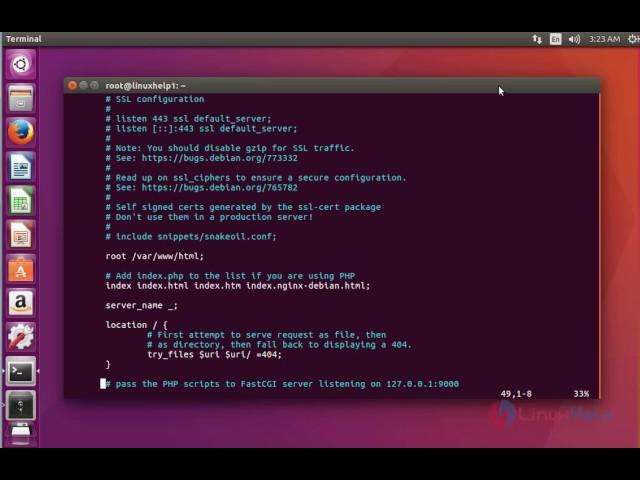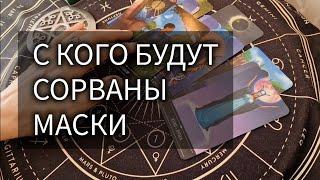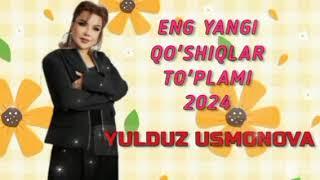Комментарии:

Thank you so much. This has helped me twice!
Ответить
Wow super
Ответить
Hello, I have a multi-tenant application in Laravel, I use ngnix, how can I confirm that it automatically accepts subdomains?
Ответить
didnt worked for me
Ответить
hi sir, excellent explanation, i done same steps like u but for me not worked. i taken ubuntu 18.04. can u help me please
Ответить
Thanks
Ответить
whyyou delete the index.php?
Ответить
Why the changes made in the two .conf files different?
Ответить
Thank you so much, is it applicable in ubuntu server in same way ?
Ответить
♥️♥️♥️
Ответить
Very very useful i had seen so many videos!! Only found this one useful
Ответить
when i try to go do> cd /etc/nginx/sites-available/default . It tells me that it is not a directory. Idk how to follow the next steps if this error appears. Help please
Ответить
Thanks, that helped me a lot.
Ответить
u saved my life sir thanks
Ответить
it won't let me chown it :(
Ответить
I faced - (40: Too many levels of symbolic links) error on nginx -t after this. Please help.
Ответить
thanks bro, you help so much, I had only small mistakes, greetings from Mexico
Ответить
Great teaching style, no fluff and straight to the end result! Thanks
Ответить
Warning: Changing a readonly file , found a swap file ??
Ответить
how to do for other hosts on the local network to access these two URLs?
Ответить
Saved me from hours of searching! Thanks!
Ответить
Bro you saved my day. It's been many many day i have been struggling to fix. Thanks a ton.
Ответить
How the named ip works for you ? For me only ip is working
Ответить
Mantappuuu DJIWAAAA!1!1!1!1!
Ответить
could you please tell me how to put the media file in nginx? why we created two domains?
Ответить
thank youuu, love you
Ответить
Thanks for the video.....It's helped a lot
Ответить
I tried to enter the cd/etc/nginx/site-avai... but it won't go thru -bash no such file or dir is all I can get how can I contact you
Ответить
Hey i need some help how i can contact with you .
Ответить
Many Many Many thanks brother for this video :) After watching this video i am able to deploy mean project on linux
Ответить
hello i have to domaine i have created 2 web site 2 conf write my 2 domaine on my 2 site and dont work inpossible to acces on the site
Ответить
many thanks for the info :)
Ответить