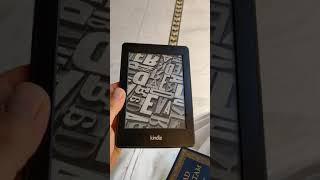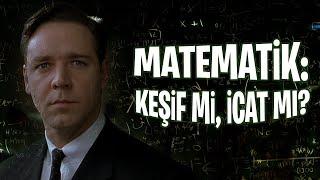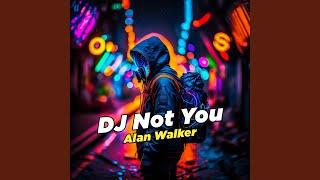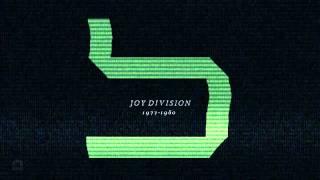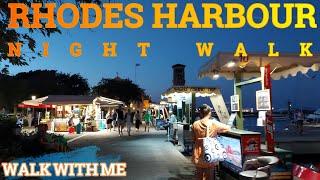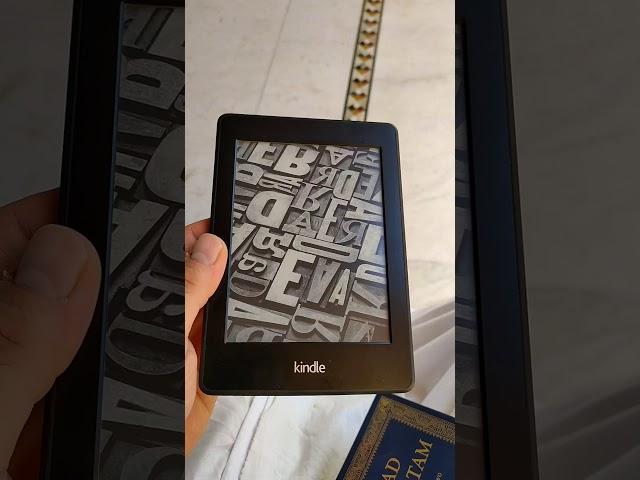
Kindle Paperwhite suddenly stopped working. Doesn't turn on.
Комментарии:

Thanks a million.
Ответить
I had this happen. Held for a minute to reset as I’ve done in past times and it’s worked in the past. But it wasn’t working for me this time! I tried plugging into a laptop as I read somewhere to do and I did have to leave it for about 10min until finally it restarted itself. it showed low battery and that it needs to charge. I just had an almost full battery yesterday! I’ve been using chargers that are faulty so idk if that’s it but I would recommend trying to plug into a computer with a usb next time it happens to you.
Ответить
Same here. I've pressed the button for like 5 minutes and still no response.
Ответить
Tengo el mismo problema, nada me quiere funcionar
Ответить
Thanks guys for all your input. I just took the back off and removed and reinserted the battery and it came back to life
Ответить
None of the process work for me.
It might be dead. Thus anyone have any crazy idea to fix it ??

Not a battery problem. I had 97% battery when mine shut down and wouldn't restart even with holding button. Just tried holding button for a much longer time and it finally blinked yellow 5 times and reset! Thanks to another commenter for suggesting this! I had to press the button for over 30 seconds.
Ответить
Press and hold the power button until either a power dialog box appears or the screen goes blank. Continue holding the power button for 40 seconds, then release...
I searched it on google... It worked...

I press that button for like five minutes and nothing happened not even that blinking light. They should've put a rest button but no they just make everything more harder for us.
Ответить
Have you fixed it? I have the same problem, already charging it for 4 hours...
Ответить
I have the same problem; only mine is still starting but gets frozen after that. Nothing is really helping.
Ответить
Thanks, I pressed and held down the button and it suddenly came on.
Ответить
Mine is older with the button on the top and to oneside with the charging port. Just quit working all of a sudden. I pressed the button and held it down and saw the light flash 4 times and then a single time. The kindle then lightened up the screen for the first time in a day and automatically went through a reboot and started working again. This one is old. Probably a 2015 model that I bought refurbished about 3 years ago.
Ответить
Your battery is fried, I suggest you use the guarantee on it if is still possible . Same happend to mine but before it did that, the battery was running low so fast
Ответить
It just happened to mine 😡 nothing is working.
Ответить
same problem with my kindle while charging it heats up and no charging green light is glowing. button press is also not working.
Ответить
Take the back cover and just disconnect the battery and connect it - just worked for such case of not turn on.
I took the back panel out with back Tire changers, to not do damage. After i connect and reconet the battery, its just little tinny thingy u need to remove and get back, it restarted itself.

I had this problem today. I held the button down until the light flashed three times and went off. It gave me a window to choose and I clicked "restart". It went through a downloading routine and everything reloaded and came up. Hope this helps someone else.
Ответить
Me too same problem ! But kind of hoping someone says it can’t be repaired as I have bought a new one 🤨
Ответить
Press and Hold the button for more than 20sec
Ответить
Thank youuuu 💜💜💜
Ответить
Keep pressing even after it blinks and try to have it in the charger too.
Ответить
I have the same problem. Any new idea...?
Ответить
I have the same issue with mine and couldn't fix it. I v tried to reset but didn't work... also try to contact amazon and they were not helpful. They promised to call back and never did.
Ответить
same thing happened with mine! it's SO annoying 😭 I had so many books on it 😞
Ответить
Hey, did you got the solution? i'm with the same problem
Ответить
i tried with a quick charger from a new samsung phone. it helped my problem. i let it charge for 30 minutes and it restarted itself
Ответить
Same problem. had you been found solution for this problem
Ответить
Mine is the same but when I press the button, the light flashes green for a period of time. Have you tried charging it?
Ответить
Power off 20-30 seconds 2 or 3 times it should reset
Ответить
Yes, i also encoubtered same problem
Ответить