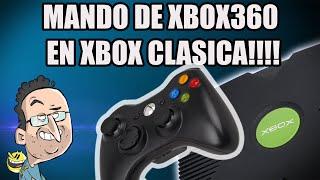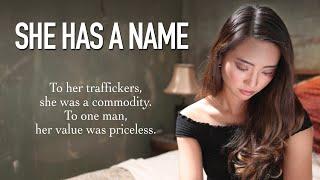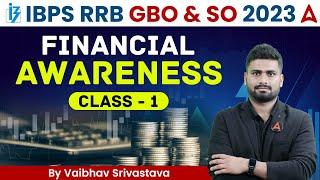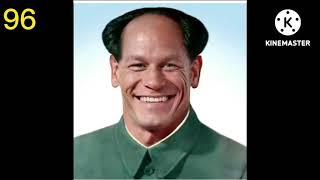How To Create 30 Instagram Posts in 5 Minutes with Canva | Canva Bulk Create Tutorial
Комментарии:

new app to recommend 😂
Ответить
Awesome!!! Thanks so much!!!!😍😍
Ответить
This video has by far the most value and the most informative video about Canva!! Wow thank you.
Ответить
Love it. Great examples on how to use. You rock.
Ответить
Very cool tip. Thanks for sharing
Ответить
Wow! Mind blown!!!!!! ❤😮
Ответить
woo thank you!
Ответить
Great video. Do you have a video how you would post your bulk into Instagram? I'm wondering if it would post the entire bulk or can you pick and choose what you want to post on Instagram?
Ответить
You are just so amazing this is so much of time saving :)
Ответить
Every time I batch create, it skips the first video that I initially create. So if I have 185 videos created in a batch, it writes over the first one and only creates 184. Any tips? Thank you!
Ответить
Can the carousels be done with images as well as text?
Ответить
Could this same design principle be used for LinkedIn and other platforms?
Ответить
Wow! Thank you! Thank you! Thank you!
ONE QUESTION: is it possible to schedule Instagram posts on Canva WITHOUT linking a Facebook account?

Thanks! This was very helpful! :D
Ответить
Awesome
Ответить
Excellent. I just tried and tested excellent video and tutorial. Congrats
Ответить
Thanks alot! needed it so much.(I guess you would gain views with a little soundtrack in the background, just saying)
Keep it up

Wow, terrific!
Ответить
You are AWESOME...I am Stroke Survivor, so saying things clearly & simple. Made things simple for me! U ARE AWESOME! - Willie Bradley
Ответить
Thank you so much. Can you just tell how can I use same with Android phone
Ответить
This was amazing! Thank you so much for your help!!
Ответить
Super useful. Thanks a lot !!
Ответить
Super helpful.. tutorial thank you ❤
Ответить
Discovered this video this weekend and I am so excited!!! You made canva and what I can do in it a process that I can actually do!! I binge watched a lot of your videos since Friday and with just three months of trying to create content for Instagram, one weekend with your tutorials give me a better understanding than I had all year!!! I am glad I discovered your channel. I spent the weekend more confidently creating in Canva for instagram posts, and using some of its features for the first time!! This means a lot to me!!!
Ответить
I subscribed to your channel!!! Amazing content and explanations on how to maximize time spent building relevant content for our audiences. You got to the point, had clear directions, and didn't trick us with clickbait! So much better then any other videos I've seen! Keep up the great work!
Ответить
When I right click a picture there's no connect button. But text work fine . any tips for me plz 😅
Ответить
It was good and lovely seeing everything you do Canva will be cool with this
Ответить
I new to creating great content and your vid is the first that felt do-able! Thank you!!
Ответить
Brilliant content, Canva is such a powerful tool. Thank you for giving me even more reasons to use it! X
Ответить
You showed Bulk Connect in a simpler way, cool.....
Ответить
The BEST content I've seen in a long time! Great job teaching us the advanced features of Canva. Kudos to you!
Ответить
Dziękuję za bardzo przydatny tutorial. Próbuję wygenerować wizytówki ze zdjęciami ale po wstawieniu przykładowej grafiki na stronę z szablonem nie mam w menu podręcznym opcji podłączenia grafik, które umieściłem w kolumnie z danymi. Oczywiście dla pól tekstowych połączenie z danymi z tabelki dział prawidłowo. Używam wersji PRO (Canva dla zespołów) w polskiej wersji językowej. Proszę o pomoc.
Ответить
Save my time. I love your channel.
Ответить
Showing us how to do the carousels and testimonials is just what I needed and haven't seen other tutorials do. 🎉 thank you so much!
Ответить
thanks ,
very nice learning tips in easy to understand way.
Thanks again

wow
Ответить
Wow. Thank you. You are a great teacher. Your explanations are clear and to the point.
Ответить
I love you Natalia. So helpful for newbies like me into real estate content. Thank you soooo much!
Ответить
Testimonials idea is very cool. Honestly, whole video was more detailed than other tutorials I watched, thanks for good content, thankfully not from chatgpt 😂
Ответить
Thank you for making it super easy to follow and understand. You are the best
Ответить
Yes, please make the ChatGPT video. Thanks!
Ответить
yo Idk why you don't have millions of views lol thank you for this
Ответить
OpenAI's services are not available in my country. I'm from Viet Nam :(
Ответить
Canva ma coraz więcej funkcji i bardzo ułatwia pracę! Dzięki za ten poradnik przyspieszający tworzenie treści dla mediów społecznościowych. Nie korzystam co prawda z płatnej wersji i tworzenie zbiorcze u mnie nie zadziałało ale mimo wszystko wiem że ta funkcja jest i w razie czego skorzystał z wersji pro ;)
Ответить
Hi dear I wanted to know how can I get cilents on instagram dms?? Please make a video 🙏🏻🙏🏻🙏🏻
Ответить
Hi dear really love the content 💕 very valuable thanks for making this videos please I do have a question please can you make a video on how to write instagram captions? Am really confuse on what to write ✍ 😕 even if I post thinking what to write please help 😊
Ответить
Always loving your videos, Natalia <3
Ответить