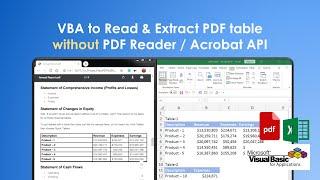VBA to Read or Extract PDF Tables without Reader or Acrobat API - VBA PDF Automation-11
Комментарии:

Thanks a lot man
U are a god

Another's excellent one. Thanks.
Ответить
million thanks to you Sir
Ответить
Very useful and informative. However, I believe your video would be much better if you would write the code in advance so that you could show and explain the code. Watching you type, correct typos, handle errors, etc. is very boring and makes the video excessively long.
Ответить
Amazing Sir
Ответить
Hi. Thank you for the wonderful code. But why I am getting an error with Disable Macro in Word
Ответить
another great video thanks so much!
Ответить
Awesome video and outstanding tutorial. I am running into a problem though. When using the doc.table method (tRow and tCount) ..... it works, but it stops counting at the first row (and after the 4th column). When I Debug.Print tRow & tCount it returns 2 and 5 respectively - That count is correct. However, when I "send" it to the Worksheet, I only get 1Row and 4 Columns. Please note, the first column is actually blank or "empty". I thought that might have something to do with it. - Now, when I use the Paragraph method and Debug.Print wLine ...... ALL of the information, text, etc.. comes back to the Immediate Window PERFECTLY (minus Trim and Clean). The problem with this is, ...... I cannot get it to "paste" that data to the Spreadsheet. Cell "A1" is continually blank. I am stuck. - Any suggestions?
Ответить
thanks for useful video.
Ответить
Thank you for sharing this powerful tip
Ответить
I use excel 2007 at work. Do you think this could work?
Ответить
This was super helpful. There are up to 4 tables in a file I was going through and it was cumbersome using refresh all and getting errors because only 1 table is valid and I could not find a way to stop the error message (none of the VBA commands for error handling etc.. stopped the error message from appearing). Now with some modification I can find the right table and import the values.
Ответить
Supperb
Ответить
thank you so much for this helpful tutorial
Ответить
Cool, is there also a way to get the images? from pdf of even word to save in a folder
Ответить
You’re a miracle worker!!! Thanks brother
Ответить
Where do you get the dark theme for the VBA code editor? Thanks
Ответить
It just doesn't work for me. Not sure why. The code run hangs for infinite time at this last line
Set wDoc = wApp.Documents.Open(FolderPath & pdffile, False)
FolderPath = Application.ThisWorkbook.Path & "\"
FileExtn = "*.pdf*"
pdffile = Dir(FolderPath & "\" & FileExtn)
ExcelFile = Dir(FolderPath & "\" & "*.xls*")
wApp.Visible = False
'''Loop through each pdf file in folder
Do While pdffile <> ""
On Error Resume Next
Set wDoc = wApp.Documents.Open(FolderPath & pdffile, False)

é isso que estava procurando, seria bom em Português
Ответить
Hi Sir, I have same kind of requirement but I need to copy entire data from pdf to excel and I don't have any other applications except ms office.
While using thus code I am getting notification as "Microsoft excel is waiting for another application to complete an OLE acttion"
Don't know what to do.

Compile error user defined type not defined
Ответить
Thanks bro.... I really didn't know about this before 👍🏽
Ответить
Hi Lung, One question! This is clearly means, Word Library has the facility to convert pdf files. We can open pdf files in work and then we can extract a piece of information. But could you guide us, is this facility also works with Office 2003, 2007, 2010, 2013, 2016, 365 or word 2003, 2007, 2010, 2013, 2016, 365 as well?
Ответить
I am trying to convert the pdf to word doc but the format does not remain same and some text goes to some other page of the word doc. Can you please help advise ?
Ответить
Can u help me?
How to extract some image from word document to folder using excel vba?

Hello, LP! The application works occasionally but with a lot of pdfs I'm getting this notification: "Microsoft Excel is waiting for another application to complete an OLE action" How do I overcome this? Does it have something to do with the fact that PDFXchange editor is my default pdf.
Ответить
When I run this code the line "Set wDoc = wApp.Documents.Open(filename, False)" fails and Excel prompts an error saying that the Open method couldn't work. What can this be? (I already have the MS objects libraries checked in Tools > References).
Ответить
Great tutorial @VBA A2Z
Does this only work on some type of PDF's?
Because I am getting only abracadabra back when I try to extract data. Also I cannot find any usable field when I look inside PDF's with notepad etc
I can read inside the PDF files => "PDF 1.4"
Any suggestions?

Excel file has many sheets with different data structures, I need to output a PDF file containing the data of all the sheets so that when printing, choose 2-sided printing mode. Can VBA do this?
Ответить
hi friend, your video helped me a lot, but I have one little problem, I can't copy the header of the page, can you help me?
Ответить
Hi can you share the vba program and I have pdf exchange will it work on it?
Ответить
Thanks. Very informative
Ответить
Hi my vba code not identifying some tables...because it is mergerd in 2 or 3 pages and its only givin the table data from last page only not all data. plz help
Ответить
this is brilliant. thank you.
Ответить
is it possible to attached signature to pdf file with api / any other method using VBA?
Ответить
love your tuts sir. keep it up. many thanks.
Ответить
Another useful tut. thanks!
Ответить
Another excellent tutorial thank you!
Ответить
Can you please send file link?
Ответить
Still waiting for the link my friend.
Ответить
Los códigos solo son compatibles con Office 365? O que?
Ответить
By the way, an easier way to get a filepath than copying the file name and adding it to the folder in Windows Explorer, you can use Shift+Left Click on the file you want then choose "Copy As Path".
Ответить
Thanks sir for sharing your knowledge. Keep it up
Ответить
Thank you for all your usefull videos.
Please i need help to download multiple files form SharePoint subfolders that could be exist early or not.

You’re the best! Thanks for another informative and useful video.
Ответить
This was a grt tip thank you so much for this, is it possible for you to provide the code ?
Ответить
Didn't know Word app could deal with pdf tables! Awesome tip, thanks!
Ответить
Thanks as always. Keep up the good work
Ответить