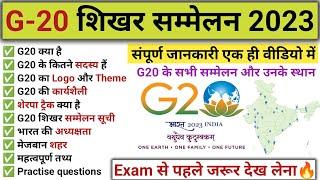10 PRO Lightroom Tricks to BOOST your Photography & Speed Up Your Workflow
Комментарии:

Great roundup of useful tips, thank you. I find doing clone/heal tool last very helpful as after using it editing drastically slows for that photo.
I recently 'lost' the metadata/attribute toolbar and after much searching found the backslash key ( in library mode) also makes this appear/disappear.
From cityscapes,waves and swamps your creativity is inspiring.

I definitely need help in this area. Thank you so much for sharing!!
Ответить
Solid video! Love the run through, learned some cool new tricks! I should step back from photoshop some and give Lightroom more time!
Ответить
Great session. Thank you for sharing those tips, Michael!
Ответить
Thanks!
Ответить
Shift this one.... using Darktable and no need of expensive Adobe shit 🙂 Love the photo vlogs you make, but realy ... al this Ligthroom shit is doing everyone to make vids? ahhhhrrrggg... please do some beautifull swamp stuff...
Ответить
This was great! Thanks for making this
Ответить
Hey thank you. Impressed with the work
Tip number 5: Back Slash key: I had never heard or used that key and I had to look it up.
Tip number 3: Type J; Nothing happened.
I think we could use more of those Lightroom videos including on the Saturation tools using your different images to illustrate.
Keep it up!

Great video thanks Michael. Question - do you mainly just use LR for everything and don’t use photoshop at all?
Ответить
As beginner knowing those will help me a lot to speed up and improve my overall experience with lightroom, Thanks man!
Ответить
the match total exposures trick how did I not already know about the existence of that! thanks michael!
Ответить
I liked the matching total exposure tip.
Ответить
That match exposure tip makes me angry for the time I’ve wasted
Ответить
Thanks Michael. It's fascinating to see the plethora of processing options and difficult to keep track of the options (known and unknown). Shortcuts are really helpful too. Maybe a new one for you is to hold the Option key on a Mac to intersect masks rather than using the pull-down menu.
Ответить
I have been ignoring the calibration field. Thanks for showing what it can do.
Ответить
Well from the last updated tools I find myself using the color picker tool often (HSL panel), and it is great that they have put it also in the masking option. Great videos Michael, for your next trip I suggest Montenegro, Europe and I can show you great places for landscape photography. Al the best and continue with the great work!!!
Ответить
great tips, please do one for photoshop
Ответить
Great info, some new some that had been forgotten.
Ответить
Ummm Michael when you were using the masking tool. I thought I saw a bunch of lens spots. Hmmmm. Lol great vlog. Always enjoy good sir, great information. Learned a few new things. Thank you
Ответить
Hi Michael. Nice video, thanks ... One thing I recently discovered is that if you hit command and fwd slash (this is on a Mac) you get a list of keyboard shortcuts ...these are contextual for whichever mode (Library, Develop etc) you are in ....
Ответить
Michael, thanks for the video. I've worked with LR since its first beta, but actually learned a couple of things I didn't know. I saw in the comments that this video hasn't done as well for you as some of your other videos, but please know that many of us found this helpful. You do great work and are a terrific teacher.
Ответить
Love these tips thanks
Ответить
Really good
Ответить
Thank you, some very helpful tips there! 🤓
Ответить
I often expect to not learn anything from these as I've used Lightroom and PS for a long time, but it pays to watch as you taught me a couple new tips. THANK YOU, Michael.
Ответить
My top tip, using radial mask (inverted) for vignettes, draw a radial mask, use crtl + double click on the mask button will snap the edge of the mask to whatever size your image is cropped or otherwise.
Ответить
A fantastic set of tips and tools! The auto masking I never saw before and I don't know how I ever missed it. My computer is turning on right now so I can go play with it! 😂
Cheers

L - Key creates a linear gradient for me lol .. different versions of LR I presume
Ответить
Thanks for the tips Michael. The one I use when cropping is to hit L while in crop overlay. Lights out when cropping i find very nice.
Ответить
which LR version are you useing
Ответить
Thanks for some great tips. I’m new to Lightroom although have used ACR for years. One question: do you have any tips for matching white balance of a series of images post edit? I find sometimes they look great individually but as a series there is too much variation.
Ответить
Good stuff Michael, thanks for sharing these tips. Helps to get more knowledge to take advantage of LR capabilities.
Ответить
great video and tips as always! Still, use your radial vignette tool tip from years ago!
Ответить
Thanks Michael! I’ve used Lightroom for a long time too, yet learned a ton from this vid. Your expertise is much appreciated. And of course the shots you showed as examples were amazing too! 😊
Ответить
Great video! 12 years I've been using the same software and still learning new things to this day! Amazing how a tool evolves to suit our needs!
Ответить
One word Michael. Thankyou!
P.S More Lightning chase vids!!!

Thank you. The extra tips are what made it for me.
Ответить
Fabulous, still learning new stuff... many thanks
Ответить
As a beginner, I really appreciate the Lightroom tips! I shoot auto white balance and have recently been starting that as my first edit. Do you have recommendations on the order of the steps you use?
Ответить
Thanks, Michael for this great video. I wish you had made this much earlier. I have wasted so much time on editing but this video will be saved for my next work in LR. Cheers:)
Ответить
Awesome Michael. I really appreciated your approach. Relaxed and you clearly bring out your 'learning' points with clear and helpful examples. Nicely done. Thank you I think I may finally have my mind around the Intersect function! Yay
Ответить
I thought I had a pretty good grasp on Lightroom, thank you for the extra tips!
Ответить
awesome tips Michael, Do you see any noticeable variations in image quality between Lightroom and Photoshop?
Ответить
"Point color" in the "color mixer" tab has become one of my new favorite tools; it's a great and effective alternative for HSL sliders.
Ответить
Amazing video, great tips and quick and short video. Thanks!
Ответить
Great tips, thank you!
Ответить
I like using Snapshot as well, with different or continuing edits ☺
Ответить
Great tips. Would like to know if you’re using the new point color tool and if you prefer it to the HSL sliders.
Ответить