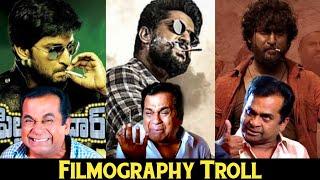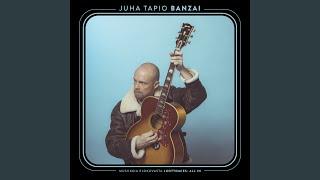Photopea MAGIC CUT Tutorial - master CUT OUTS in no time!
Комментарии:

Were you drinking wine during this video? 😁
Ответить
I really don't know why you still don't have more followers. every single vid i see i learn so much. again wonderful video.
Ответить
Skvělý tutoriál a skvělá práce ok.
Ответить
Hey Gareth. How to rotate clone stamp tool. In Photoshop we hold shift + alt +(< or >). But it not work on Photopea 😢
Ответить
Excellent Gareth! Thanks ever so much! :)
Ответить
Hi Gareth, i love your videos.
Ответить
Hey man love you vids I was wondering do you do custom pics privately.
Ответить
Thank you!
Ответить
Thanks Gareth! You have helped my skill level to increase such that I can now use Magic Cut on a wider range of images than previously. Like all tools it works better in some situations that in others, but it has become much more useful to me. Keep up the good work!
Ответить
It is not working for me. In the magic cut I do see the left side of my screen with the image of the model with the green and red marking but I see no image at all on the right hand side with the model cut out. It is not that the image on the right is totally empty-blank-white, the issue I have is that there is nothing at all on the right hand side. The right hand side has the same darkgrey application background as the background that is around the model on the left. I have the same issue via desktop and the browser. I am using chrome. I have used all the options available in the magic cut, and when I press OK I always end up with a full transparent canvas. Any clues why ?
Ответить
Love this! After the first 3 mins, I was already putting it into practice. :) Thanks for the video and the great content in general! :)
Ответить
great content!
Ответить
This was a really great video. I struggle with the Magic Tool a LOT. I find it only to be useful in very specific circumstances where the subject is very crisp against the background. But you gave a very nice explanation about each piece of the tool.
Ответить
nice vid
Ответить