
L-3 Install OpenCV 4.5 on NVIDIA Jetson Nano | Set Up a Camera for NVIDIA Jetson Nano
Комментарии:

hi mam ,
I installed python 3.8 and made it default for python
in python3.6 cv2 module in present of version 4.1.1
when i created virtual environment of python3.8 with --system-packages like as you are mention their cv2 module is not found
please guide me where i am doing wrong

how to reset the system mam please tell me, i want to reset everything and i wanna follow your videos...please help me out..
Ответить
I want to use mediapipe with opencv, is there a problem install OpenCV 4.8 ?
Ответить
Hi, I executed : sudo sh -c "echo '/usr/local/cuda/lib64' >> /etc/ld.so.conf.d/nvidia-tegra.conf“
then the prompt became like this : >
is this correct ? or I did something wrong .... thank you for your hard work

trying to increase swap file using your steps, now my Jetson Nano is not able to boot
Ответить
Where can I get the commands to build the opencv in the directory build?
Ответить
Thank you my lady !! You did a great job!
Ответить
hello mam i am getting the following error when i import pandas in my python environment
illegal core dumped .
pls make a video on this issue madam

Hello ma'am, when i create the swap file
After the © sudo bash -c 'echo "/var/swapfile swap swap defaults 0 0" >> /etc/fstab'
Outputs ">" what to do after this

Thank you for a great video and for the list of commands. It is working well on my Jetson Nano. Few questions: 1) Why do we have to install dependencies for the OpenCV? Isn't that done automatically when installing the OpenCV? 2) If we do have to install, can't we use a script with the list of all these commands, so no need to run them one by one?
Ответить
My jtop says openCV: 4.5.1 with CUDA: YES instead of "compiled CUDA"
is that the same?

Awesome series!. Any idea which camera is compatible with Jetson Orin NX 16GB (Jetpack 5.1)?
I bought IMX477 (12MP) camera but it is not compatible with JP 5.1.

Hi Arohee, why do you have a prefence for virtual environments ? If I want to make an application that runs on a device from startup, surely the use of virtual environments makes things more difficult ? Although I have read that there is a route to deployment even when you use virtual environments, even though I haven't used them. Thanks for your videos, I found them to be a useful starting point.
Ответить
Hello, I am a college student studying Jetson Nano in Korea. I had been struggling for a week because I couldn't install opencv on Jetson Nano, but after watching the video, I succeeded at once. Thank you so much!!!!!!!!!!!!!!!
Ответить
Hi. My terminal stopped for 1 hour on [100%] Built traget opencv_perf_superres
Do you figure out the reason?(It took about 3 hour to get 0% to 100%)

Hello there, this is the error message that I encountered about three hours into my build operation after entering the "make -j4" command. Do you have any suggestions?
[ 84%] Built target opencv_ximgproc
Makefile:162: recipe for target 'all' failed
make: * [all] Error 2

My opencv version changed from 4.1.1(cuda not comaptible) to 4.1.2(cuda comaptible). But why not to 4.5.1? I followed whole process
Ответить
Mam the list of comamnds you shown on white background image before install open cv . Commands need to paste inside config file right
Ответить
Hi ma'am! We have encountered error on the code ls/dev/video0, it says no such file or directory. How can we possibly resolve this problem? Thank you.
Ответить
sudo sh -c "echo '/usr/local/cuda/lib64' >> /etc/ld.so.conf.d/nvidia-tegra.conf“ , I'm stuck at this command, after executing this command is got this output only " > "
Ответить
I have a problem "Encoder null, cannot set bitrate!". I'am using IXM219 camera so how can i fix it? Please help me
Ответить
madam, i checked again, after restarting the swap memory is still 1.9G, what should i do?
Ответить
after running make -j4 command to 100%: built target opencv_perf_superres. then it freezes, it's been 1 hour and it's still the same, what can i do to fix it ma'am
madam, can you show me each command to fix dc, i have read the comments but still don't understand because i'm a newbie, sorry for my stupidity, please help

sudo sh -c "echo '/usr/local/cuda/lib64' >> /etc/ld.so.conf.d/nvidia-tegra.conf“
this command should be sudo sh -c "echo '/usr/local/cuda/lib64' >> /etc/ld.so.conf.d/nvidia-tegra.conf"
it takes almost 2 hours for me to understand

Hello!
Would you mind recommending a good camera for the Jetson nano please?
To give you context, I am working on potato analysis where there are hundreds of potatoes coming out of conveyer belt. I will be performing OpenCV and ML stuff

Hi Aarohi, thank you for making this video! It has been very helpful. I have run into an issue where it seems following your steps I only have OpenCV with CUDA for Python 2.x and not Python 3.x. When I try run in a Python2 shell I am able to import CV2 and find CUDA devices however Python3 cannot import CV2. When I run jtop I do find OpenCV is 4.5.1 with CUDA: YES. Is there a different way I can get it to work for Python3? I am assuming I need Python 3.x to run YoloV7 later and this cannot all be done with Python 2.x. I have followed all your steps exactly from this video although I have done some work on my Jetson before - this is not a fresh Jetpack installation (although I am using Jetpack 4.6). Thank you!
Ответить
Hello, I am following your code for builidng opencv, Howerver i ma getting configuring incomplete msg after running this block of code : cmake -D CMAKE_BUILD_TYPE=RELEASE -D CMAKE_INSTALL_PREFIX=/usr -D OPENCV_EXTRA_MODULES_PATH=~/opencv_contrib/modules -D EIGEN_INCLUDE_PATH=/usr/include/eigen3 -D WITH_OPENCL=OFF -D WITH_CUDA=ON -D CUDA_ARCH_BIN=5.3 -D CUDA_ARCH_PTX="" -D WITH_CUDNN=ON -D WITH_CUBLAS=ON -D ENABLE_FAST_MATH=ON -D CUDA_FAST_MATH=ON -D OPENCV_DNN_CUDA=ON -D ENABLE_NEON=ON -D WITH_QT=OFF -D WITH_OPENMP=ON -D WITH_OPENGL=ON -D BUILD_TIFF=ON -D WITH_FFMPEG=ON -D WITH_GSTREAMER=ON -D WITH_TBB=ON -D BUILD_TBB=ON -D BUILD_TESTS=OFF -D WITH_EIGEN=ON -D WITH_V4L=ON -D WITH_LIBV4L=ON -D OPENCV_ENABLE_NONFREE=ON -D INSTALL_C_EXAMPLES=OFF -D INSTALL_PYTHON_EXAMPLES=OFF -D BUILD_NEW_PYTHON_SUPPORT=ON -D BUILD_opencv_python3=TRUE -D OPENCV_GENERATE_PKGCONFIG=ON -D BUILD_EXAMPLES=OFF ..
Kindly help.

Hi Aarohi, once I run the code make -j4 it is giving me an error that says "make: * No targets specified and no makefile found. Stop."
I followed everything the way you have up there not sure why it is giving this error. Any help to solve this will be appreciated.
I am suspecting these two commands might have impacted.
sudo sh -c "echo '/usr/local/cuda/lib64' >> /etc/ld.so.conf.d/nvidia-tegra.conf“
sudo ldconfig
the first one gives you prompts and if you type the rest of the codes they just run and give you nothing so I exited and typed the rest of the dependencies.

Hi Ma'am!
I have been following this video series of yours step by step from the start. You are very good.
But when I execute the command make -j4 and it reaches near to completion, I start facing memory issues. I'm using a 64GB SD card. What should I do?

i find it hard to implement a Region of Intrest Mask for YOLOv7 (to help speed up FPS More) not farmilliar with Argeparss and what variables to use. maybe you could touch on that on a video ?
Ответить
hi Aarohi
cmake -D CMAKE_BUILD_........ ı am getting error message
how can ı fix

here typo in your command wrong symbol at the end:
sudo bash -c 'echo "/var/swapfile swap swap defaults 0 0" >> /etc/fstab’
correct way:
sudo bash -c 'echo "/var/swapfile swap swap defaults 0 0" >> /etc/fstab'
this should be at the end ( ' ) not this ( ’ )
same with this command :
sudo sh -c "echo '/usr/local/cuda/lib64' >> /etc/ld.so.conf.d/nvidia-tegra.conf“
you have this a the end ( “ ) has to be ( " )
Please edit your comment with command and stop confusing people !

you are perfect! <3
Ответить
Hello, after executing long "cmake -D CMAKE_BULD_TYPE..." command I get "Configuring incomplete, errors occured!" I have installed all the dependencies and completed all previous steps without problems. Could you help?
Ответить
how can i install this on python 3.7
Ответить
Hi Aarohi. I followed your steps, however, I still get CV2 version 4.1.1 at the end. After increasing memory to 4G with swap and rebooting do we install the long list of dependancies in default folder that appears when I open again the terminal, namely user@user-desktop, or do we have to activate the environment again before installing the dependancies? Thank you, I appreciate your help.
Ответить
Thank you! I know that video was a lot of work. I appreciate it!
Ответить
it say `[100%] Built target opencv_perf_superres` and waiting for 1 hour / what should I do please ansver maam _
Ответить
Hi Aarohi. When i do the "make -j4" process it does not finish,. and don´t complete the task. it is memory problem?
Ответить
make: * No targets specified and no makefile found. Stop.
Ответить
Good Evening ma'am, when I execute the make -j4 command, it runs well but it stops at the 100% & can't go to the further process. What should I do ma'am
Ответить
Can you do a video on tensorflow installation in jetson nano.. plssssss plssss plsssss
Ответить
after reboot swap memory is still 1.9G, what shoul i do?
Ответить
Thanks you very much for your contribution. We are very happyt because the program aree running on our jetson kit.
Ответить
Mam please make video on how to implement yolov5 in jetson nano
Ответить
Very Good video, mam, please bring more videos on Jetson nano
Ответить
Good Work .. Aarohi..Carry on
Ответить
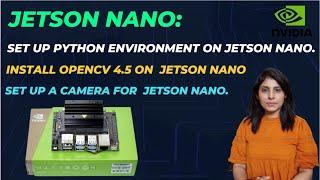






![I Got Professionally Fitted for a DRIVER | PGA Superstore Golf Club Fitting [FOR BEGINNERS!] I Got Professionally Fitted for a DRIVER | PGA Superstore Golf Club Fitting [FOR BEGINNERS!]](https://invideo.cc/img/upload/Z1BLZURNYW1Id3M.jpg)


















