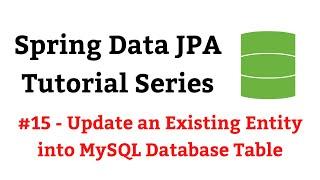How to download and install R and Rstudio on Windows 10/11 | Rstudio | Free tutorials
How to download and install R and Rstudio on Windows 10/11 | Rstudio | Free tutorials
In this comprehensive video tutorial, we will guide you through the process of downloading and installing R and RStudio on your Windows 10 or Windows 11 computer. R is a widely used programming language and software environment for statistical computing and graphics, while RStudio is a powerful integrated development environment (IDE) that provides a user-friendly interface for working with R.
Follow along as we demonstrate each step, from downloading the necessary files to setting up both R and RStudio on your system. We'll cover the entire installation process, ensuring you have everything you need to get started with R programming.
Step 1: Introduction
Briefly introduce R and RStudio, highlighting their significance in statistical computing and data analysis.
Step 2: Downloading R
Show how to visit the official R website and download the latest version of R for Windows.
Explain the different options available (base distribution, contributed packages, etc.) and guide viewers in selecting the appropriate version.
Step 3: Installing R
Walk viewers through the installation process, including accepting the license agreement, choosing a destination folder, and customizing installation settings.
Address any common installation issues or considerations, such as system requirements.
Step 4: Downloading RStudio
Demonstrate how to navigate to the RStudio website and locate the RStudio Desktop version suitable for Windows.
Emphasize the importance of downloading RStudio after installing R to ensure compatibility.
Step 5: Installing RStudio
Show the installation steps for RStudio, including accepting the license agreement, choosing an installation folder, and configuring additional settings.
Explain any options related to creating shortcuts or associating R files with RStudio.
Step 6: Verifying the Installation
Guide viewers in launching both R and RStudio to ensure successful installation.
Mention any tips or troubleshooting techniques if the installation does not work as expected.
Link for Download R: https://cran.r-project.org/bin/windows/base/
Link for Download Rstudio: https://posit.co/download/rstudio-desktop/
Music track: Follow The Sun by Luke Bergs & Waesto
Source: https://freetouse.com/music
Copyright Free Music (Free Download)
Hello everyone, on this channel you'll learn How to, Create and launch, Create and setup.
So stay tuned with my channel and like, subscribe, and shear my videos to other. I need your help to create more useful videos so keep suppourt my channel.
Thanks
#rstudio #RandRstudio #rstudioonwindows
In this comprehensive video tutorial, we will guide you through the process of downloading and installing R and RStudio on your Windows 10 or Windows 11 computer. R is a widely used programming language and software environment for statistical computing and graphics, while RStudio is a powerful integrated development environment (IDE) that provides a user-friendly interface for working with R.
Follow along as we demonstrate each step, from downloading the necessary files to setting up both R and RStudio on your system. We'll cover the entire installation process, ensuring you have everything you need to get started with R programming.
Step 1: Introduction
Briefly introduce R and RStudio, highlighting their significance in statistical computing and data analysis.
Step 2: Downloading R
Show how to visit the official R website and download the latest version of R for Windows.
Explain the different options available (base distribution, contributed packages, etc.) and guide viewers in selecting the appropriate version.
Step 3: Installing R
Walk viewers through the installation process, including accepting the license agreement, choosing a destination folder, and customizing installation settings.
Address any common installation issues or considerations, such as system requirements.
Step 4: Downloading RStudio
Demonstrate how to navigate to the RStudio website and locate the RStudio Desktop version suitable for Windows.
Emphasize the importance of downloading RStudio after installing R to ensure compatibility.
Step 5: Installing RStudio
Show the installation steps for RStudio, including accepting the license agreement, choosing an installation folder, and configuring additional settings.
Explain any options related to creating shortcuts or associating R files with RStudio.
Step 6: Verifying the Installation
Guide viewers in launching both R and RStudio to ensure successful installation.
Mention any tips or troubleshooting techniques if the installation does not work as expected.
Link for Download R: https://cran.r-project.org/bin/windows/base/
Link for Download Rstudio: https://posit.co/download/rstudio-desktop/
Music track: Follow The Sun by Luke Bergs & Waesto
Source: https://freetouse.com/music
Copyright Free Music (Free Download)
Hello everyone, on this channel you'll learn How to, Create and launch, Create and setup.
So stay tuned with my channel and like, subscribe, and shear my videos to other. I need your help to create more useful videos so keep suppourt my channel.
Thanks
#rstudio #RandRstudio #rstudioonwindows
Тэги:
#how_to_install_rstudio #how_to_install_r_studio #install_r_and_rstudio_on_windows #how_to_install_r_and_rstudio_in_windows_10 #how_to_install_r #install_rstudio #download_rstudio #how_to_download_r #rstudio #rstudio_download #download_r #install_r_studio_on_windows_10 #how_to_install_rstudio_in_windows_10 #how_to_install_r_in_windows_10 #download_and_install_R_and_Rstudio_on_Windows_10/11 #Free_tutorials #Cache_CloudКомментарии:
«Не плачь» Владимир Ждамиров. Скоро официальный релиз песни! Воронеж 06.11.2022
Владимир Ждамиров-официальный канал
Роза Аманова - Жакшы сөз айтчы мага (2014-жыл)
Khanzada Samatova
The STRONGEST Tech in Untitled Tag Game
Shugur UTG