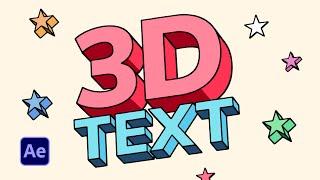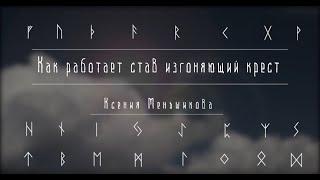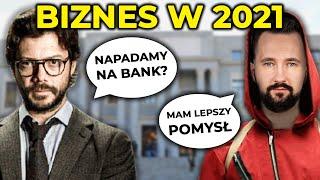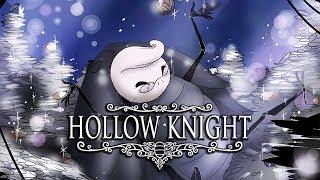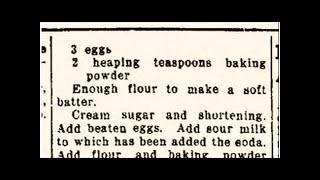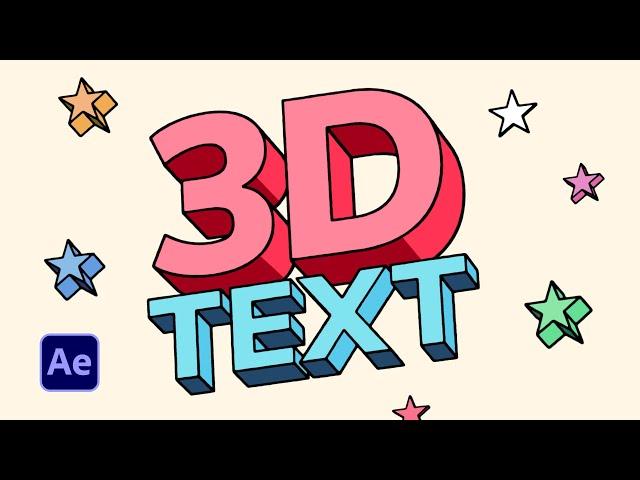
Create Stylised 3D Text in After Effects | After Effects Tutorial
Комментарии:

toppp❤🎉
Ответить
When i choose cinema 4d render the light doesn't show it's effect, but when it's classic 3d the light appears... why is that?
Ответить
Hi, thanks for this amazing tutorial. I have a problem with the animation. It’s not the text moving but the extrusion:( can someone help me to correct this? Pleaaaaase 😅
Ответить
how about using the cartoon effect instead of all that jazz?
Ответить
AMAZING TUTORIAL I didn't have exactly the same results with my text but its what the client wanted
Ответить
It works on short texts. If you want to use larger texts, maybe this is not the best option.
Ответить
Your graph looks different than mine. Not sure what I'm doing wrong
Ответить
this is a very nice way of doing fake 3d wire using only after effects. 👏🏽👏🏽👏🏽
Ответить
😮
Ответить
Thank you!!!! I have been trying to figure out how to get outlines like this in AE for days now! I was using Cinema 4Ds Sketch and Toon shader but it adds some difficulty/time. So thanks again!
Ответить
Thanks for this! Wish it didn't require so many hacks but thanks for showing us.
BTW is the line softening, blurring etc still needed if we apply turbulent displace at the end?

Using Parallel as the light type for the front really evened out the front face!
Ответить
This tutorial was insanely easy to follow lol but THANK YOU as someone who works in 2d explainers a lot using this a quick template will save soooooo much time <333
Ответить
Made IT...
Ответить
This is so great! People like you should get more views and publicity
Ответить
This is awesome I have been searching how to add outline stroke to extruded shapes
Ответить
Looks great
Ответить
That's so smooth
Ответить
Perfection
Ответить