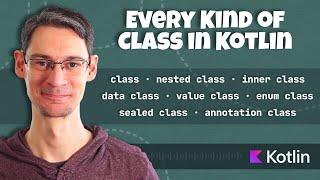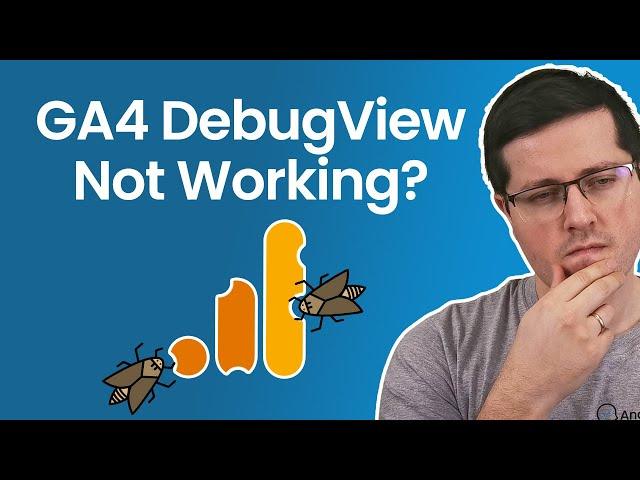
Google Analytics 4 DebugView not working? Here are the solutions
DebugView is a great feature in Google Analytics 4. However, sometimes it just does not work.
By saying “not working” I mean that you cannot see data coming in from your own device (a.k.a. “No devices available”). If that’s the case, I have several tips that might help you troubleshoot this issue.
=== LINKS ===
Subscribe to our Youtube channel https://www.youtube.com/channel/UCOEX0WT2MJZX3ev954syP3A?sub_confirmation=1
⭐⭐ Google Analytics 4 course ⭐⭐
https://www.analyticsmania.com/courses/google-analytics-4-course/?utm_medium=video&utm_source=youtube.com&utm_campaign=am+yt+-+ga4+debugview+not+working+2023
⭐⭐ Intermediate/advanced Google Tag Manager course ⭐⭐
https://www.analyticsmania.com/courses/intermediate-google-tag-manager-course/?utm_medium=video&utm_source=youtube.com&utm_campaign=am+yt+-+ga4+debugview+not+working+2023
📕 Free e-book: Getting Started with Google Analytics 4
https://www.analyticsmania.com/p/getting-started-with-google-analytics-4/?utm_medium=video&utm_source=youtube.com&utm_campaign=am+yt+-+ga4+debugview+not+working+2023
📕 Free e-book: 8-step migration to Google Analytics 4
https://www.analyticsmania.com/p/google-analytics-4-migration/?utm_medium=video&utm_source=youtube.com&utm_campaign=am+yt+-+ga4+debugview+not+working+2023
✭ Blog post: GA4 DebugView not working
https://www.analyticsmania.com/post/debugview-in-google-analytics-4-not-working/?utm_medium=video&utm_source=youtube.com&utm_campaign=am+yt+-+ga4+debugview+not+working+2023
✭ Documentation: Content Security Policy for GA4
https://developers.google.com/tag-platform/tag-manager/csp
=== CONNECT WITH JULIUS & ANALYTICS MANIA ===
✭ Facebook https://www.facebook.com/analyticsmania
✭ Twitter https://twitter.com/fedorovicius
✭ Linkedin https://www.linkedin.com/in/fedorovicius
Subscribe to our Youtube channel https://www.youtube.com/channel/UCOEX0WT2MJZX3ev954syP3A?sub_confirmation=1
#googleanalytics #googleanalytics4
Тэги:
#google_analytics #google_analytics_4 #debug_mode_in_google_analytics_4 #debugview_google_analytics_4 #ga4_debugview #ga4_debugger_how_to_debug_and_test_google_analytics_4 #ga4_debugview_not_working #google_analytics_4_debugview_does_not_workКомментарии:

Thank you very much for your instructions. They solved my problem.
Ответить
My google tag says connected but when I click continue it says not found. What should I do?
Ответить
solved my problem , it's really hepful , thanks very much !
Ответить
Hi..your tutorials are brilliant..i am learning so many Things from your channel..
But I have some questions..can you please answer??
All we are learning is mainly the technical part so my question is for how long the technical part will stay?as per I understand Artificial intelligence gonna replace it?and can you tell me something as an analytics expert that if I want to take this as a career what are the most advanced things I need to learn now about web/digital analytics??

The 48h wait once a new property has been created also applies to the debug view ? Or is the data stream active immediately?
Ответить
Thanks
Ответить