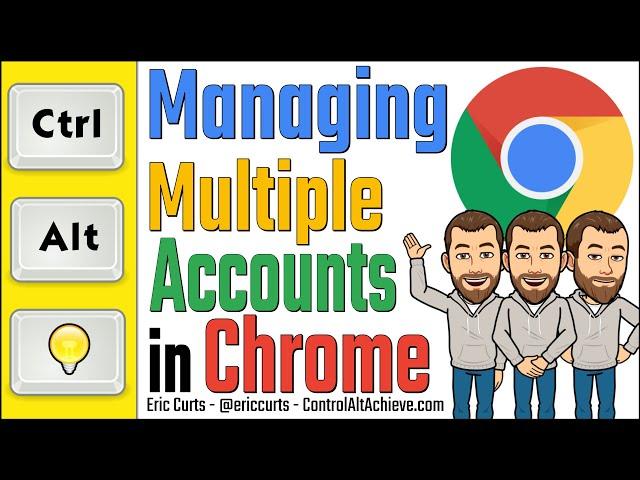Комментарии:

how do you put passwords on those multiple accounts though
Ответить
UPDATED 21OCT2023. Finally! A "silly-proof" explanation about how to use SYNCED Multiple Accounts in Google Chrome! Option #3 is the best for me. This is intense! When multiple Google accounts are added, they DO NOT sync across on Google Chrome. I can use dual monitors connected to one desktop computer to access different Google accounts but they have to be configured per device which includes reinstalling bookmarks and extensions. :( Here is a HUGE tip. Referring to the very top icon, click the gear to "Manage Profiles." At the bottom, click "Show on Startup" as an option to open different accounts with their own profiles. Q2. Huge request. Please do a basic use and managing between multiple accounts and switching between Windows desktop screens and the use of bookmarks.
Ответить
Cheers dude - that was spot on :o)
Ответить
What about passwords for each accounts?
Ответить
This is great! Thank you!
Ответить
firefox has multi account container
Ответить
This is the best demo I've seen for managing multiple profiles. Thank you for so thoroughly explaining the nuances.
Ответить
So, I have a question about the stage where it says "Set up your new Chrome profile." What if you select "continue without an account", is that another option for multiple profiles under one account with having to create a new email address?
Ответить
i need to verify im not a robot with something i dont have so i cant make the acc please help
Ответить
Have you heard anything
Ответить
Helpful! Thank you Eric!
Ответить
Thank you so much! When I leave my present employer, I will have access still to my other personal profiles, correct?
Ответить
eric, have they updated chromebooks so now you can add new chrome profiles?
Ответить
Great video! Very helpful! Thank you for posting!
Ответить
For Option 3, is there a reason why the "Add" option no longer shows up on my computer. It showed up for me at one point because I was able to create 2 other profiles a couple years ago but now the option no longer shows up for me and I don't know why. I've searched online everywhere and can't find an answer for this. I use a Mac computer
Ответить
I have these profiles set up but I can't access them on my mac even though sync is on
Ответить
Hi, is there a way to secure your account to prevent other accounts/profiles to access your account? from what i can see, anyone with an account on the same chrome software can access other accounts easily.
Ответить
Usually free browsers do not have anti-detection features that can easily lead to ins blocking. So I found the new affordable tool Morelogin which has a great browser for social media multi-account work and it's cheap.
Ответить