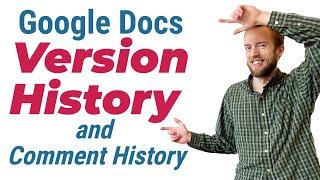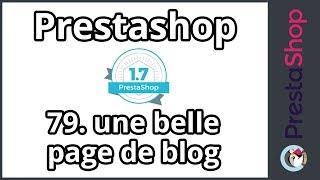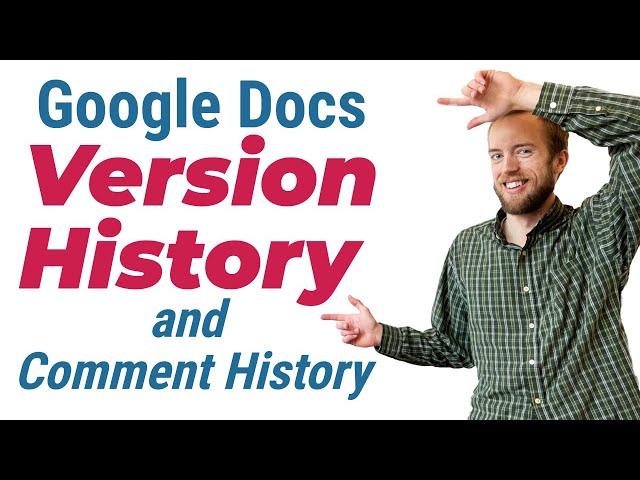
Google Docs Version History and Comment History | how to comment on google docs
=======================
🌎 https://10xflowseo.com/
=======================
This Google Docs tutorial video will show you how to use two cool features in Google docs. Those are Google docs version history and Google docs comments history. When you are editing a docs files collaboratively. You have to give suggestions , comment on changes or contents and want to see what some one has changed and when like a timeline.You can go to previous versions in flash using this Google docs version history option. Comment history enables you to do editing in collaborating culture. Great options for tams work. google docs version historyhow to delete version history in google docshow to comment on google docshow to add a comment on google docs
In this video, I will show you how to use the comment and edit history in Google Docs to see the changes that your writers have made to their articles. Watch the previous video for a tutorial on suggesting and commenting in Google Docs. This video follows on from that and explains two useful features that allow you to track changes made to the document and any feedback left by your writers.
Comment History:
To access comment history, click on the button in the upper right hand side of the screen
This will show you all of the comments that have been made, including which ones have been resolved and which ones are still pending
When you click on a comment, it will take you to the relevant part of the document (note: this may not work if the suggestion has already been implemented or rejected)
Version History:
To access version history, use the shortcut Control Alt Shift H or go to File - Version History
This will show you every single edit made to the document, including the dates of the edits
You can navigate through the changes using the navigation arrows and see the highlighted differences between versions
This is a useful way to see all of the changes that have been made and ensure that your writers haven't made any additional changes that you haven't reviewed
Conclusion:
In conclusion, using the comment and version history features in Google Docs can help you keep track of the changes and feedback made by your writers as they work on their articles. These features allow you to review and approve the changes, ensuring that the final version of the article is ready for publication.
🌎 https://10xflowseo.com/
=======================
This Google Docs tutorial video will show you how to use two cool features in Google docs. Those are Google docs version history and Google docs comments history. When you are editing a docs files collaboratively. You have to give suggestions , comment on changes or contents and want to see what some one has changed and when like a timeline.You can go to previous versions in flash using this Google docs version history option. Comment history enables you to do editing in collaborating culture. Great options for tams work. google docs version historyhow to delete version history in google docshow to comment on google docshow to add a comment on google docs
In this video, I will show you how to use the comment and edit history in Google Docs to see the changes that your writers have made to their articles. Watch the previous video for a tutorial on suggesting and commenting in Google Docs. This video follows on from that and explains two useful features that allow you to track changes made to the document and any feedback left by your writers.
Comment History:
To access comment history, click on the button in the upper right hand side of the screen
This will show you all of the comments that have been made, including which ones have been resolved and which ones are still pending
When you click on a comment, it will take you to the relevant part of the document (note: this may not work if the suggestion has already been implemented or rejected)
Version History:
To access version history, use the shortcut Control Alt Shift H or go to File - Version History
This will show you every single edit made to the document, including the dates of the edits
You can navigate through the changes using the navigation arrows and see the highlighted differences between versions
This is a useful way to see all of the changes that have been made and ensure that your writers haven't made any additional changes that you haven't reviewed
Conclusion:
In conclusion, using the comment and version history features in Google Docs can help you keep track of the changes and feedback made by your writers as they work on their articles. These features allow you to review and approve the changes, ensuring that the final version of the article is ready for publication.
Комментарии:
Game of SKATE: Jamil vs. Stef
Cazi, te ridici!
ASMR at the V&A – 2 / Belinda Wright, Vivien Leigh, Sandie Shaw, PJ Harvey, Adzogbo leg wraps
Victoria and Albert Museum
Zanku Records Ft. Zlatan & Oberz – Suffer
lrie Banga
How to Grow Your Boutique
Emily Benson