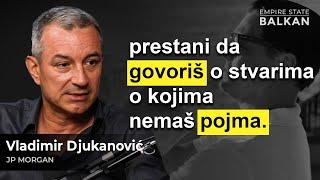![Смотреть Fix 0x8007054f Windows Update Error [Solution] Fix 0x8007054f Windows Update Error [Solution]](https://invideo.cc/img/full/UWpYZjJ5VE9EQ0s.jpg)
Fix 0x8007054f Windows Update Error [Solution]
This video will help to solve Fix 0x8007054f Windows Update Error [Solution] In Windows 11 in laptops, desktops running Windows 11, Windows 10, Windows 8/8.1, Windows 7 systems. Works on all computers and laptops (HP, Dell, Asus, Acer, Lenovo, Samsung, Toshiba)
00:00 Intro
00:14 Windows Update
00:46 Troubleshoot Windows Update
01:38 Net Reset in CMD Command
02:48 Softwaredistribution folder clean | Restart
03:52 System File scan
05:00 Outro
Command Used:
net stop wuauserv
net stop bits
Dism /Online /Cleanup-Image /RestoreHealth
sfc /scannow
=======================================================
Related Videos
=======================================================
How to fix mfc100.dll missing or not found error in Windows? - https://youtu.be/KP_BdPBp3dI,
How to fix Service Error 2: The system cannot find the file in Windows? - https://youtu.be/Z63f-e9rcmg,
FIX Windows Activation error 0x87e10bc6 on Windows 11 - https://youtu.be/EW-FnWfD-pI,
How to fix the 0xc0000005 error in Windows 11 - https://youtu.be/SMZPC98RFjM,
FIX: Windows Filtering Platform has blocked a connection - https://youtu.be/taUNimmRiKw
=======================================================
Related Videos
=======================================================
How To Fix Windows Update Error 0x800f080a [Tutorial] https://youtu.be/hYSad0Eiyk4
How to Fix Windows Update Error 0x8024a205 In Windows 11/10 [Tutorial] https://youtu.be/6mopV9O63ao
=======================================================
Related Videos
=======================================================
How To Fix Windows Update Error 0x800f080a [Tutorial] https://youtu.be/hYSad0Eiyk4
How to Fix Windows Update Error 0x8024a205 In Windows 11/10 [Tutorial] https://youtu.be/6mopV9O63ao
00:00 Intro
00:14 Windows Update
00:46 Troubleshoot Windows Update
01:38 Net Reset in CMD Command
02:48 Softwaredistribution folder clean | Restart
03:52 System File scan
05:00 Outro
Command Used:
net stop wuauserv
net stop bits
Dism /Online /Cleanup-Image /RestoreHealth
sfc /scannow
=======================================================
Related Videos
=======================================================
How to fix mfc100.dll missing or not found error in Windows? - https://youtu.be/KP_BdPBp3dI,
How to fix Service Error 2: The system cannot find the file in Windows? - https://youtu.be/Z63f-e9rcmg,
FIX Windows Activation error 0x87e10bc6 on Windows 11 - https://youtu.be/EW-FnWfD-pI,
How to fix the 0xc0000005 error in Windows 11 - https://youtu.be/SMZPC98RFjM,
FIX: Windows Filtering Platform has blocked a connection - https://youtu.be/taUNimmRiKw
=======================================================
Related Videos
=======================================================
How To Fix Windows Update Error 0x800f080a [Tutorial] https://youtu.be/hYSad0Eiyk4
How to Fix Windows Update Error 0x8024a205 In Windows 11/10 [Tutorial] https://youtu.be/6mopV9O63ao
=======================================================
Related Videos
=======================================================
How To Fix Windows Update Error 0x800f080a [Tutorial] https://youtu.be/hYSad0Eiyk4
How to Fix Windows Update Error 0x8024a205 In Windows 11/10 [Tutorial] https://youtu.be/6mopV9O63ao
Комментарии:
Fix 0x8007054f Windows Update Error [Solution]
Tech Bachhal
أفضل شامبو وبلسم استخدمناهم للخيل|يوميات المربط
سعد الخيال الصغير
Rainbow Friends Situation is TERRIBLE
KreekCraft
Roman Reigns' 2015 was ROUGH
WrestlingsPremier
Lady Helen
RomanSecetra
Kızılcık Şerbeti 69. Bölüm @showtv
Kızılcık Şerbeti
ПОЕЗДКА В МАДЮРОДАМ (НИДЕРЛАНДЫ)
Ivan Bovtunov - Иван Бовтунов

![Fix 0x8007054f Windows Update Error [Solution] Fix 0x8007054f Windows Update Error [Solution]](https://invideo.cc/img/upload/UWpYZjJ5VE9EQ0s.jpg)