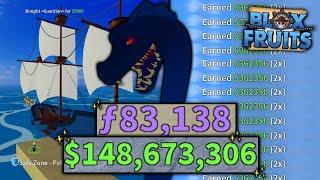Комментарии:

What kinda paper did you use
Ответить
👍
Ответить
Not my question. You say how to resize an image in Canva. I know how to do this. I need to know how to make the photo smaller, if I need a smaller image and it doesn't fit in the new parameters. There has to be a way to do this.
Ответить
But when I resize to LinkedIn post size, there is a lot of white space around the picture, can't fid the solution anywhere; this Canva is so confusing!
Ответить
Thank you. I knew it had to be easier than all these other techniques people were using and I have Canva business so it was so easy. Thank you so much!
Ответить
As of april 2023 this seems to be a "Pro" feature. Am doing something wrong?
Because... seriously... what kind of rentist shit is this??? Windows has always had paint, resizing has always been one of the most basic features, it's easy to find and its FREE. Wtf is wrong with the Apple ecosystem???

How do I not loose any of the image when resizing??Some of the smaller sizes I loose the edges
Ответить
Anyway to do this on the app for free?
Ответить
The problem I am having is your “Instagram Square” size is not Instagram square. When I save the image the white borders are there, which wasn’t there on the original picture that I uploaded. Fix this. This is making me consider cancelling my pro membership.
Ответить
This tells you how to resize the FILE, NOT an image. I want to resize an image on the file - I basically want to stretch it. Can't find anyway to stretch/distort an image...
Ответить
Is there a way to avoid resizing an image more than its full size in Canva?
I don’t want to accidentally resize the image to be more than 100% of its size, because then I’ll get a blurry image that’s less than 300 DPI, which won’t be suitable for printing.

good and excellent way to speak and deliver that so easy method I felt...
Ответить
very very very speaking tone... from Pakistan
Ответить
I am making flashcards on Canva. I need to create 2 documents - US letter size and A4. How do I know the dimensions of the actual cards when they get printed on paper?
Ответить
This does not resize the image smh it resizes the project... and keeps the image proportional....
Ответить
Is there a way to stretch an element disproportionally?
Ответить
Hello how do you free transform in canva? When I drag the corner of the image like you instructed in the video all it does it crop my image and by the time I am done half my image has been cut off. It seems like this is a crop function not really a free transform. Is there another way to free transform without half my image being cut off?
Ответить
how do I save the resize on my personal laptop
Ответить
I'm trying to reduce the size of an imported image, in this case a picture, but not reduce the size of my entire project. Haven't been able to figure out how to do this. Any suggestions? Thank you.
Ответить