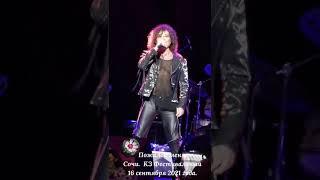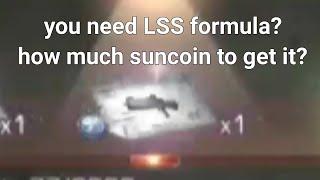How to Turn Off Google Smart Lock on Android - 2021
Комментарии:

Learn to make a real guide not an intro no one cares about descriptions
Ответить
I don't have any of those on my Samsung
Ответить
Thank you much.👍
Ответить
I forgot smart lock password, how to retrieve or setup new password.... there is no forget password option not available..can anyone help me..... how to reset new password..in smart lock.
Ответить
So, this is VERY DISTURBING!
I tuned OFF the Google 'Smart Lock' Feature.
But, when I opened up my PINTEREST App, the 1st Time it required a Password, but when you CLOSE the App, and then RE-OPEN the App, the 'Google Smart Lock' OPENS the App! 😡😡😡
I rechecked the Settings, and 'Google Smart Lock' TURNED OFF! 😡

Wow...That's Disturbing.
If you ever lost your phone, or had it stolen, anyone can simply turn ON Google Smart Lock, and access your accounts. 😡

Thanks!
Ответить
Thank you very much.
Ответить
This doesn't work on my Instagram
Ответить
I hate this Smart Lock thing AND it should be called STUPID UNLOCK because all it does is unlock while going in my pocket or on the table. Thank you very much for fixing this google stupidity on my phone. ❤
Ответить
But it wont turn if off in Samsung secure folder! Any ides on that?
Ответить
i dont have trusted agents on my phone😢😢
Ответить
This isn't true.. You can turn it off in settings and smart lock will still be turned on.. The only way to disable it TEMPORARILY is on your lock screen, you tap and hold the lock icon.. Now, smart lock will automatically turn itself back on... Im constantly having to hold the lock icon when smart lock turns itself on automatically.. And yes my settings for it is turned off... Dumbass update they did brought this nonsense on.. Ridiculous
Ответить
Thank you! Fast and easy!!!
Ответить
Something new?
Ответить
it didn't work
Ответить
now can i access google assistant with out having to enter my password first
Ответить
Bro I was trying to find a video of how to turn it on
Ответить
Does anybody know why Google Smart Lock is preventing me from opening apps? It'll say my username with Google Smart Lock underneath it and freeze the app so it doesn't open. Even when I disable it
Ответить
Thank you! Can you also tell us how to make changes on Google Snart Lock? For instance, there's an account on Instagram I no longer use and would like to remove from Smart Lock.
Ответить
perfect instruction. Thank you
Ответить
i did that now what
Ответить
FIX IT
Ответить
Omg plz I can't fix it
Ответить
I did that but it is still locked... frustrating
Ответить
thank you 💋
Ответить
its still popping
Ответить
My note 10 + have Google Smart Lock 🔒 how to turn off please 🙏
Ответить
Please help me bcoz I have been trying so very long to unlock this setting on instagram account. Thank u
Ответить
Yeah it is annoying specifically if I do screen record, Mahalo for your help.
Ответить
Thank you sir (≧▽≦)👍
Ответить
I just had the google smart lock popping up repeatedly to the point i cant use my phone. I have tried this and it hasn't worked. any tips?
Ответить
Doesn't work
Ответить
My google smart lock is off in my settings but won't stop popping up even after it is turned off. It stays off in the settings but doesn't stop from popping up.
Ответить
This didn't remove appearing the Google Smart Lock pop-up on my phone.
Ответить
Help me i can't find TRUST AGENTS on vivo y11
Ответить
If after you turn the google smart lock option off and still allows an app to be easily accessed, CHANGE THE app PASSWORD to something different. Then it would ask you again if you want to use google smart lock, I chose never again.
Ответить
For everyone who is still having problems, I had just signed into my gopro quick app and shortly after that I kept getting the Google smart lock. I signed out of the gopro quick app and the lock notification went away. There is an app that is causing the loop. Hope this helps!
Ответить
Thanks
Ответить
After all this i still have the annoying Popup
Ответить
Excellent it worked, thank you :)
Ответить
Thank you for your help 👍
Ответить
That didn't work for me. The only thing that worked was factory resetting my phone. Just make sure you back up your files. You're welcome!
Ответить
All talk solution not effective
Ответить
Oh, man. FINALLY. I turned it on (cute, huh?) and then I realized how stupid a feature this is and so I turned it off... and it kept coming back on. Google was no help. Thank you!
Ответить
thank you so much
u saved me

Thank you so much for your simple and easy to follow instructions. I have been trying so very long to unlock this settings on Instagram myself and have not been successful, I am glad I found your video for this matter and it's the best one of all.
Ответить
you talk shit.ive done that and now found out there is No way in the World you can disable it.its a fucking pain in the ass
Ответить