
Adobe Premiere Pro CC Tutorial: How to Wipe or Reveal Title Text with Video Interaction
Комментарии:

Sir kindly make an easy tutorial of removing a moving object in details
Ответить
thanks so much, thought this would be may harder, took a solid 45mins
Ответить
THANK YOU SO MUCH! I have been looking for a tutorial on how to do this for ages and I finally found one. This helped so much thank you!
Ответить
Whats the path now for a new title? The Title button at the top of the screen doesn't exist in Premiere Pro 2020
Ответить
Great tutorial! thanks a lot :)
Ответить
INVERT - Check invert if you want the opposite. For text to be hidden, and then appear gradually.
Ответить
Thanks so much!!! 🤩
Ответить
Is it your first premiere video?
Ответить
Nice quick video, no annoying intros and rambling, to the point and super helpful. Good show!
Ответить
thanks man
Ответить
Finally, found what I'm looking for. Thank you, Justin. Great content.
Ответить
Thank you! This was super helpful
Ответить
kindly post a tutorial on text reveal in premier pro cc 2015. Thanks and regards
Ответить
Thank you
Ответить
there are no titles with Premiere 2019. What's the option?
Ответить
Nice, quick and easy - subscribed!
Ответить
THANK YOU THANK YOU! This was exactly the thing I was looking for, you're the best!
Ответить
I wish I knew this yesterday, I spent two hours adding a new text and lining it up perfectly then deleting the previous text. So I put carter then the object would cover the “ca” then I’d put a new text with “rter” so it looked like it got wiped away. This would’ve been so much easier
Ответить
I didn't know I wanted to do this until this video
Ответить
i cant do it someone can help me??????????????????
Ответить


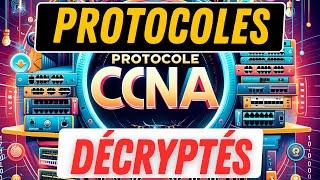


![Other Dimensions ️ /Pt.2 | Menma next gen | Boruto | [SasuSakuNaruSasu] ENG | by ; ' ME' Other Dimensions ️ /Pt.2 | Menma next gen | Boruto | [SasuSakuNaruSasu] ENG | by ; ' ME'](https://invideo.cc/img/upload/MGxqN0Zmc3VtVjE.jpg)



















