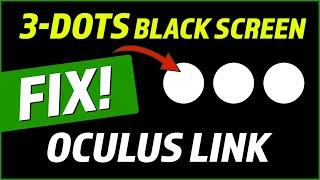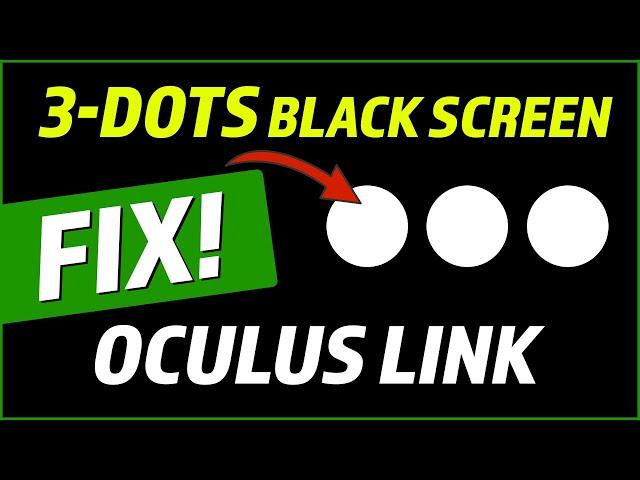
FIX: Oculus Link Not Working: Stuck on 3 Dots Black Screen Issue
Комментарии:

Meta fuks it just up with all those flaws. they re using costumers as test person
Ответить
So bever had this issue in 2 years who qquest 2 but got quest 3 yesterday and get the 3 dots hang when coming out of pc link🤔.its something to do with the pc oculus /meta app i think,
Ответить
More nonsense that doesnt fix anything
Ответить
Dude..... if i woulda know vr was a pile of shit would have never bought it
Ответить
i hate those 3 dots...
Ответить
mine says connected and active but still doesn't work what should i do?
Ответить
For those who still have the 3 dots after following these instructions and the Oculus app says "Connected," I have solved the problem.
1. Open Oculus app on PC
2. Click Devices
3. Click Quest 2 Device
4. It will say "Connected" but not Active, scroll all the way down and click Remove Device
5. Plug cable back into Quest 2 device, click the device in Oculus app, it should now say "Connected and Active". You should now be able to open Quest Link from within the Quest 2 successfully.

So for me a restart of my PC solved the problem :D.
Ответить
i got it fixed by just forcing steam vr but thanks for reminding me to update my bios
edit: everytime i restart i have to reinstall the drivers to use it 😭😭😭😭😭😭😭

By adjusting the resolution of the PC oculus program it will work. Search through google for: 6 Quick Ways to Fix Oculus Link Black Screen/Not Working - Driver Easy
Ответить
By adjusting the resolution of the PC oculus program it will work. Search through google for: 6 Quick Ways to Fix Oculus Link Black Screen/Not Working - Driver Easy
Ответить
Tried all of these multiple times. Usually restarting my PC works after the 15th attempt about an hour after wanting to get on.
Guess I have to try debug menu or something. Owned this headset for about 3 weeks and it’s been nothing but nonstop problems headaches and wasted time

Help i recently got a new pc and everytime i open oculus link it gets stuck, i see the pointer of the oculus and a grey line, and the oculus app says it couldnt find the headset
Ответить
delete the old video man with the f**k tons of dislikes I just clicked on it LMFAO
Ответить
even updating bluetooth drivers on pc fixed it
Ответить
One thing I don’t get is that the last step is almost always “enable VR link”
Is it supposed to disable itself when you do the previous steps or are you supposed to disable it manually before you start said steps?

I know restarting was not much work but thank you so much for giving me that idea, it worked! Definitely Liking and subbing Keep up the good work! :)
Ответить
Guys, the 100% solving is updating your processor drivers to the newest, try it, 110% works
Ответить
Thanks for a pointless ass video that showed no fix.
Ответить
Nothing Have Worked Me I Have This Issue For About 3 Days Idk Why Last Time I Had This Issue Was 4 Months Ago And It Fixed By Itself After Some Time
Ответить