
How I Store over 100TB of Video Footage - Video File Storage Tutorial
Комментарии:

Finally! A video for people starting out. Simple, not overly expensive, easy to understand.
Ответить
hi, I don't understand please help to clarify my doubts
1. when you copy the original file from camera to the desktop it is the mac?? do u have Final Cut Pro installed on Mac? this is my current config cos i couldn't install Final Cut Pro in external hard disk.
2. so u move the mp4, audio files from the mac drive to Samsung disk? how does that help to edit footage faster? this is where i am confused if you have installed finalcut pro in samsung drive?

You know... You remind me of the early 2000s except I had a cell MIFI device velcroed to my Mac not an SSD :-)
Ответить
Which software do you use to organize video files? For photos, we have Photomechanic, LR, etc. For Video, I really need one this year! So what I do is shoot and dump all the shoot data into a single folder (photos, videos, everything). Then I drop the memory cards I've used into a pouch that will not be touched again until I get free. So these cards don't get formatted. In Between shoots when I have time to check these cards, I run a Python script I made to check each file in the memory card with each file in my main folder and all it's subfolders and see if the file exists or not. If it does not exist, I will simply copy those files into the main folder. If it does, I format the card and put it in another pouch to use. Now at this stage, I will make 3 backups of the data as it is. It's in a single folder, unorganized. Once the Backup is done in 3 separate drives, I bring the data into LR. In LR, I can sort the data according to date shot. Since all my cameras are running a time sync during the shoot, the times match perfectly. Then I create new folders through LR and move the photo data into date-wise folders. I can do lots of sorting using Photo Metadata in LR. Now I also have video files in the same folder. But LR just doesn't display video metadata the way it does photos. Remember I'm not just using Mirrorless cameras. Sometimes there are files from a Sony NX100, NX200, BM Ursa Mini, BMPCC 4K and stuff. These files don't show metadata in LR and I cannot organize them. Is there a way I can organize video files the same way and with the same easy that I can organize Photo files? Any Software for this?
Ответить
Thank you, super helpful and well made video!
Ответить
Terrific overview in a very concise video.I’ll watch it again and take written notes as a road map.
Ответить
I wish this would have covered cloud storage options
Ответить
you got a 7 minutes video and you bullsh*t the first 1.5 minutes. ehhhhhhhhhhhhhhhhhhhhhhhhhh.
Ответить
This was so useful man, thank you! I've been trying to figure out a workflow for a while but I think the Main storage -> Backup + SSD is perfect 🔥
Ответить
Awesome video! Love the attention to detail, do you edit your own stuff?
Ответить
This video is misleading I thought he was going to show how to get 100TB of storage space, like new affordable way but the video what about something else
Ответить
Is this an option for someone that still needs to edit off of storage drives? Or will they be to slow to edit 4K or 5K? Thanks.
Ответить
Great setup; I have a similar one at home. But lately, I started wondering about my 8 Tb HDD and what if they fail over time. I mean, what if, at some point in the future, I plug it in, and it doesn't work. Then the backup system is worthless. Manufacturers only offer about 3 years warranties for those. How do you go about this? I see you have hard drives from 2014 and older. I know you have 2 copies of each, but they are meant to collapse at some point; these are not as durable as we think. I'd love to hear your thoughts on this. Thanks!
Ответить
Meanwhile I make gags short enough to fit on an SD card...
Ответить
This video is a good start to a lot of looking into this that I need to do and somehow i think I am going to come all the way back to this solution! Are there any Cloud solutions that are large and relatively cheap?
Ответить
AWESOME VIDEO! Incredibly informative and helpful! One question: Do you still recommend the Samsung T5 drive as the editing drive? Any good alternatives? Thanks again!!
Ответить
Thankyou so much, Ben! I'm new to your channel, and I must say - I had no idea you could remove the Render Files by Showing Package Contents to make the library smaller!!! I've filled up 2 full hard drives to make space for new content and ended up just deleting my whole libraries 😭I'm going to start doing this - really appreciate it!
Ответить
Thank you for this video. It was so easy to understand the process.
Ответить
I appreciate this. So many videos focus on NAS, or more complex storage systems that are not always economical for smaller creators. This is simple and fairly cheap. I already figured for something like this, but it's also great to see the workflow laid out which helps bring sense to what you really need. Thanks! 🤘🏽
Ответить
Thanks sir
What kind of hard drive suggest you to my
I am going recording video on my iPhone after recording I will save footage on hard drive so I will know which kind of hard drive is good for IPhone and computer I mean I am using for iPhone after recording saving to hard drive after hard drive to computer

Good video mate. Why do you copy to the HDD first then to the Samsung SSD after. Wouldn't it be better to copy to the Samsung SSD first then when your finished with the project cut and paste it all over to the HDD for long term storage.
Ответить
i wish i could edit like this
Ответить
I dont get why you need an editing drive? isnt that what the computer is for?
Ответить
Love it. I still need to storage a about 2000 hours HD videos online and give access to users, any suggestions? If possible how to make sure that users will not share the access?
Many thanks man.

How do you feel about using RAID for external storage, rather than using the two separate devices and the cloning software? I imagine I could still separate drive locations (once full), for long term storage.
Ответить
what is your advice on, say when we have ten 30 mins RAW footage , and you have only used 10 secs on average from each of them. What is your usually practice if only want to keep say 1 mins from each of the 10 footages. do you makeshift a temp project and form a meaningless 10 minute video and export it as Prores, or????? please give me some light on this, thanks a lot, subscribed.
Ответить
Thanks SO Much! Your VDO is by far the best on this topic!! Thank YOU!!
Ответить
thanks for this video!
Ответить
good stuff!
Ответить
The big issue is that when you are working on a project with a non destructive video editor, it is best to store your source/working files on the fastest drive you have. If you have an SSD based computer, and it has the space, store the working files on your actual internal drive, because in the case of a MacBook Pro, the SSD will be very fast. We use a Mac and so this also means our footage is backed up using Time Machine. Once done, as Ben says, archive your video files on more affordable slower external drives. BTW, the Samsung T series SSDs are great, and ideal if you are needing to access your current video files on more than one device, such as an iPad. We use both Davinci Resolve (on MacBook Pro M1) and Luma Fusion on iPad Pro, so will use a fast external drive for files we need to use in both apps. (Luma for quick projects, Resolve for big ones.)
Ответить
This is the best video I have seen yet regarding back up storage and utilization of physical hard drives. What is your opinion on using cloud storage like google drive, dropbox, iCloud?
Ответить
Hey Ben, GREAT VIDEO! Q: What format did you reformat the My Book ? To: APFS? Mac OS E? ☮️
Ответить
I have has 2 x 8TB WD Mybooks fail over the past month. Do your research on these drives.
Ответить
What about cloud storage?
Ответить
Excellent, concise, and succinct piece of video information. I do similar storage techniques as you do, but so far haven't made the jump to SSD storage (soon, I hope) as my system is getting long in the tooth (built it in 2010), I've updated those links in the chain as needed. The old 8 core 4.8GHz CPU just won't die, and keeps on chugging. When I go 4K, I'm considering a Mac mini, as I'll need a new computer anyway, and a preloaded FCPX is a no brainer. Do you think its worth the wait for the M2 version of the mini? I was thinking 64GB of RAM, and 2TB of internal storage should be workable. What's you opinion on that configuration? I need the Mac mini as I'll be traveling around the country in a 25' travel trailer, so weight is a major consideration. Also, I'll probably get rid of my old USB3 external HDD box (4X2TB drives) as it uses a slow external SATA cable, and go all SSD M.2 drives. Keep up the great work Ben!
Ответить
Great video! Having backups is so important. Do you keep all your footage and projects on the external HDDs long term? I'm just asking because HDDs are not known to live very long when not in use. Bitrot and file corruption can also be a problem. Since you were asking: personally I'm using a NAS with one disk of redundancy. From there all my files go into the cloud as well. Additionally, for really long term storage, I burn everything onto blu-ray discs. BRDs are optical and are said to live for 100 years plus. I store them in a different location in case of a fire or some other disaster. Again, great content and keep it up!
Ответить
I can't tell you how much I appreciated this video my brother. thanks for sharing your wisdom and your workflow.
Ответить
Interesting video but i have a couple of questions. I assume you copy to the Samsung drive not move the files and secondly which is more important what do you do if you add some library footage for example or a voice over to the edit which was not on the main drive originally when you copied the footage across? Do you add these files to both the main drive and a copy to the Samsung for editing from?
Ответить
Same way I do. I always buy 2 drives and backup from one to another. Basicly folders with dates, descriptions and names of the cameras.
Ответить
So you find the Samsung USB 3 SSD fast enough and do not need a Thunderbolt device?
Ответить
VERY helpful and clear video. Thank you! I use Davinci Resolve but I expect my question is relevant to PP as well. When I drag a clip into the media pool does the program duplicate those files or are they just linked to the original location?
Ответить
Nice intro😍
Ответить
I didn’t quite get what you meant with the render files. Im assuming you’re talking about deleting those after you’ve completed the project. Could you give a little more detail?
Ответить
Do you not add the extra layer of security and peace of mind by backing up to a cloud as well?
If you do, which ones do you use and love?

One question: the part where you mentioned you should always keep one drive with you and the other one at a safe location, how could you do that if both of them always have to be connected to your computer for CCC to run and do its thing? Or did I misunderstood something? I mean you will replace the two each year, so maybe the old ones are the ones you are referring to?
Ответить
Awesome Tips Ben, thanks for sharing!
Ответить
Hey Ben,
Why you don't store on the cloud? DO you have anytips to also store online a recovery?


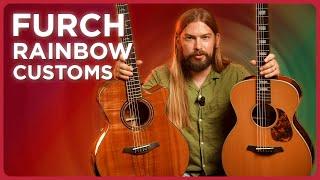





![Walking keliling ISTANA PANDA‼️ Taman Safari Indonesia - Cisarua - Bogor - Indonesia [Giant Panda] Walking keliling ISTANA PANDA‼️ Taman Safari Indonesia - Cisarua - Bogor - Indonesia [Giant Panda]](https://invideo.cc/img/upload/TW5GdEVrSHB3MkY.jpg)

















