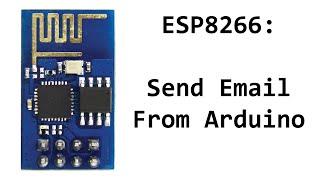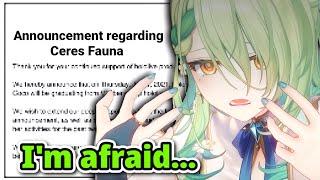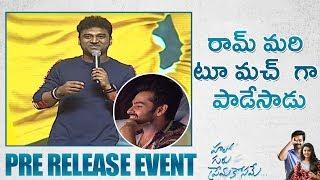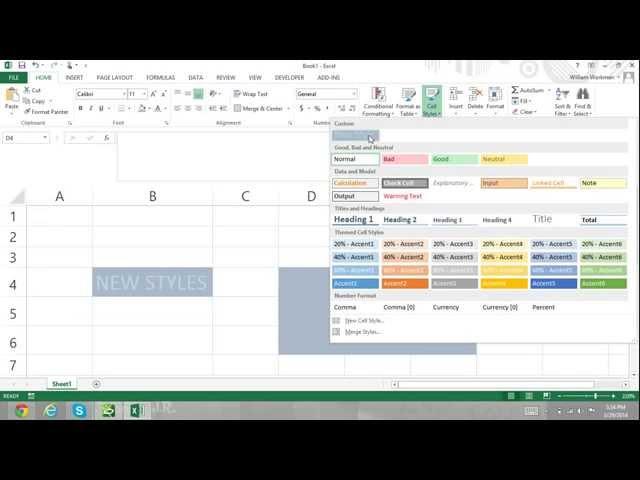
Excel For Noobs Part 50: How to Create a New Cell Style in Excel Excel 2016 Excel 2013
http://www.excelfornoobs.com
http://www.excelfornoobs.com/exceltutorial6.php?title=Excel%20For%20Noobs%20Tutorial:%20How%20to%20Create%20a%20New%20Custom%20Cell%20Style%20in%20Excel
In Excel you can create your own styles. As mentioned in other tutorials, Excel styles can have up to 6 different attributes, Font, Number Format, Borders, Alignment, Patterns, and Protection. Creating your own style can be very useful and efficient because you will have the option of adding your preferred style to multiple ranges of cells within a workbook simultaneously. This would obviously be much faster than working each cell and each attribute one by one. To create your own style in Excel follow the steps listed below.
Step 1: Activate a cell and add all the different formatting options you want to be included in your new style. Here you can add color fill, font formats, borders etc.
Step 2: Now go to Home, and in the Styles group click on Cell Styles. A drop-down menu will appear showing you a preview off all the pre-formatted cell styles.
Step 3: Click on New Cell Style... which is located at the very bottom of the menu. The style dialog box will appear.
How to add new cell styles in Excel Tutorial
Step 4: In the Style dialog box where it says Style Name, enter the new name of your style and click OK.
Step 5: Now click on the Cell Styles button and in the Custom group of the drop-down menu you will see that your style is now available for you to apply to any range of cells you prefer.
Now if you want to add this cell style you can simply select a range of cells and apply the new cell style. This would obviously be much more efficient than adding each attribute one by one.
https://www.youtube.com/user/Subjectmoney
https://www.youtube.com/watch?v=_0azHoLKMvM
Microsoft Excel 2016, Excel 2016, Excel 2016 Tutorial, Microsoft Excel 2016 Tutorial
http://www.excelfornoobs.com/exceltutorial6.php?title=Excel%20For%20Noobs%20Tutorial:%20How%20to%20Create%20a%20New%20Custom%20Cell%20Style%20in%20Excel
In Excel you can create your own styles. As mentioned in other tutorials, Excel styles can have up to 6 different attributes, Font, Number Format, Borders, Alignment, Patterns, and Protection. Creating your own style can be very useful and efficient because you will have the option of adding your preferred style to multiple ranges of cells within a workbook simultaneously. This would obviously be much faster than working each cell and each attribute one by one. To create your own style in Excel follow the steps listed below.
Step 1: Activate a cell and add all the different formatting options you want to be included in your new style. Here you can add color fill, font formats, borders etc.
Step 2: Now go to Home, and in the Styles group click on Cell Styles. A drop-down menu will appear showing you a preview off all the pre-formatted cell styles.
Step 3: Click on New Cell Style... which is located at the very bottom of the menu. The style dialog box will appear.
How to add new cell styles in Excel Tutorial
Step 4: In the Style dialog box where it says Style Name, enter the new name of your style and click OK.
Step 5: Now click on the Cell Styles button and in the Custom group of the drop-down menu you will see that your style is now available for you to apply to any range of cells you prefer.
Now if you want to add this cell style you can simply select a range of cells and apply the new cell style. This would obviously be much more efficient than adding each attribute one by one.
https://www.youtube.com/user/Subjectmoney
https://www.youtube.com/watch?v=_0azHoLKMvM
Microsoft Excel 2016, Excel 2016, Excel 2016 Tutorial, Microsoft Excel 2016 Tutorial
Тэги:
#excel_tutorial #excel_for_beginners #excel_2013_tutorial #how_to_excel #excel_2016_tutorial #Microsoft_Excel_for_beginners #excel_2013_for_beginners #excel_cell_styles #new_cell_style_in_excel #excel_how_to #Motiontraining #excelisfun #Microsoft_Excel_2016 #Excel_2016 #Excel_2016_Tutorial #Microsoft_Excel_2016_TutorialКомментарии:
Send Email From ESP8266 and Arduino
AllAboutEE
NCT 127 Members Profile
Kpop Byte
Permagard Interior & Exterior Protection Treatment
Permagard Automotive Australia
Chicken Karahi Recipe #shorts
Samiullah Food Shorts