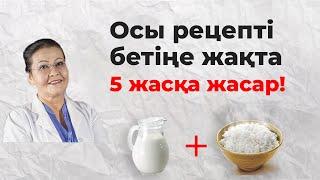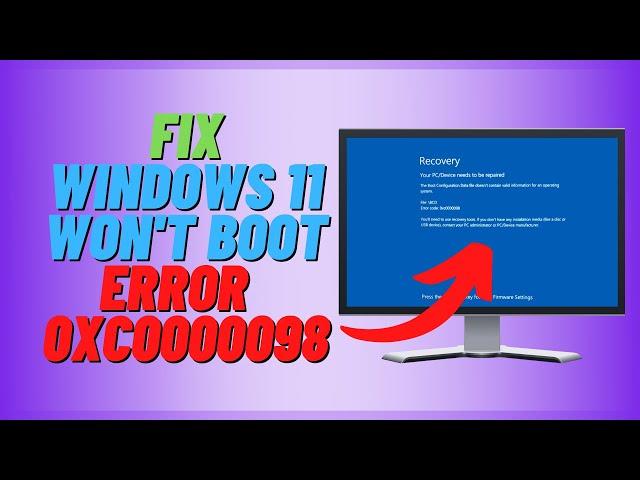
How to Fix Windows 11 Won't Boot BCD Error Code 0xc0000098
Комментарии:

Hope this video helps you fix BCD Error Code 0xc0000098. Drop us a LIKE 👍
Ответить
I have dual boot windows and linux, the problem appeared 6 months after installation, and the repair screen never appears no matters how many times I restart
Ответить
i can’t even go safe mode
Ответить
I have tried countless videos like this and not single one has worked for me. My computer is new and in great physical condition.
Ответить
I got this problem 4 days after purchasing a completely new laptop from Lenovo.
Ответить
Absolute legend. Thank you so much. 🙏
Ответить
Salvaste mi vida, gracias desde Chile
Ответить
What happens if you get to the last bootrec /rebuildbcd and it comes up with: Total identified Windows Installations: 1?
[1] C:\Windows
What do you do with that?
Need help please?

On the last step instead of a 0 I got a 1 with "Total identified Windows installations: 1" what should I do?
Ответить
bruh it’s not letting me get on to that page I’m still stuck on recovery
Ответить
Tq 😊
Ответить
Should I remove the extra hard drive when doing the steps?
Ответить
I checked if my hdd is failing and its not but none of this is working :( idk if im doing anything wrong but i pretty mucy mimic'd everything shown in the vid
Ответить
First tip didnt help... can't open this settings menu anymore, when i shutdown and startup my pc 3 times it doesn't change shit, still got the blue screen with the errorcode..
Ответить
How do u navigate to the C drive
Ответить
"The system cannot find the path specified" please help me😢😢😢 its an emergency❗❗
Ответить
Thank you very much ❤❤❤❤ I thought I was going to lose all my work files
Ответить
After rebuild bcd , total identifed window installation: 1, what next?
Ответить
THANK YOU SO MUCH. Countless videos, websites etc. were not clear and not helpful at all. I found your video, followed every step and I have it finally fixed. PC booting up like a charm again. You are amazing.
Ответить
If u do that u lose all photos and song anything? I have laptop with that error
Ответить
THIS HONESTLY WORK 100% THANK YOU SO MUCH. Just do every step, close cmd and tap on the shutdown menu and wvalla
Ответить
Thanks this really helped me!
Ответить
How dk you get to the repair screen?
Ответить
Hi tried the steps closely. got stuck at bcdedit /export c:\bcdbackup. I received " the store export operation has failed. The system has attempted to load or restore a file into he registry, but the specified file is not in a registry file format". What should I do to fix this?
Ответить
Thanks man 100% work
Ответить
When i click f8 it just goes to a blank blue screen
Ответить
Thank you your video has been really helpful. ❤
Ответить
After the bcdebit con and it’s says there is not enough space how to fix
Ответить
After I typed the bootrec /rebuildbcd and typed A (All), it says that "the system cannot find the path specified"
What do I do?

Amazing, thank you very much. I had this problem. you helped me and saved me. God guide you and bless you.
Ответить
For everyone having trouble with "path not found" or "c:/boot not avaible", I finally solved it with the following commands at the command prompt:
bcdboot c:\windows /s c:
bootrec /rebuidbcd
a (for all)
exit
Then resume the starting process.
Done, you are welcome!

Thank you so much, this worked instantly!
Ответить
Straight forward no fluff ,no nonsense,all facts and info thank youuu
Ответить
Simply quick instructions
Ответить
Thankyou so much, bro!🥺
I really have a hard time to fix my pc, i watched many videos on yt but no one can help me. Thank God i found this video!❤️

I tried many videos how to fix bcd problem, but 5his one works. thank you so much!
Ответить
System can not find the path specified (
Ответить
my pc caught on fire
Ответить
is annoying
its probably because the update of windows 11
i can't fix it
even there's no reset factory options in advanced settings

Gracias
Ответить
i can't even reset my pc
there no option in it

thanks brother :) the bootsect command sorted it out for me
Ответить
My problem is when I Re write the drive it says “The Media is Write Protected”
Ответить
When I did rebuildbcd it said (1) and gave me options of yes no and all.
What do I do ?

My problem is that i have not even a option to reset my pc can you help with that?
Ответить
After the bootrec rebuild
Total identified windows installation 1
Add installation to boot list?
Yes or no

This is what i get for updating the fucking windows... Btw this didn't help but ty anyway
Ответить
Hi, I followed every step but after using bootrec /rebuildbcd it said "Identified Windows Installations: 1 C:\Windows Add instalation to boot list? Yes(Y) /No(N) /All(A). Inputting Y o N it says" The system cannot find the path specified". Any ideas on what I can do next?
Thanks in advance.

Is the my files are deleted...????
Ответить
Какой нахуй фикс мбр, если видно что уефи, советчик ещё тот
Ответить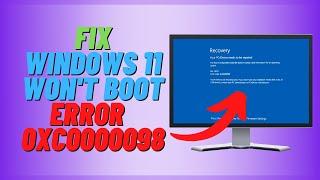


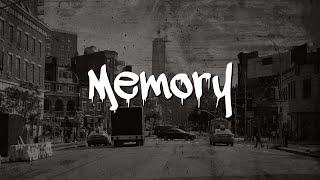




![How to Set up Visual Studio Code for C and C++ Programming [ with MSYS2 ] How to Set up Visual Studio Code for C and C++ Programming [ with MSYS2 ]](https://invideo.cc/img/upload/UXBTWFpoU0ZCWU4.jpg)