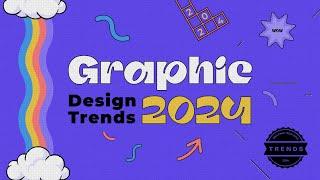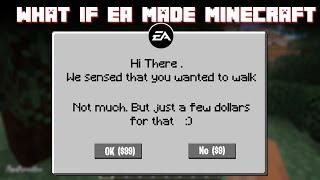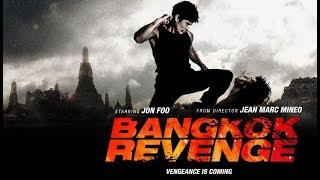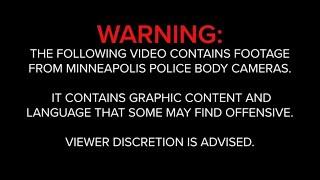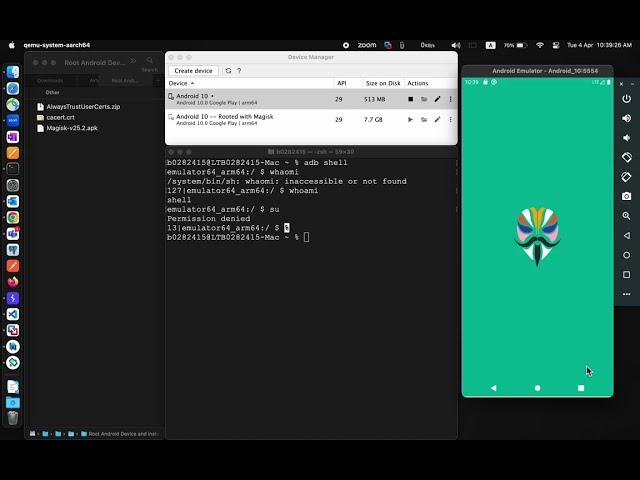
Root Android Studio Device with Magisk and Install Burp Certificate as System cert in (4 Easy Steps)
Комментарии:

Working nearly 1 week and then you came like a hero mate its worked OMFG thank you so much
Ответить
after running su comnad in adb shell got error /system/bin/sh: su: inaccessible or not found stuck to how i can fix this ??
Ответить
No adb shell
Ответить
Thank you So much! It works perfectly in rooted phone :)
Ответить
But so much hosts simply doesnt support burp CA, it will return like the client failed to negotiate a tls connection received fatal alert: - access denied or _certificate unknown.
Is there any other modern certificates, that would help for?

Which emulator u r using bro?
Ответить
You skipped the rooting part 😂
Ответить
At the moment,we do not have "Direct Install" option for Magisk. Please update the latest workaround regarding this and it shows a message to patch an ONID .tar or an .img file.
Ответить